5 troubleshooting the fibre channel converter, Tsm/osm, Visual inspection – HP Integrity NonStop H-Series User Manual
Page 43: Technical support, Troubleshooting the fibre channel converter
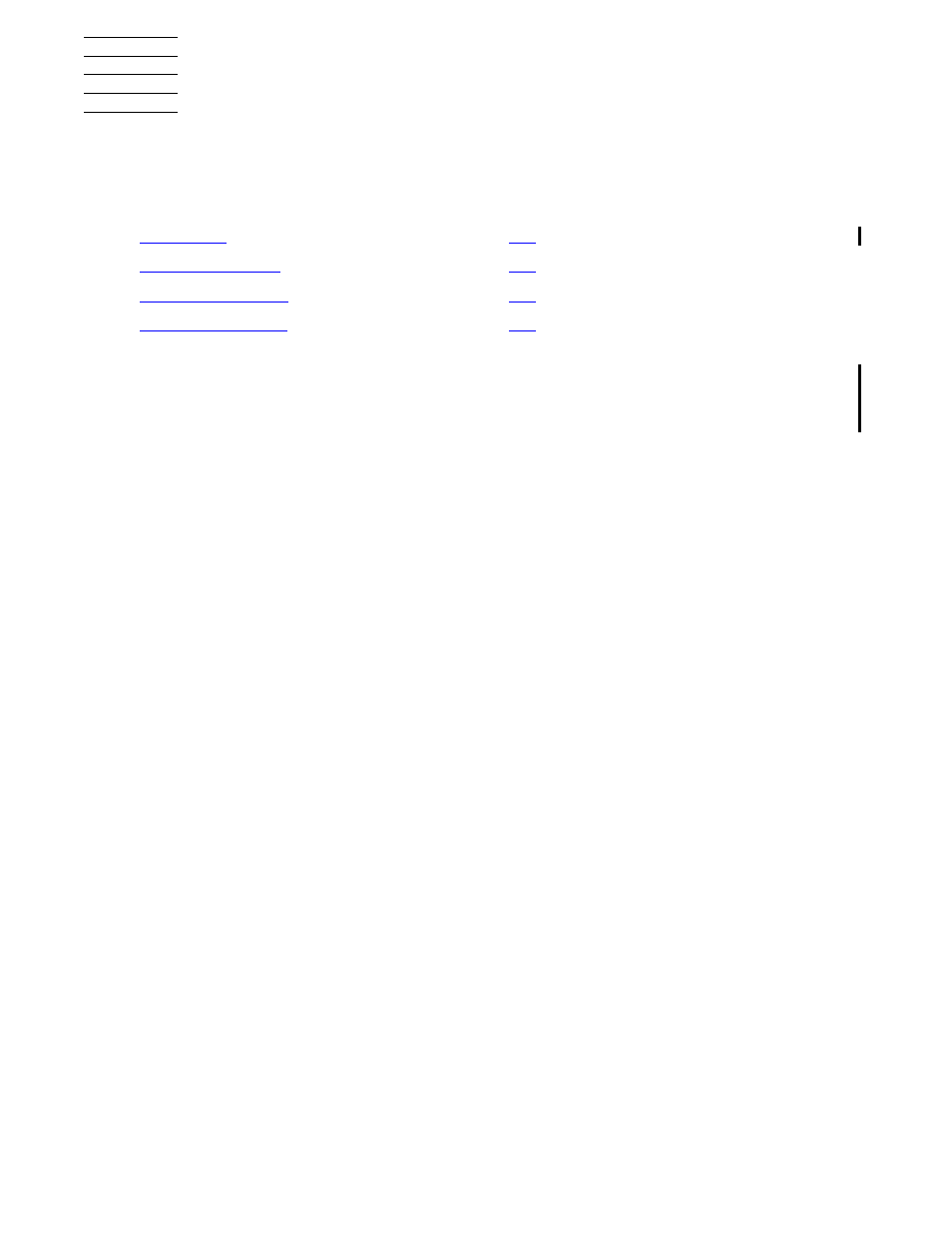
9800FC (CT9800FC) Fibre Channel Converter Installation and User’s Guide— 524957-003
5 -1
5
Troubleshooting the Fibre
Channel Converter
This section includes the following topics:
TSM/OSM
For information about using TSM/OSM for troubleshooting refer to TSM/OSM
online help.
Visual Inspection
To assure that the installation of the Fibre Channel converter has been
completed correctly:
1. Be sure all devices are powered up.
2. Check that all cords are plugged in tightly, and there are no bent pins.
3. Check the LEDs. No red lights should be illuminated.
4. Check the fiber cables to ensure the connectors are properly installed
between the Fibre Channel converter and the device.
5. Check the length of the cable. Use the correct length of the fiber cable being
used to coincide with the Short Wave GBIC.
6. Check that each device has the correct SCSI ID.
Technical Support
If the Fibre Channel converter is not functioning properly contact your service
provider.
