4 scf configuration, Configuring the fibre channel converter, Scf configuration – HP Integrity NonStop H-Series User Manual
Page 41: Section 4, scf configuration
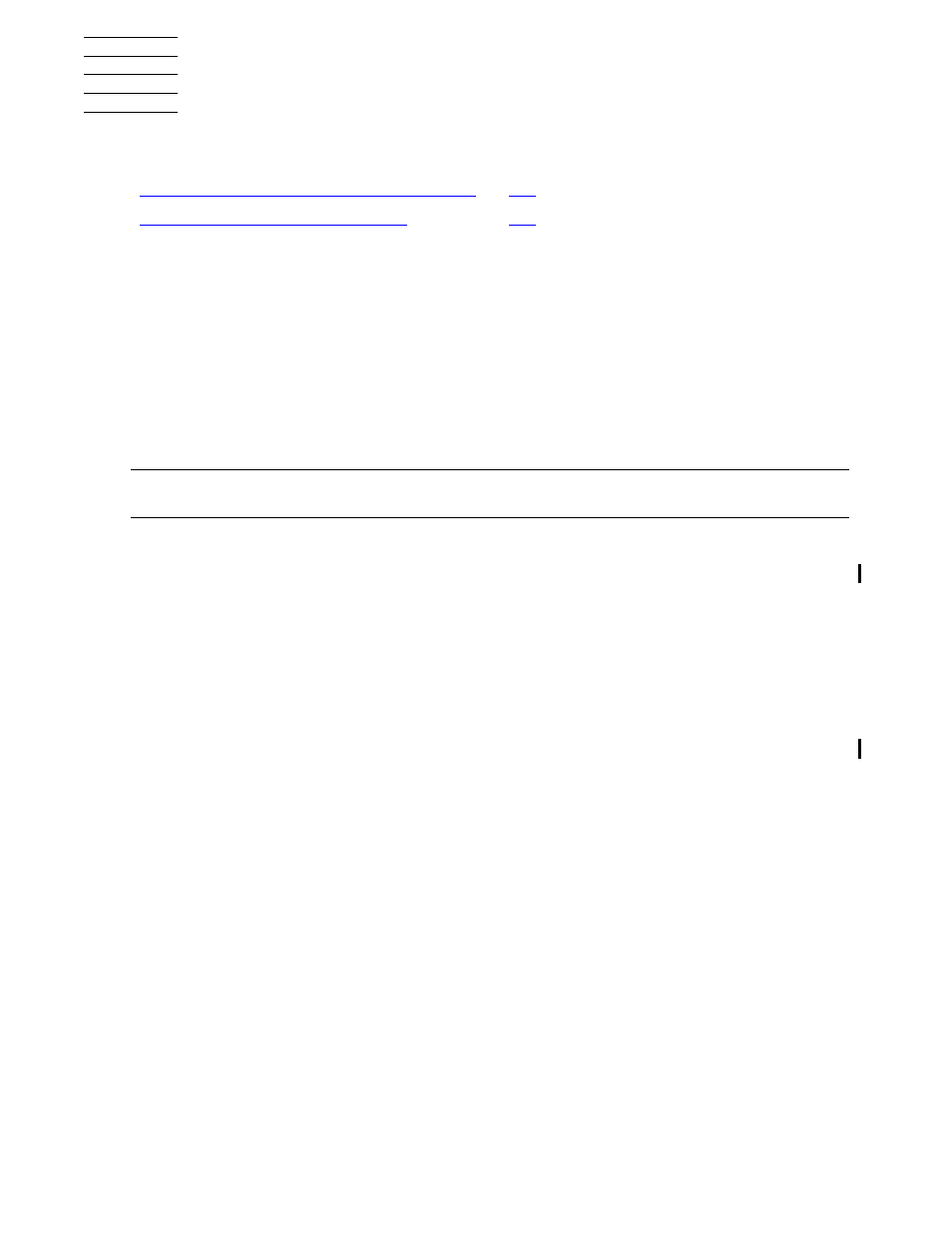
9800FC (CT9800FC) Fibre Channel Converter Installation and User’s Guide— 524957-003
4 -1
4
SCF Configuration
This section has the following topics:
Configuring the Fibre Channel Converter
1. Check that the Fibre Channel converter is installed properly.
2. Save the current $SYSTEM.ZSYSCONF.CONFIG file using the SCF SAVE
command. The SAVE command is described in the SCF Reference Manual
for G-Series Releases.
3. For each Fibre Channel converter, use the SCF ADD SCSI command to add
the converter to the system configuration database.
This example adds a Fibre Channel converter named $SFROUT1:
-> ADD SCSI $SFROUT1,SENDTO STORAGE,PRIMARYLOCATION
(1,1,52),PRIMARYSAC 2,PRIMARYCPU 0,BACKUPCPU 1,SCSIID 8
In this example:
•
The name $SFROUT1 is a recommendation. You can use any device name.
•
The SENDTO STORAGE attribute specifies the subsystem in which to install
the Fibre Channel converter.
•
The PRIMARYLOCATION attribute specifies the location (group, module,
and slot) of the CRU (adapter) to which the converter is attached.
•
The PRIMARYSAC attribute is necessary when using ServerNet/DA with a
S-SAC.
•
The PRIMARYCPU attribute specifies the primary processor.
•
The BACKUPCPU attribute specifies the backup processor.
•
The SCSIID attribute shows the SCSI ID that is configured for the Fibre
Channel converter. This ID must be set to 8 for a Fibre Channel converter.
Configuring the Fibre Channel Converter
Configuring the Storage Devices
Note. The SCSI ID for a Fibre Channel converter is preconfigured to 8 and must not be
changed.
