Dual media rolls take-up method 2 – HP Designjet 10000s Printer series User Manual
Page 129
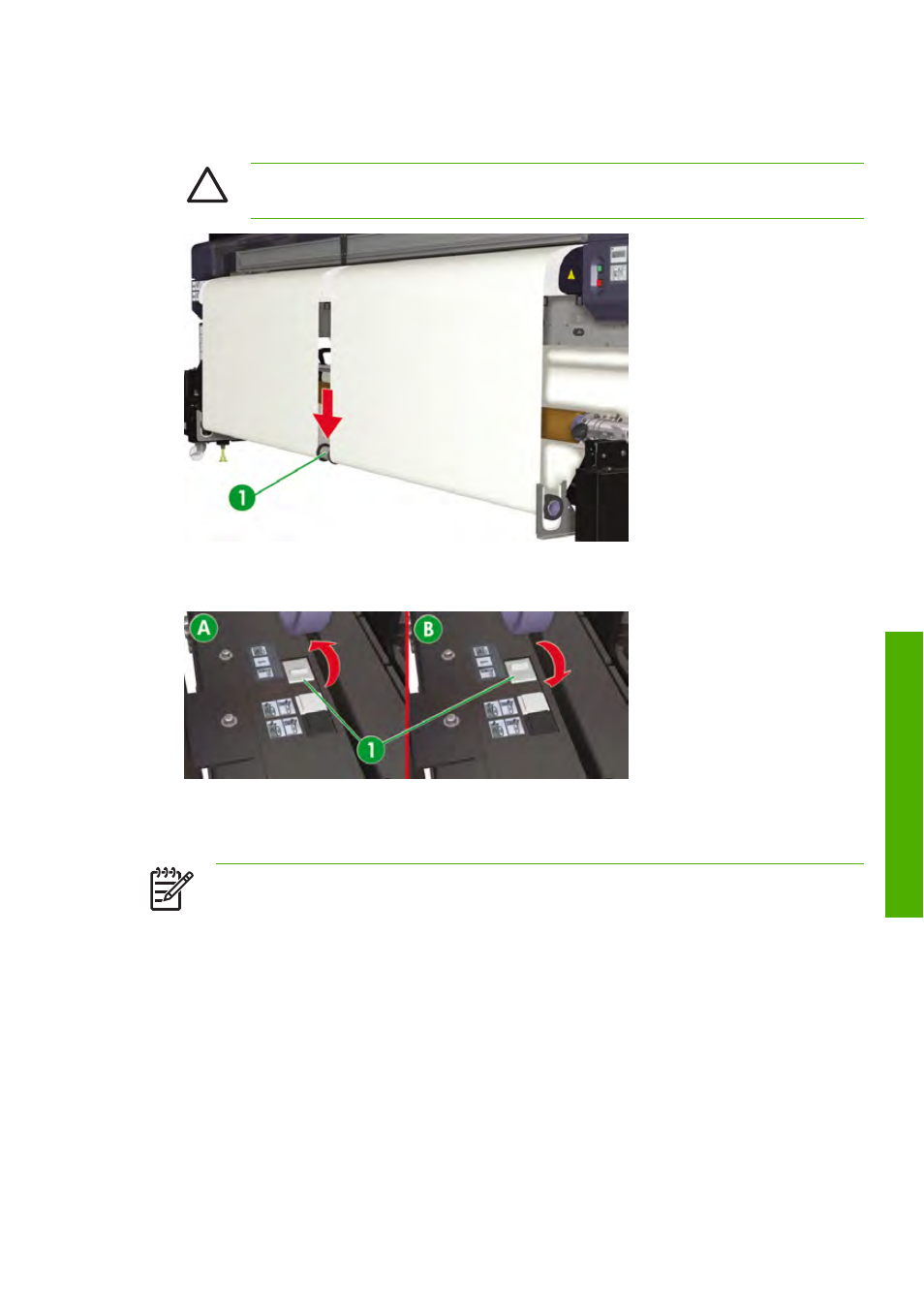
13.
Mount the tension bar (1), in the slack area of the media, and adjust the take-up flanges to the width
of the media.
CAUTION
Make sure you install the tension bar with the ESD flange at the left hand end
of the tension bar (viewed from the rear of the printer).
14.
At the rear of the printer, set the white media winding direction switch (1) to the correct position for
the direction the media is to be taken-up, inner take-up (A) or outer take-up (B).
Dual media rolls take-up method 2
This procedure describes how to take-up two tarpaulin media rolls onto two separate media tubes.
NOTE
Use media tubes with as closely matching internal diameters as possible because a small
difference in diameter greatly affects the take-up length of the media rolls causing abnormal
operation.
ENWW
Use the take-up reel (dual media rolls)
119
How do
I use dual medi
a
rolls?
- Laserjet p1606dn (152 pages)
- LaserJet 1320 (184 pages)
- LaserJet 1320 (4 pages)
- LaserJet 1320 (2 pages)
- LaserJet 1320 (9 pages)
- Deskjet 6940 (150 pages)
- LaserJet P2035n (148 pages)
- LaserJet 4250 (304 pages)
- LaserJet P2055dn (176 pages)
- Deskjet 5650 (165 pages)
- LASERJET PRO P1102w (158 pages)
- LaserJet P2015 (158 pages)
- DesignJet 500 (16 pages)
- DesignJet 500 (268 pages)
- Officejet Pro 8000 - A809 (140 pages)
- Officejet 6100 (138 pages)
- Officejet 6000 (168 pages)
- LASERJET PRO P1102w (2 pages)
- 2500c Pro Printer series (66 pages)
- 4100 mfp (164 pages)
- 3600 Series (6 pages)
- 3392 (10 pages)
- LASERJET 3800 (18 pages)
- 3500 Series (4 pages)
- Photosmart 7515 e-All-in-One Printer - C311a (62 pages)
- PSC-500 (40 pages)
- 2500C/CM (65 pages)
- QMS 4060 (232 pages)
- 2280 (2 pages)
- 2430dtn (4 pages)
- 1500 (13 pages)
- 1000 Series (1 page)
- TOWERFEED 8000 (36 pages)
- Deskjet 3848 Color Inkjet Printer (95 pages)
- 2100 TN (184 pages)
- B209 (24 pages)
- Designjet 100 Printer series (1 page)
- QM2-111 (35 pages)
- 2100 (5 pages)
- 2000CP series (2 pages)
- 2300L (4 pages)
- 35000 (2 pages)
- 3015 (2 pages)
- Color LaserJet CM3530 Multifunction Printer series (302 pages)
- StudioJet (71 pages)
