Parity group configuration – HP XP LUN Configuration and Security Manager Software User Manual
Page 40
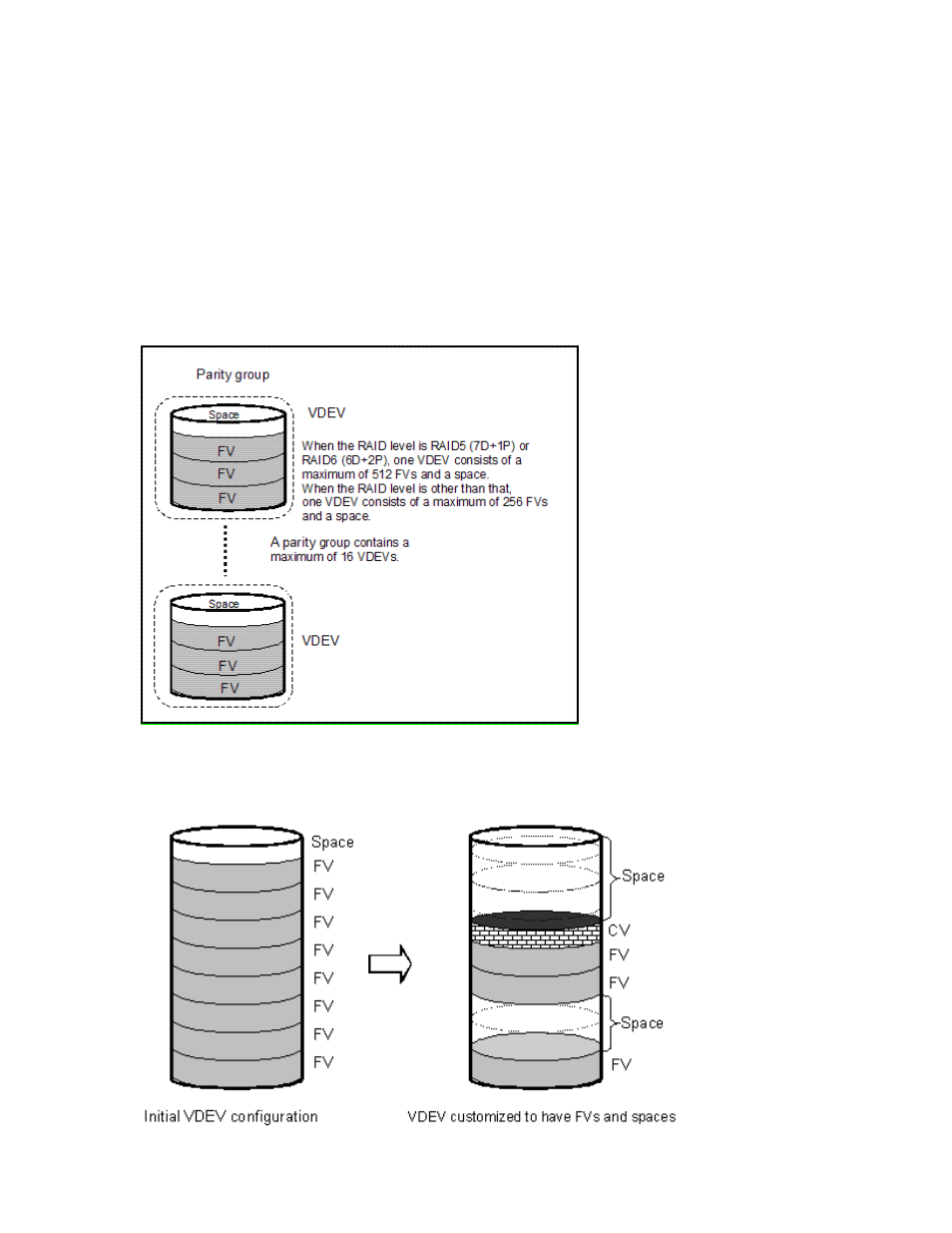
40
Volume Management for the XP10000/XP12000
Parity group configuration
This section explains the parity group configuration of emulation types other than OPEN-V. OPEN-V
volumes always consist of variable sized volumes instead of fixed-size volumes (FVs). To use OPEN-V,
parity groups must be enabled to support the OPEN-V emulation type. To enable OPEN-V, contact your
HP account support representative.
For emulation types other than OPEN-V, one parity group consists of a maximum of 16 VDEVs. For RAID-5
(7D + 1P) level or RAID-6 (6D + 2P) levels, a maximum of 512 fixed-size volumes (FVs), and a certain
amount of free space are available in one VDEV. For other RAID levels, a maximum of 256 FVs and a
certain amount of space are available. Each VDEV in a parity group has the same configuration, and is
assigned the same FVs of the same size and RAID level.
VSC functions (Volume to Space, Install CV, Volume Initialize, and Make Volume) are performed on each
VDEV. VDEVs are also separated from each other by the boundary limitation. You cannot define a volume
across two or more VDEVs beyond the boundaries.
Figure 19
Parity group configuration for other than OPEN-V
As the result of VSC operations, a VDEV contains fixed volumes, custom volumes, and free spaces that are
delimited in logical cylinders. Sequential free spaces are combined into a single free space.
Figure 20
Virtual VSC volume configuration for other than OPEN-V
