Related topics, Important – HP Integrity rx5670 Server User Manual
Page 35
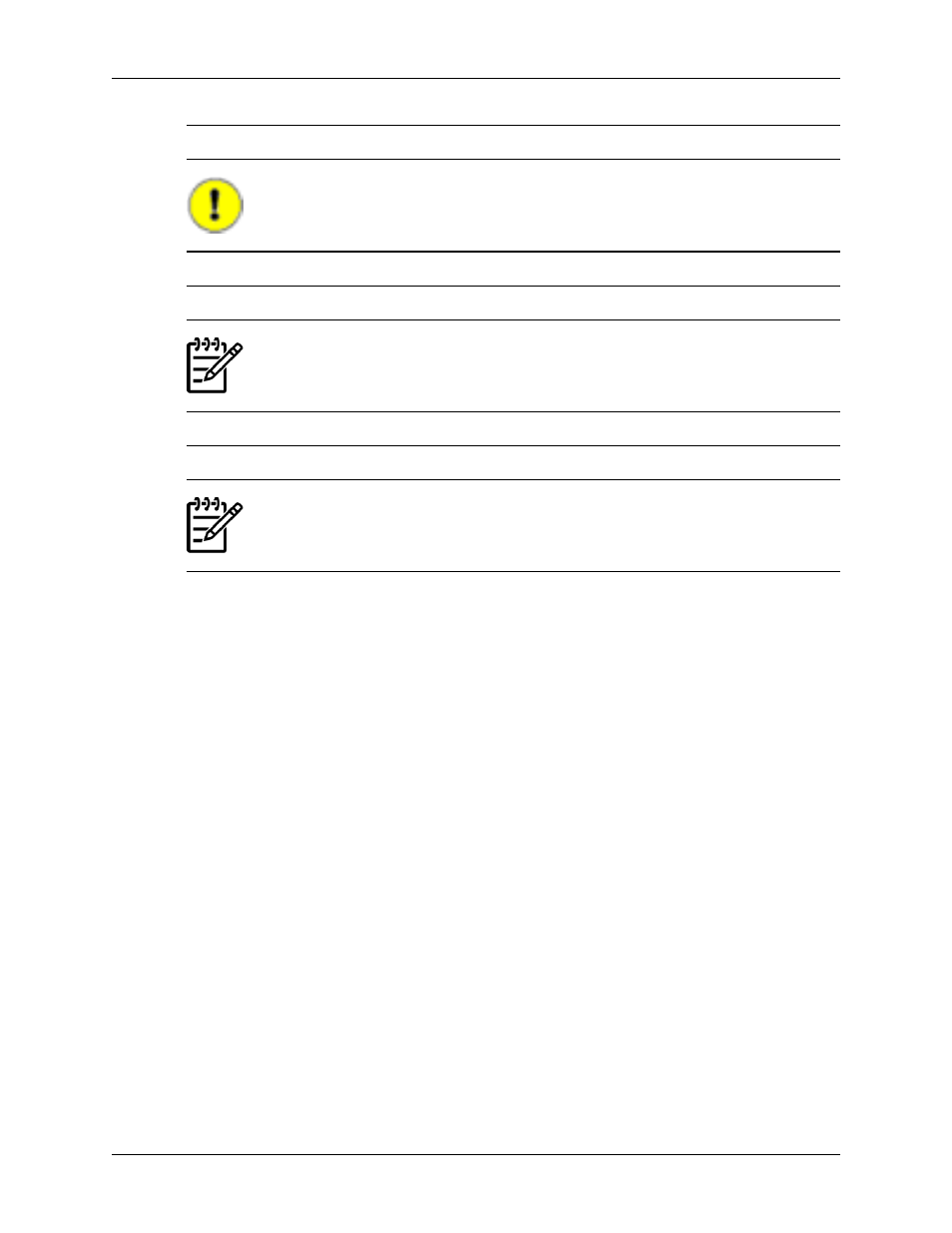
Important:
Be sure that you have configure the Internet Explorer security settings properly. For
more information, refer to "Internet Explorer security settings" .
Note:
You must be logged into the system with Operator or Administrator privileges to
clear the log.
Note:
Do not clear the log while an installation is in progress, because the file is in use by
the component setup programs, and clearing it can interfere with the overall result
status returned to HP SIM.
To clear the VCA log:
1.
Click the Log tab. The Log page appears.
2.
Click Clear the Log. The Clear the HP Version Control Agent Log page appears.
3.
In the Text Save Option section, select Save Log Text if you want to save the existing log
entries in a text file for future reference.
4.
Click Reset to return the Clear the VCA Log page to the default settings or Cancel to abort
the clear operation. In the Clear section, click Finish to clear the log.
a.
If you select Save Log Text, the File Download dialog box appears.
b.
Click Save. The Save As dialog box appears. Navigate to the location where you want
to save the text file, and click Save. The Clear the HP Version Control Agent Log
page appears again, indicating whether the VCA Log was cleared successfully.
5.
Click Close. The Log page is refreshed.
Related topics
●
●
35
Navigating the software
