Logging in, Related topics, Important – HP Integrity rx5670 Server User Manual
Page 20
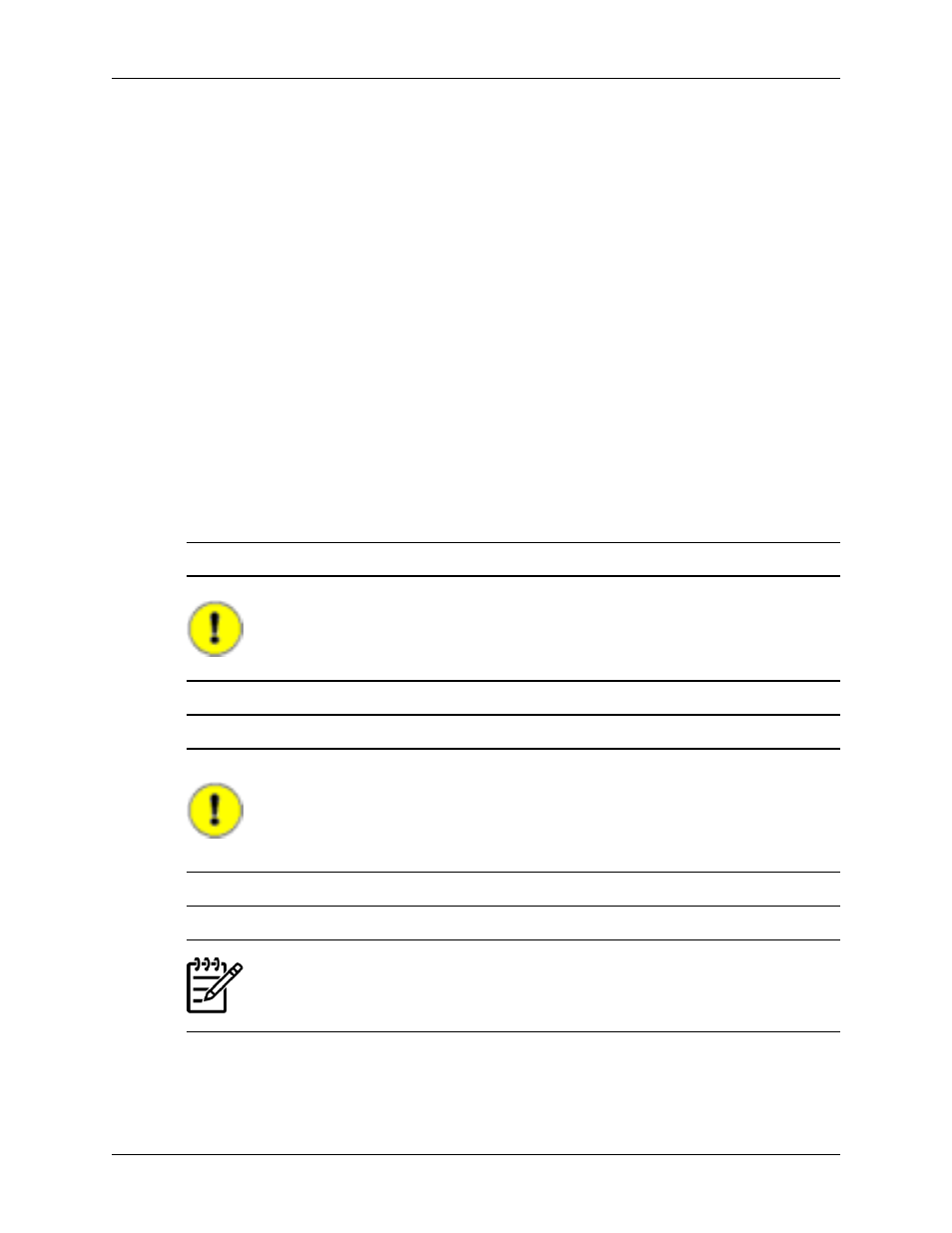
3.
Select the Trusted sites icon.
4.
Click Sites.... The Trusted sites dialog box appears.
5.
In the Add this Web site to the zone field, enter https://hostname:2381/ and click
Add
.
6.
Click OK to save your changes and close the Trusted sites dialog box.
7.
Click OK to close the Internet Options dialog box.
Related topics
●
●
Logging in
Access the HP Version Control Agent (VCA) graphical user interface (GUI) from any network client
using a web browser. For information about which browsers are supported, refer to the Version
Control Installation Guide.
Important:
If an HP Version Control Repository Manager (VCRM) has not been configured, only
the Software and Firmware Inventory of items currently installed on the system are
displayed on the Home page. The VCA settings must be configured for full
functionality.
Important:
For Windows operating systems, you must install the HP Insight Management Agent
5.40 or later to obtain any inventory data. For Linux operating systems, you must
install HP Server Management Application and Agents (hpasm RPM) 7.00 or later
to obtain any inventory data. HP recommends installing the current version that is
in the same HP ProLiant and Integrity Support Pack as the VCA.
Note:
If the Insight Management Agents are not installed, software inventory cannot be
collected by the VCA. It can still be used to install software, however.
20
Getting started
