Edge swipes (select models only), Right-edge swipe, Top-edge swipe – HP ProBook 645 G1 Notebook PC User Manual
Page 41: Right-edge swipe top-edge swipe
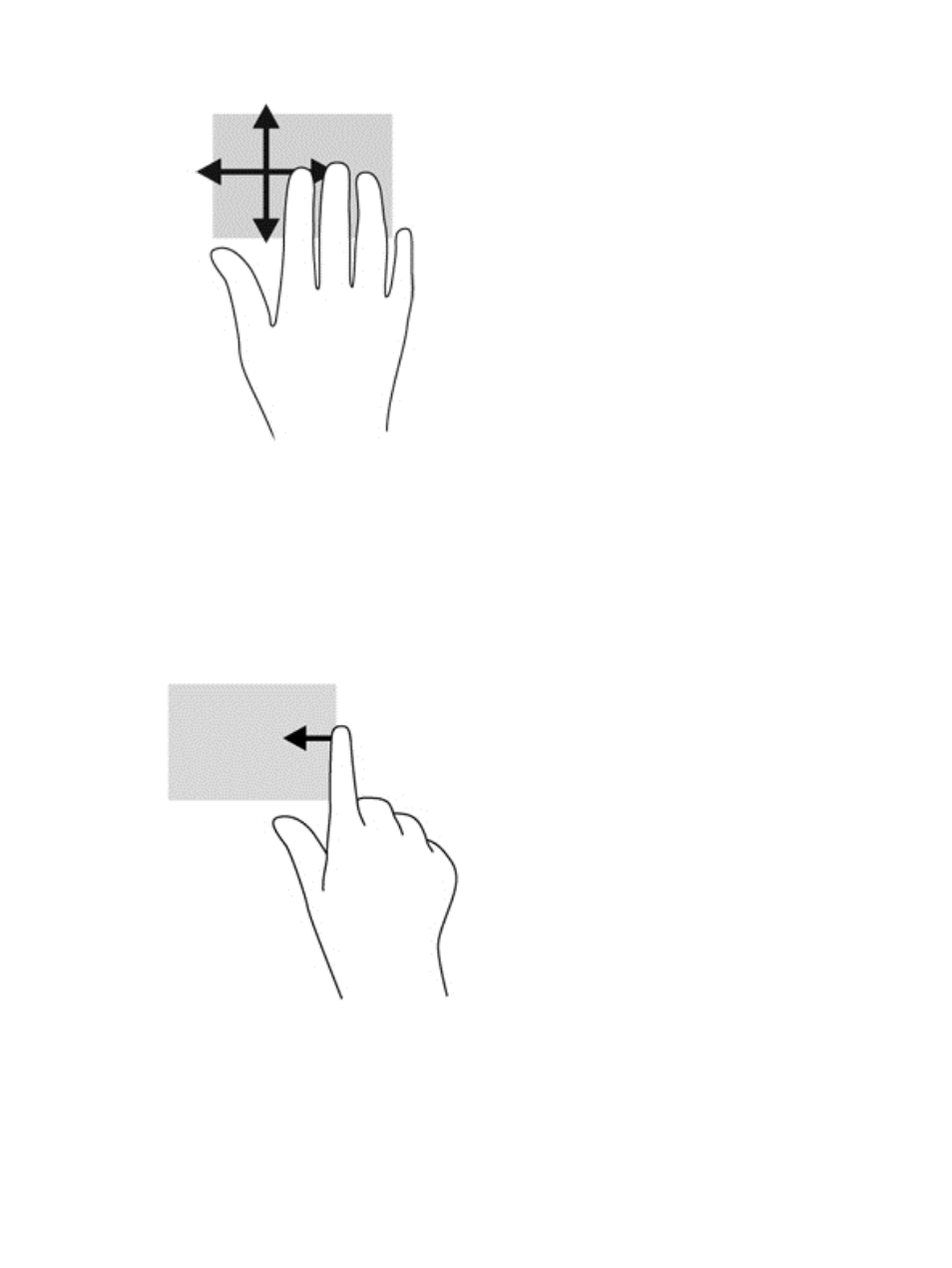
Edge swipes (select models only)
Edge swipes allow you to access toolbars on your computer for tasks such as changing settings and
finding or using apps.
Right-edge swipe
The right-edge swipe accesses the charms, which let you Search, Share, start apps, access Devices,
or change Settings.
●
Swipe your finger gently from the right edge to display the charms.
Top-edge swipe
The top-edge swipe allows you to open apps available from the start screen.
Using pointing devices
31
This manual is related to the following products:
