2 viewing policies by group, Viewing policies by group – HP 3PAR Service Processors User Manual
Page 50
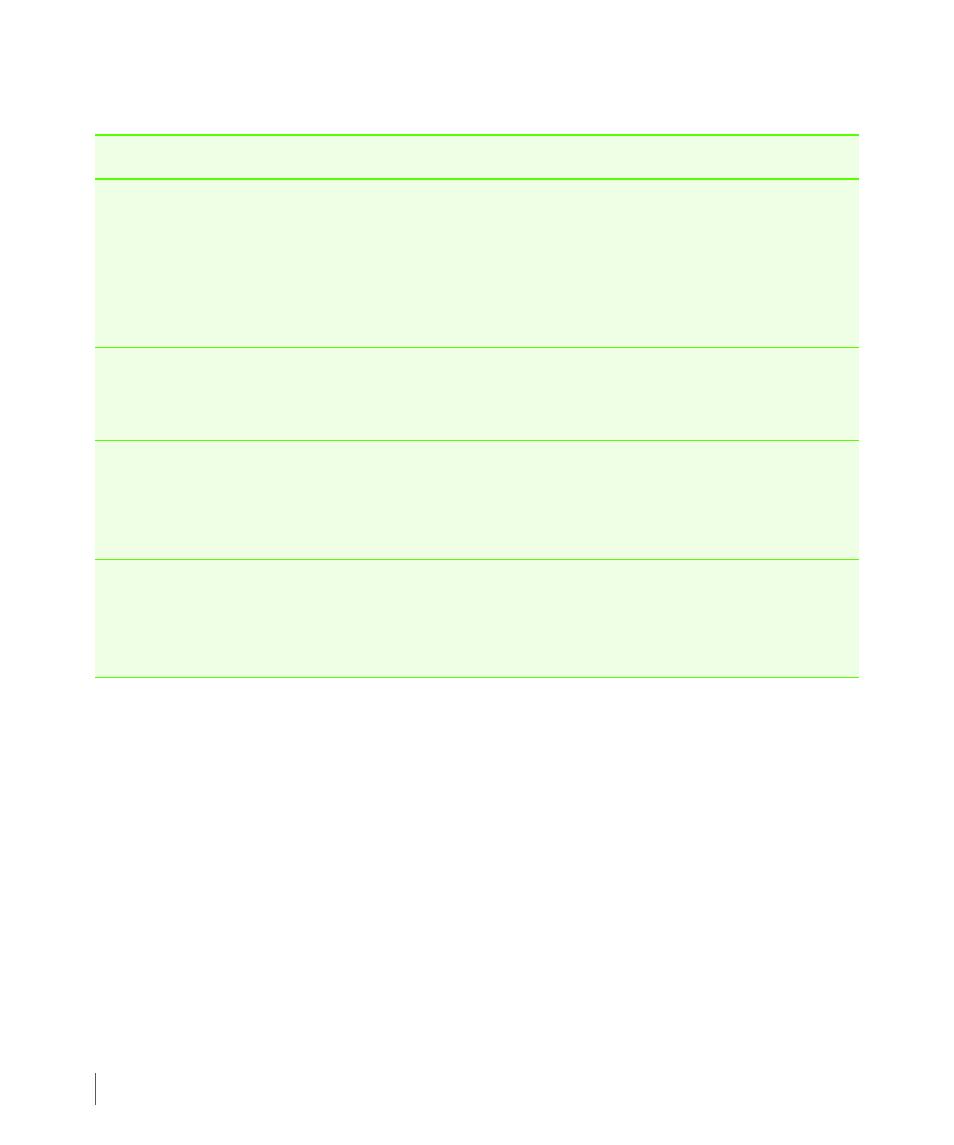
7.6
Working in the Policy Tab
3PAR Secure Service Policy Manager User’s Guide
7.2.2 Viewing Policies by Group
To view the policies for a specific group:
1
On the View or change the policy settings for
click Explore Device Groups.
The Select a group to view or change its policy settings page appears.
File Download
Determines whether or not the Custodian can accept files downloaded to
it from the Collector Server, or needs to receive approval for the
permission first. Permission parameters include the fully-qualified path of
the file(s) to download to the device. The name(s) of the file(s) and
path(s) may be explicit; for example, "c:\error.log", or include wildcards;
for example, "c:\*.log" or "c:\*.*".
Restart Agent
Determines whether or not the Custodian can restart itself as requested,
or needs to receive approval for the permission first. This action has no
specific parameters.
Remote
Application
Determines whether the Custodian can start a remote application session
as requested, or needs to receive approval for the permission first.
Permission parameters include the name of the remote application
interface.
Remote Terminal
Determines whether the Custodian can start remote terminal sessions as
requested, or needs to receive approval for the permission first.
Permission parameters include the name of the remote terminal
interface.
Table 7-1. Actions with Base Installation
Action
Description
