Installing the 3par policy manager, Chapter 3, installing the 3par policy manager, 3 installing the 3par policy manager – HP 3PAR Service Processors User Manual
Page 17
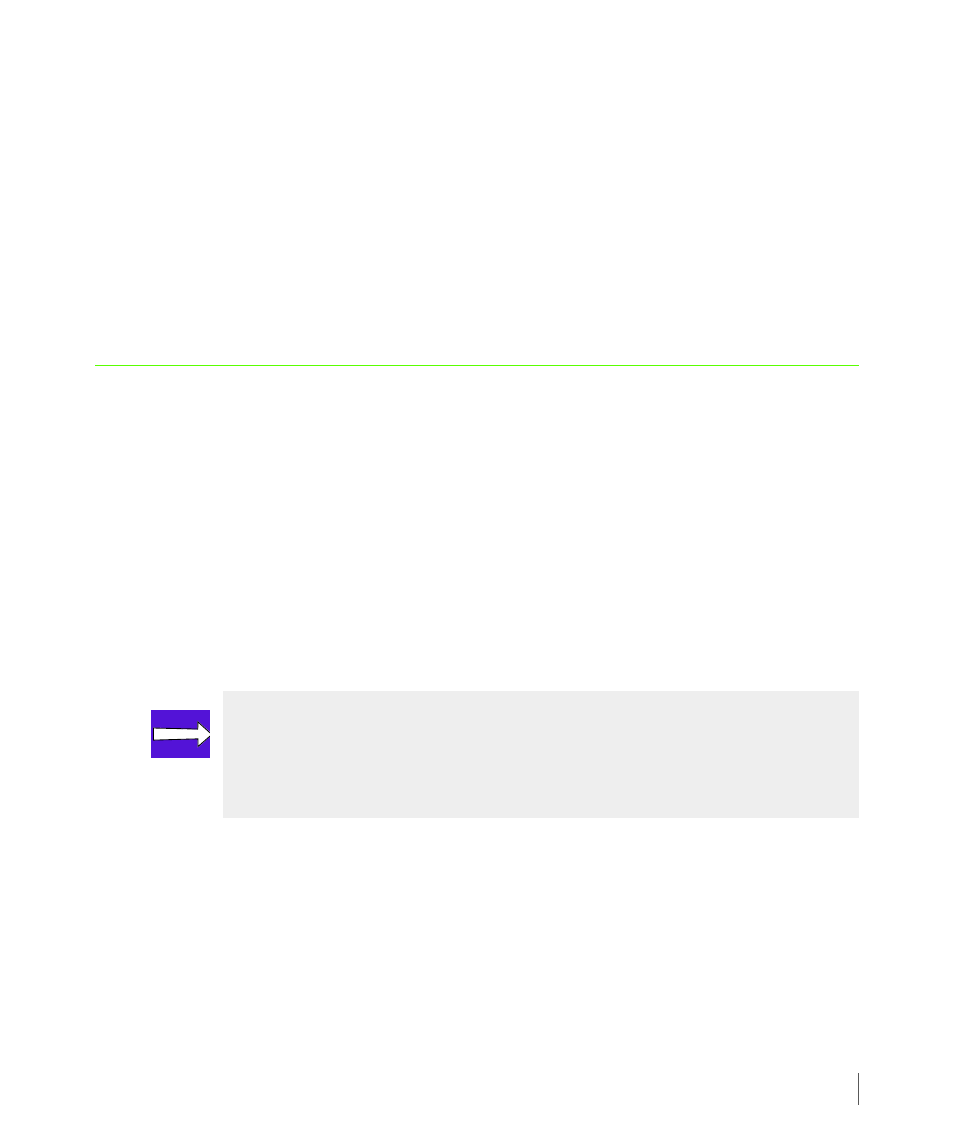
3PAR Secure Service Policy Manager User’s Guide
3.1
Installing the 3PAR Policy Manager
3
Installing the 3PAR Policy
Manager
In this chapter
The 3PAR Secure Service Policy Manager installation includes all necessary components needed
to manage polices on Custodians. The Policy Manager can be hosted from a computer running
supported Windows operating system and connected to Custodians via a network connection.
NOTE: The Secure Service Custodian is configured to connect to the Policy
Manager at a specified IP address or host name. If you change the network
location of the Policy Manager after deployment, the configuration of each
managed Custodian will need to change in kind.
See also other documents in the category HP Computer Accessories:
- Surge Protectors (2 pages)
- EXPANSION BASE 344524-001 (74 pages)
- DESKJET 712C (22 pages)
- 224M (166 pages)
- 6308M-SX (8 pages)
- 2103R-CSDI (92 pages)
- Webcam (3 pages)
- 4100GL (228 pages)
- XP10000 (82 pages)
- 326431 (2 pages)
- 2520G-POE (101 pages)
- 5300 (164 pages)
- Elite Autofocus Webcam (20 pages)
- 5400zl Series (16 pages)
- 2610 (364 pages)
- 8200ZL (314 pages)
- DV6 (130 pages)
- HD-3100 (2 pages)
- 9308M (27 pages)
- 6108 (300 pages)
- 2600 Series (306 pages)
- DC149B (3 pages)
- 2600-PWR (418 pages)
- 3110 (22 pages)
- INTEGRITY RX3600 (356 pages)
- 6400CL (84 pages)
- INSIGHT DYNAMICS T8671-91017 (54 pages)
- 4000M (2 pages)
- 16501A LOGIC (130 pages)
- 445946-001 (198 pages)
- RZ406AA (3 pages)
- DX2300 (35 pages)
- 8000M (304 pages)
- 1700-24 (56 pages)
- zl (86 pages)
- 336044-B21 (9 pages)
- 6600 (450 pages)
- 409054-003 (105 pages)
- 2000fc (23 pages)
- 480-0005-00-15 (185 pages)
- 339820-002 (78 pages)
- 263924-002 (135 pages)
- 372284-001 (48 pages)
- 4400 (31 pages)
- A.06.11 (344 pages)
