Sound problems – HP ep9012 Digital Projector User Manual
Page 60
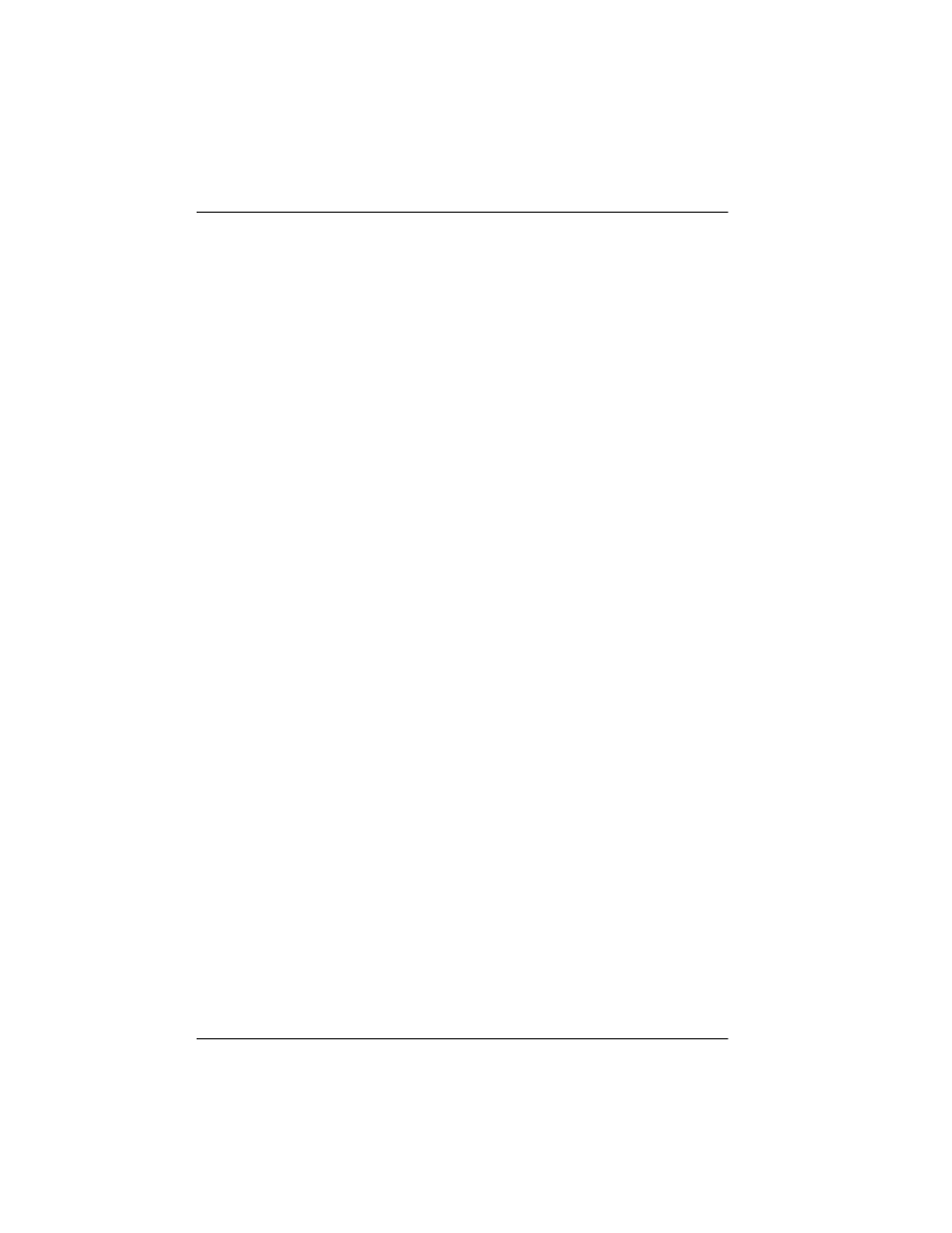
60
User’s Guide
Fixing problems
❏ The type of disc you inserted might not be supported by the internal
DVD player. If so, you cannot play this type of disc.
❏ For a DVD, check its region code. Most DVDs have a region code
marked near the center hole. Compare its region code with the region
code for a DVD that plays properly on your projector. The projector can
play DVDs from only one region.
If a disc in the tray does not automatically play:
❏ A disc automatically starts playing only at the time you close the tray. If a
disc is already loaded in the tray, press the play/pause button to start
playing.
❏ If the projector is off, nothing happens if you insert a disc that is not
supported by the internal DVD player.
If some pictures on a CD do not show:
❏ Some pictures with very high resolution (high number of pixels) cannot
be displayed. Convert them to standard JPG format with a lower
resolution.
If you cannot display a DVD menu:
❏ Press the DVD menu button.
❏ The current DVD probably does not have a menu.
If a
!
icon appears on the screen:
❏ You pressed a button that is not supported by the disc or by the DVD
player in the current situation. The button is ignored.
Sound problems
If no sound is coming out of the projector:
❏ If you are playing an external source, be sure you have an audio cable
securely connected between the source device and the projector’s audio
input.
❏ Be sure a headphone is not plugged into the headphone jack. A
headphone connection disables the internal speakers.
❏ Press menu, go to Sound, and check that Mute is turned off and Volume
is correct.
❏ Press menu, go to Sound > Internal speakers, and be sure the speakers
are turned on.
