Using special play options, Opening the dvd menu, Using special play options opening the dvd menu – HP ep9012 Digital Projector User Manual
Page 39
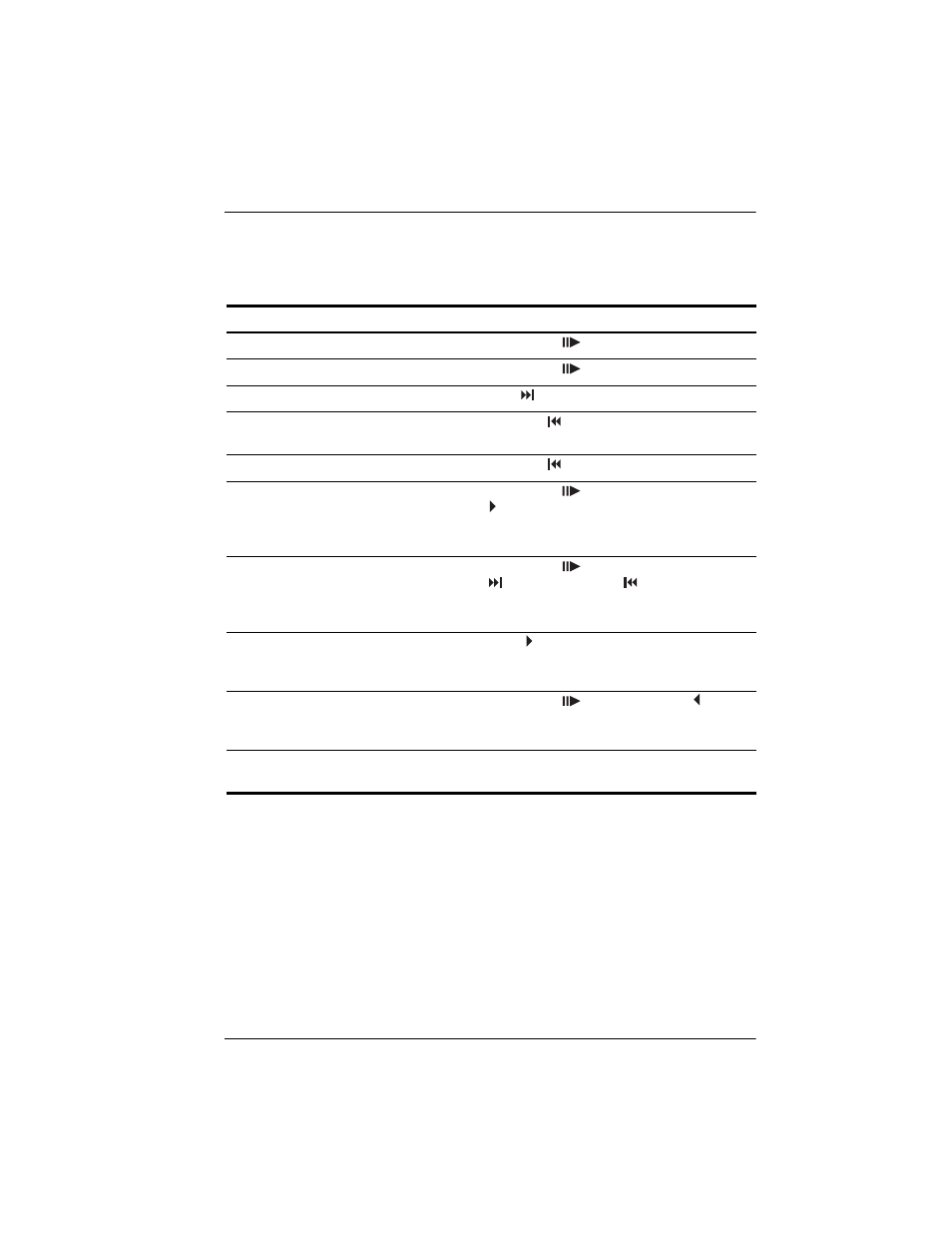
Playing DVDs and CDs
User’s Guide
39
Using special play options
The internal DVD player provides several features for controlling DVD playback.
Opening the DVD menu
Many DVDs contain a menu in which you can select viewing options.
1. Press the DVD menu button on the projector or remote control.
2. Press the navigation buttons to make a selection, then press ok.
To do this...
Press this...
Pause play
Play/pause
button.
Resume play
Play/pause
button.
Jump to the next scene (chapter)
Next
button.
Jump to start of current scene
(chapter)
Previous
button.
Jump to the previous scene (chapter)
Previous
button two times.
Play in slow motion
Play/pause
button to pause, then right
button one or more times to increase
slow-motion speed. Press play/pause to
end slow motion.
Play one frame at a time
Play/pause
button to pause, then next
button or previous
button for each
frame. Press play/pause to end
single-frame play.
Play in fast motion
Right button one or more times to
increase speed. Press play/pause to end
fast motion.
Play backwards (slow, normal, or fast
speeds)
Play/pause
to pause and left one or
more times. Press play/pause to end
backward play.
Pause, mute, and hide the picture
hide button. Press any button to resume
the show.
