Introduction, Psp overview, Benefits of psp – HP ProLiant Support Pack User Manual
Page 4: Psp overview benefits of psp
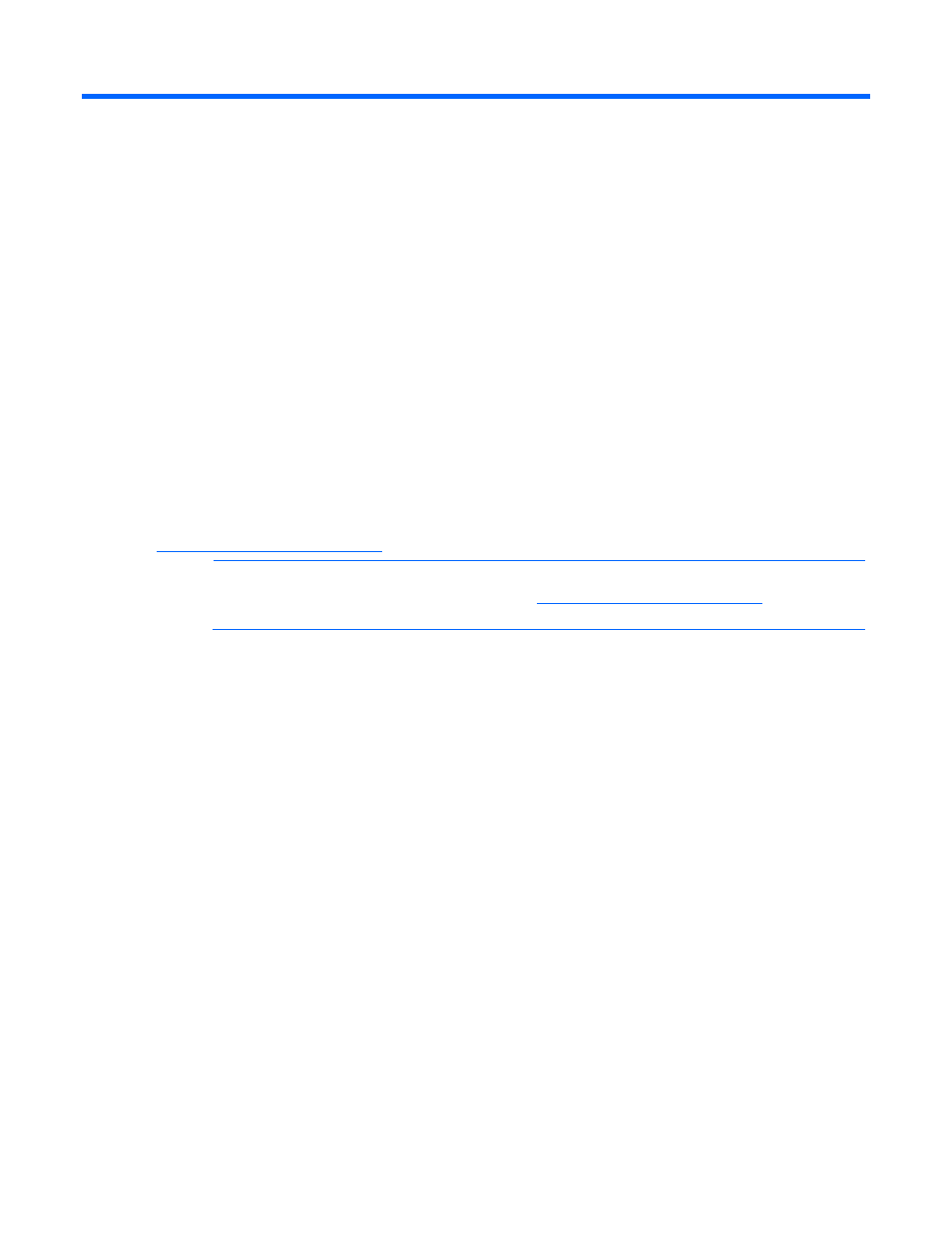
Introduction 4
Introduction
PSP overview
HP PSPs are operating system-specific bundles of drivers, utilities, and management agents optimized for
HP ProLiant systems. Each PSP is a predefined and tested bundle that includes setup and software
maintenance tools designed to help efficiently install, upgrade, and manage system software.
The PSPs include tools for Microsoft® Windows® and Linux server environments that enable deployment
of software updates from a central software repository to local or remote server systems. HP SUM enables
users to deploy Windows® or Linux components locally on a server and remotely to multiple servers (up
to 29 concurrently). HP SUM can deploy to target servers running different versions and operating system
distributions. The local system and the remote servers doe not have to run the same version of the
operating system to be updated.
A separate PSP is provided for each major operating system release and for each architecture (such as
x86 and x86_64 versions).
For more information about PSPs and to download the latest PSPs, see the PSP website
NOTE:
Information about deployment of previous PSPs can be found in HP ProLiant Support
Pack User Guides located on the PSP website
. To access
these guides, click Support & Documents, then click Manuals.
Benefits of PSP
Simplification of software maintenance by:
•
Increasing server manageability
•
Enabling administrators to update systems remotely
•
Reducing server maintenance costs
•
Saving time
•
Self-installable components with easy-to-understand software update descriptions
•
Components that you can install individually or as part of a support pack
•
Installation logic and version control that automatically verifies hardware, software, and operating
system dependencies, installing only the correct software updates and latest drivers for optimal
system configuration (excluding RPMs)
•
Silent command-line options and return codes that enable scripting and enhanced integration of the
PSP with HP Systems Insight Manager and the HP SmartStart Scripting Toolkit
•
Integration with preconfigured server script files as part of the Rapid Deployment Pack
•
Common log files that provide easy access to a consolidated view of the software installation history
on host servers
