Troubleshooting installation of psp for linux – HP ProLiant Support Pack User Manual
Page 24
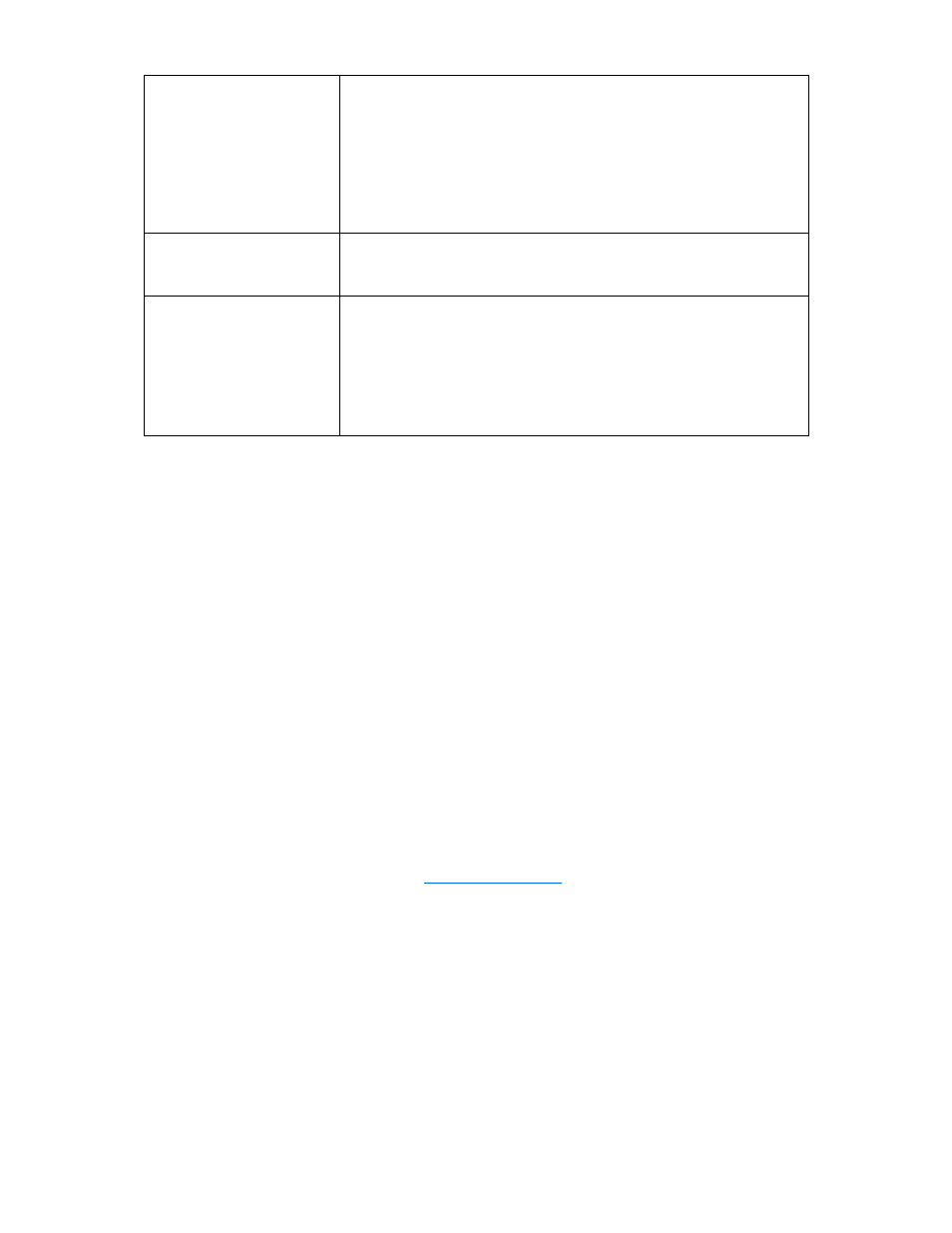
Troubleshooting 24
Ports 61000-61007
These ports are used to communicate from the target server to the system
running HP SUM. The same mechanism is used by the remote access code
as the 60000 ports, with the first trial port as 61000. The upper limit
might not be 61007 when a conflict occurs.
In the case of IPv4-only and one NIC, the lowest available port is used by
HP SUM to pass information between processes on the local workstation
where HP SUM is executed, and the next available port is used to receive
messages from remote servers.
Port 62286
This port is the default for some internal communications. This port is
listening on the remote side if a conflict does not exist. If a conflict occurs,
the next available port is used.
Ports 80 or 63000-63005
The logs are passed to the target, and the logs are retrieved using an
internal secure web server that uses port 80 (if available) or a random
port between 63000 and 63005, if port 80 is not available.
This support enables updates of the iLO firmware without the need to
access the host server and enables servers running VMware or other
virtualization platforms to update their iLO without rebooting their server
or migrating their virtual machines to other servers.
•
HP SUM is disconnected.
When either iLO or NIC firmware is updated, HP SUM loses the connection and cannot install
components. If an access error occurs, HP SUM cancels the installation.
•
How do I recover from an installation failure?
HP SUM generates a set of debug trace logs located in the %TEMP%\hp_sum directory on
Windows® systems and \tmp\hp_sum on Linux systems. These files contain internal process and
debug information that can help you determine HP SUM failures.
•
How do I reboot when running HP SUM on a Japanese version of Windows®?
You can specify a message to appear before shutting down the system during a reboot operation.
When using a Japanese character set and running on a Japanese version of a Windows® operating
system, the message prevents an automatic reboot. For a successful reboot, you must click Exit.
Troubleshooting installation of PSP for Linux
The following issues might be encountered when attempting to install Linux PSPs. The issues are in bold
and their resolutions follow.
If your issue is not listed in this section, you can find additional advisories related to the PSP for Linux by
performing a search on the HP website
using the following keywords:
+ProLiant +advisory +note +linux|psp -"software and drivers" -download
•
I used the -r flag to reboot the server and one of the components that was installed required a
reboot, but the server did not reboot. What is happening?
If any of the components chosen for installation fails the installation, a reboot does not occur. This
enables the administrator to examine a server to determine and resolve a software installation failure
before activating any changes.
