External media cards, Using digital media slot cards, Inserting a digital card – HP Pavilion dv6z-3200 CTO Select Edition Entertainment Notebook PC User Manual
Page 86: 9 external media cards, 9external media cards
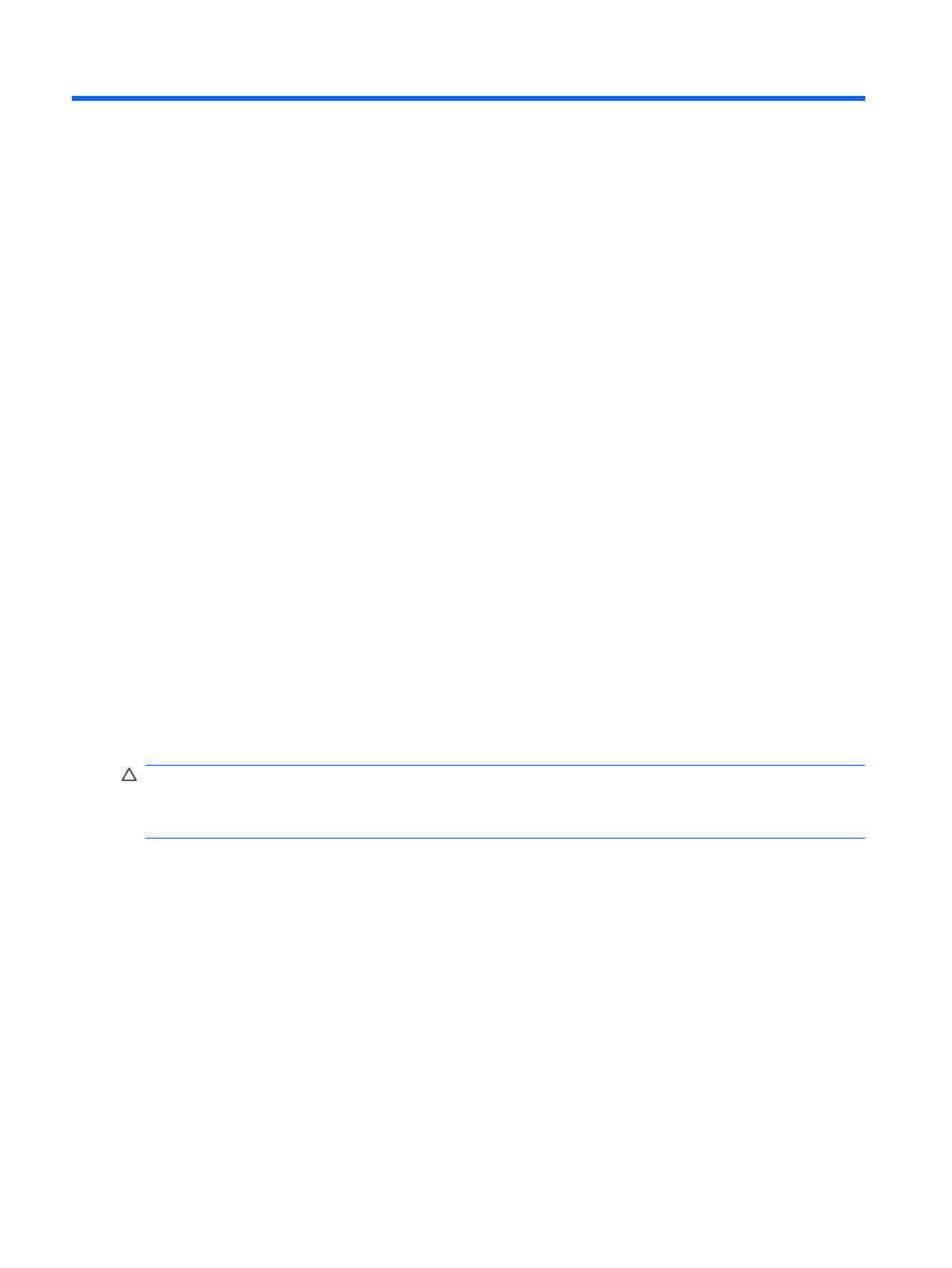
9
External media cards
Using Digital Media Slot cards
Optional digital cards provide secure data storage and convenient data sharing. These cards are used
with digital media-equipped cameras and PDAs, as well as with other computers.
The Digital Media Slot supports the following digital card formats:
●
Memory Stick (MS)
●
Memory Stick Pro (MSP)
●
MultiMediaCard (MMC)
●
Secure Digital (SD) Memory Card
●
Secure Digital High Capacity (SDHC) Memory Card
●
xD-Picture Card (XD)
●
xD-Picture Card (XD) Type H
●
xD-Picture Card (XD) Type M
Inserting a digital card
CAUTION:
To avoid damaging the digital card or the computer, do not insert any adapter into the
Digital Media Slot.
CAUTION:
To prevent damage to the digital card connectors, use minimal force to insert a digital card.
1.
Hold the digital card label-side up, with the connectors facing the computer.
76
Chapter 9 External media cards
