HP XP Array Manager Software User Manual
Page 83
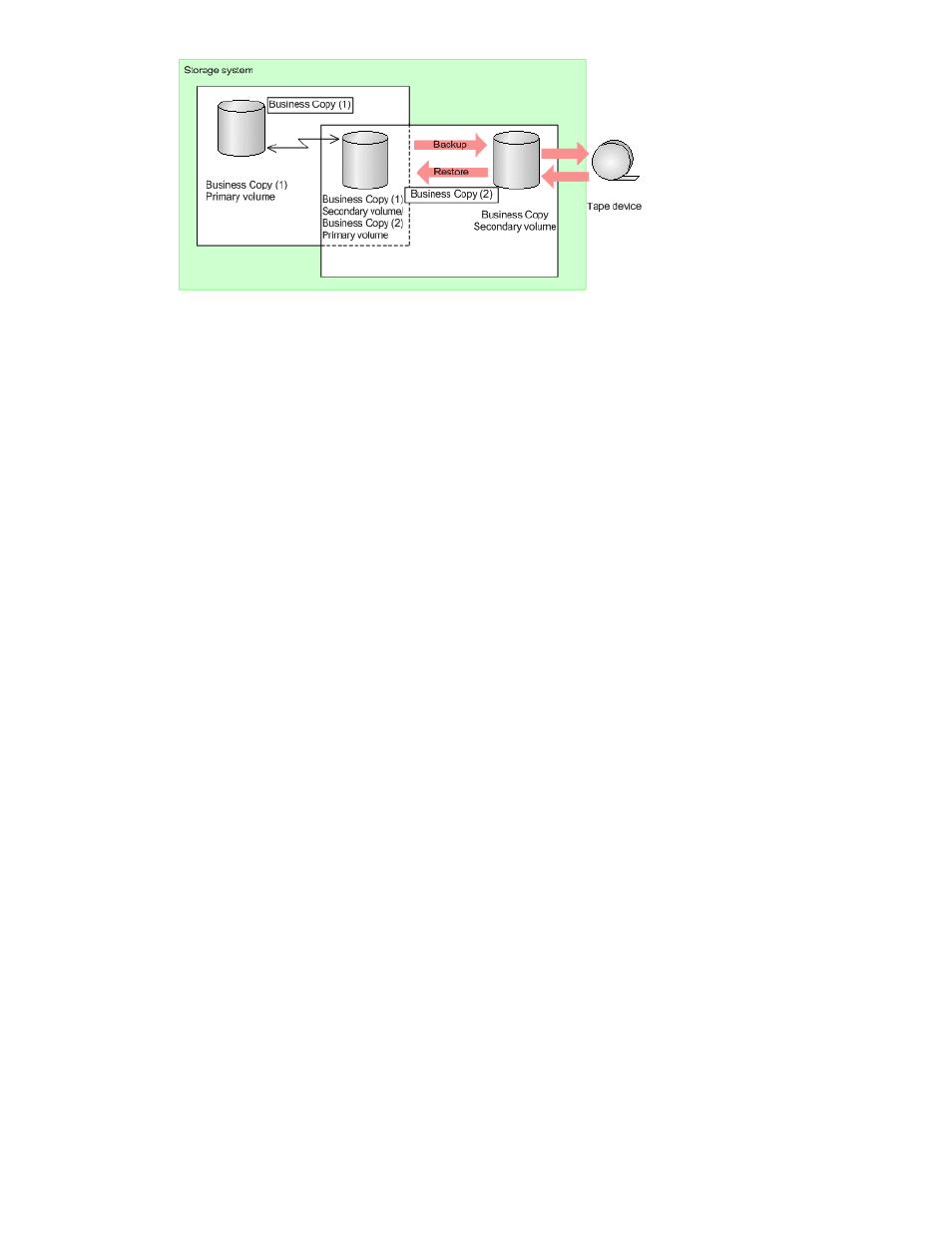
Figure 39 System configuration (In a Business Copy cascade configuration, when the volume subject
to backup operates both as the primary volume and the secondary volume)
In a Business Copy cascade configuration, Application Agent only supports backup and restore
operations for the pair volumes of the primary volumes used in the database or the file system.
When using a Business Copy cascade configuration as shown in
and the volume subject
to backup serves both as the primary volume and secondary volume, set the paired volume status
on the secondary volume to
SMPL
and
SSUS
. Similarly, for restoration, set the status to
SMPL
.
•
For the consistency group definitions It is necessary to consider how Application Agent backup
and restore operations are performed when defining consistency groups. Perform a backup or
restore operation after defining consistency groups as described below:
• Define consistency groups while considering the operations for restoring the databases. Pay
extra attention to the definitions if partial restoration of databases backed up at the same time
will be performed.
• For SQL Server databases
If restoring individual databases separately:
Define one consistency group to one database to make each database in a separate consistency
group.
If restoring multiple databases together:
You can define consistency groups so that databases that are always restored together are in
the same consistency group.
• For Exchange databases
If restoring individual Information Stores separately:
Define consistency groups so that the data files of each Information Store are in the same
consistency group. In addition, define consistency groups so that the transaction log files and
checkpoint files of each storage group are in the same consistency group.
If restoring multiple Information Stores together:
You can define consistency groups so that the data files of Information Stores that are always
restored together are in the same consistency group. In addition, define consistency groups
so that the transaction log files and checkpoint files of each storage group are in the same
consistency group.
If restoring individual storage groups separately:
Define consistency groups so that each file type of the storage group is in a separate consistency
group. However, if rolling forward is not performed when restore and recovery operations are
performed, you can define consistency groups so that all the files of each storage group are
in the same consistency group.
If restoring multiple storage groups together:
Application Agent CLI User Guide
83
