HP XP Array Manager Software User Manual
Page 125
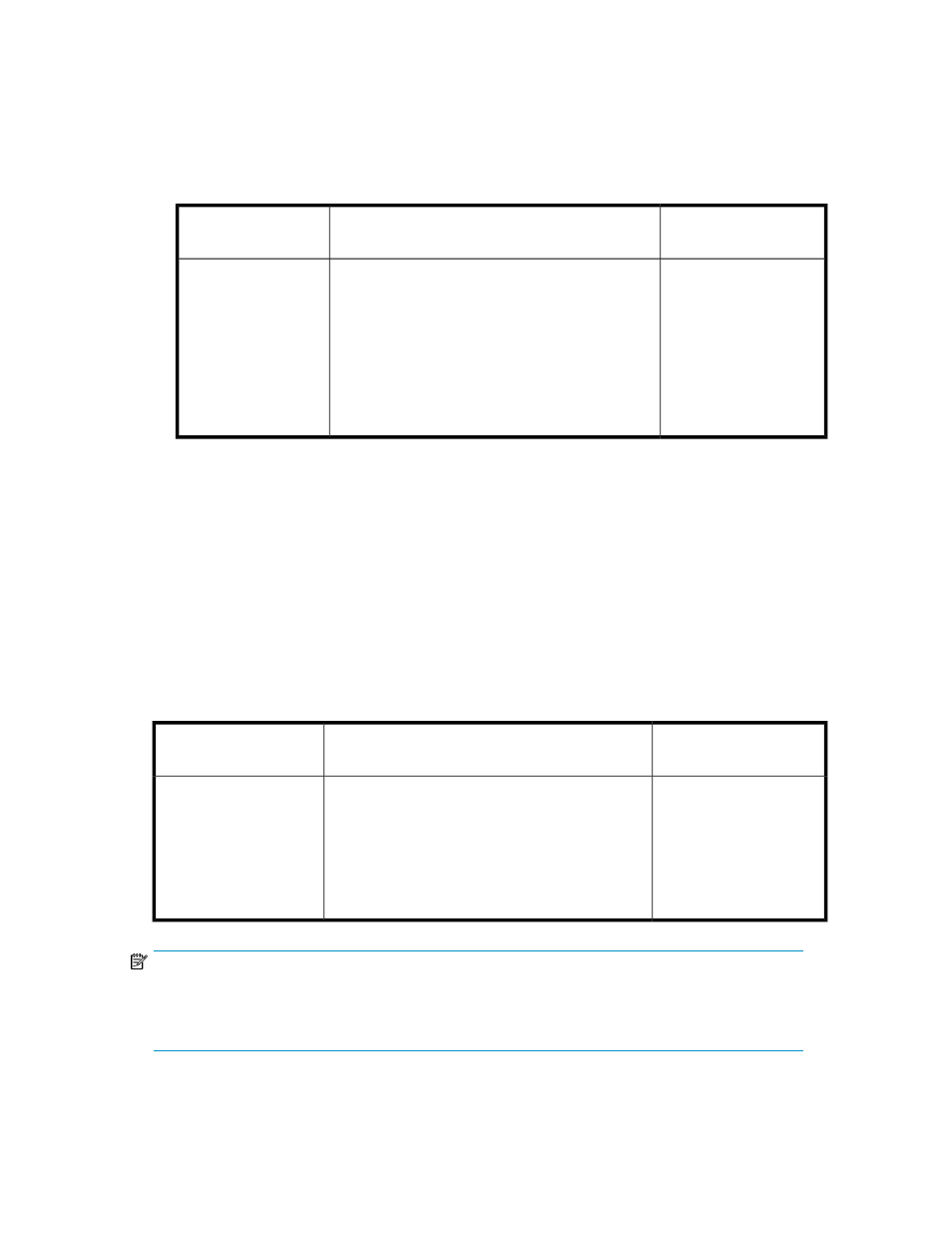
•
drmfsbackup
•
drmsqlbackup
•
drmexgbackup
•
drmresync
Table 30 Parameter in the RAID Manager-linkage definition file (DEFAULT.dat) (to specify whether
to create a pair automatically)
Specifiable values
(default)
Description
Parameter
DISABLE
or
ENABLE
(
DISABLE
)
Specifies whether Application Agent automatically
creates paired volumes.
If
DISABLE
is specified, Application Agent will not
automatically create a pair. However, a pair is not
automatically created when backing up to a
secondary volume at a remote site even if
ENABLE
is specified. To automatically create a pair, you need
to specify
ENABLE
before updating the dictionary
map files.
PAIR_CREATE
#
#
When you use HP XP24000, HP XP20000 or XP12000/XP10000/SVS200, this parameter is
valid.
Settings for using secondary volume dynamic recognition
If Application Agent is configured so that backups are taken from the secondary volumes to a tape
device, you can make the OS dynamically recognize the secondary volumes that connect to the
backup server. Making the OS dynamically recognize the secondary volumes prevents the secondary
volumes from being accessed via an operation that is not performed using Application Agent. This
helps ensure more reliable backup and restore operations.
Table 31 Parameters in the RAID Manager-linkage definition file (DEFAULT.dat) (settings for using the
secondary volume dynamic recognition functionality)
Specifiable values
(default)
Description
Parameter
DISABLE
or
ENABLE
(
DISABLE
)
Specify this parameter if you want to make the OS
dynamically recognize volumes on the file/database
server or backup server.
If you specify
DISABLE
or omit the specification,
dynamic recognition of volumes is disabled. If you
specify
ENABLE
, volumes can be recognized
dynamically.
DEVICE_DETACH
NOTE:
Of the physical disks connected to the device adapter port, do not use the LUN#0 disk for the primary
and secondary volumes if the secondary volume is to be recognized dynamically. If you use the LUN#0
physical disk, the system might not be able to recognize the other physical disks.
Application Agent CLI User Guide
125
