HP XP Array Manager Software User Manual
Page 265
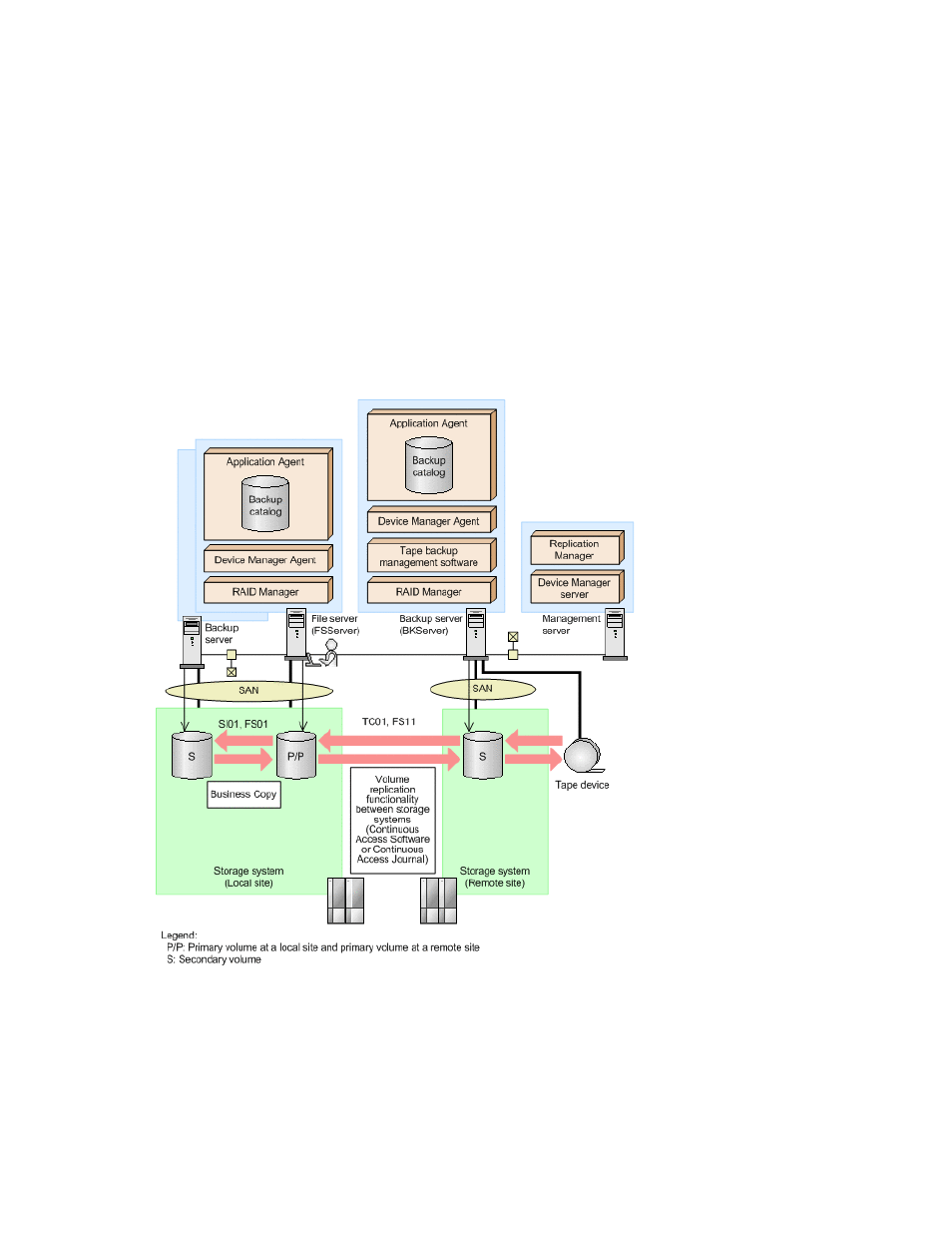
Backing up and restoring between local sites and remote sites
This section shows examples for using volume replication functionality between storage systems, such
as Continuous Access Software or Continuous Access Journal, to back up a file system from the primary
volume in the local site to the secondary volume in the remote site, and for performing restoration
from the secondary volume in the remote site to the primary volume in the local site.
The following cases are explained:
•
Backing up a file system to a remote site.
•
Restoring a file system that was backed up to a remote site, to a local site (for when the local site
is running properly).
•
Restoring a file system that was backed up to a remote site, in the remote site (for when a failure
occurs in the local site).
•
Recovering a file system, from a remote site to the local site (for recovery from local site failure).
The following example is based on the system configuration shown in the following figure.
Figure 72 System configuration for backing up and restoring a file system between a local site and a
remote site
The system prerequisites for this example are as follows:
Application Agent CLI User Guide
265
