Backing up storage groups to a secondary volume – HP XP Array Manager Software User Manual
Page 405
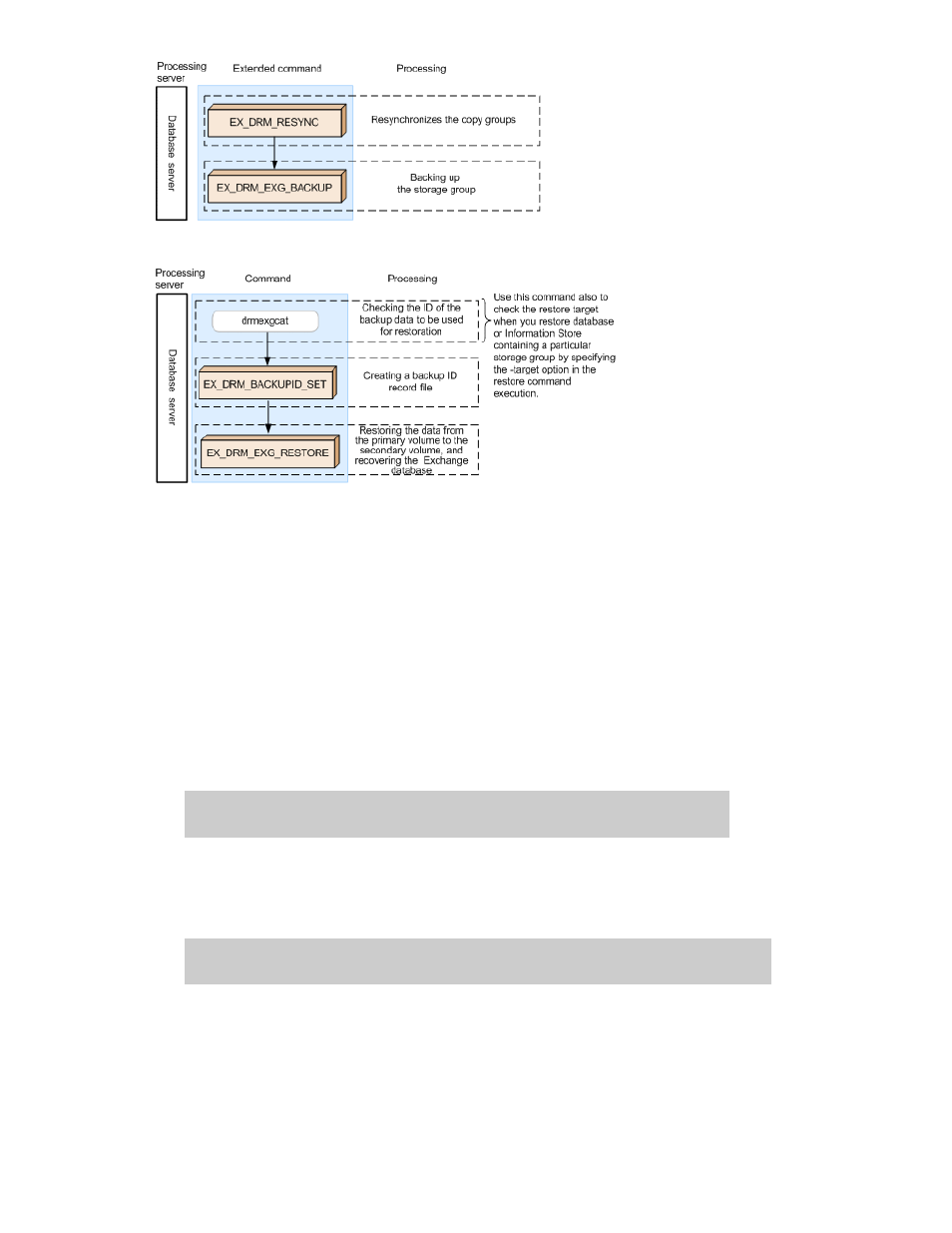
Figure 113 Processing flow for backing up storage groups to a secondary volume
Figure 114 Processing flow for restoring storage groups on the primary volume
Backing up storage groups to a secondary volume
This section describes the processing flow for backing up a storage group to a secondary volume on
a single-server system.
To back up a storage group:
1.
Resynchronize the copy groups.
Execute
EX_DRM_RESYNC
on the database server to resynchronize the copy groups. If there is
a big difference between the primary volume data and the secondary volume data when data
is backed up from the primary volume to the secondary volume, the backup might take a while.
Resynchronizing the copy groups before you perform a backup enhances the speed of backup
processing. In this example, the copy group name is
VG01,vol01
.
DBServer> EX_DRM_RESYNC Operation_A -cg VG01,vol01 -copy_size 7
2.
Back up the storage group to a secondary volume.
Execute
EX_DRM_EXG_BACKUP
to back up the storage group. Specify the operation ID
Operation_A
as the argument. The following example backs up the storage group and then
deletes the transaction log:
DBServer > EX_DRM_EXG_BACKUP Operation_A -mode vss -transact_log_del
Application Agent CLI User Guide
405
