Creating a cascade configuration definition file, For exchange database backup – HP XP Array Manager Software User Manual
Page 150
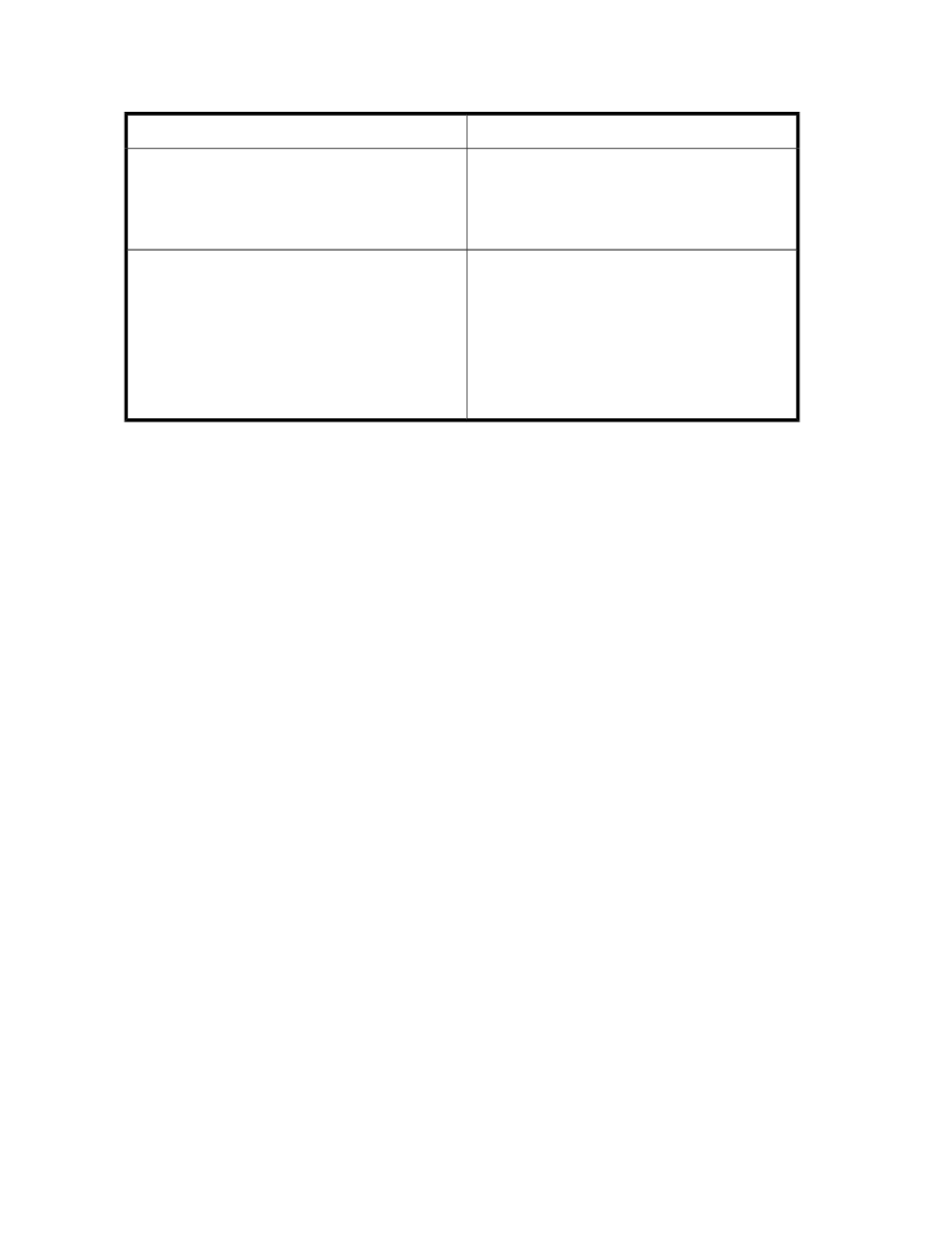
Set system environment variables for the backup server, as shown in the table below.
Table 45 System environment variables required to use VSS (backup server)
Description
System Environment Variable
Specifies the instance number of the RAID Manager
that manages the secondary volume used in VSS
backup. The specified value must be specified in the
HORCMINST
parameter of the RAID Manager-linkage
definition file (
DEFAULT.dat
).
VSXPHORCMINST_REMOTE
Specifies the installation drive for RAID Manager.
Specify the drive name and a colon (
:
) as shown
below.
For example, when installing RAID Manager in the
D drive, specify as follows:
VSXPRMDRV=D:
Note that when installing RAID Manager in the system
drive, you need not specify this value.
VSXPRMDRV
•
After setting the above system environment variables, restart the OS.
•
In a configuration where multiple file servers or database servers are sharing one backup server,
manage all the secondary volumes in a single RAID Manager instance on the backup server.
Creating a cascade configuration definition file for Exchange
database backup
To back up an Exchange database in a cascade configuration, you must edit the definition file for
the cascade configuration on the database server.
•
A sample definition file for the cascade configuration is at the following location:
Application-Agent-installation-folder
\DRM\conf\cascade\VHOST.dat.model
•
After you have edited the definition file for the cascade configuration, register it with the following
name:
Application-Agent-installation-folder
\DRM\conf\cascade\
Exchange-virtual-server-name
.dat
Preparation for using Application Agent
150
