HP Integrity NonStop H-Series User Manual
Page 43
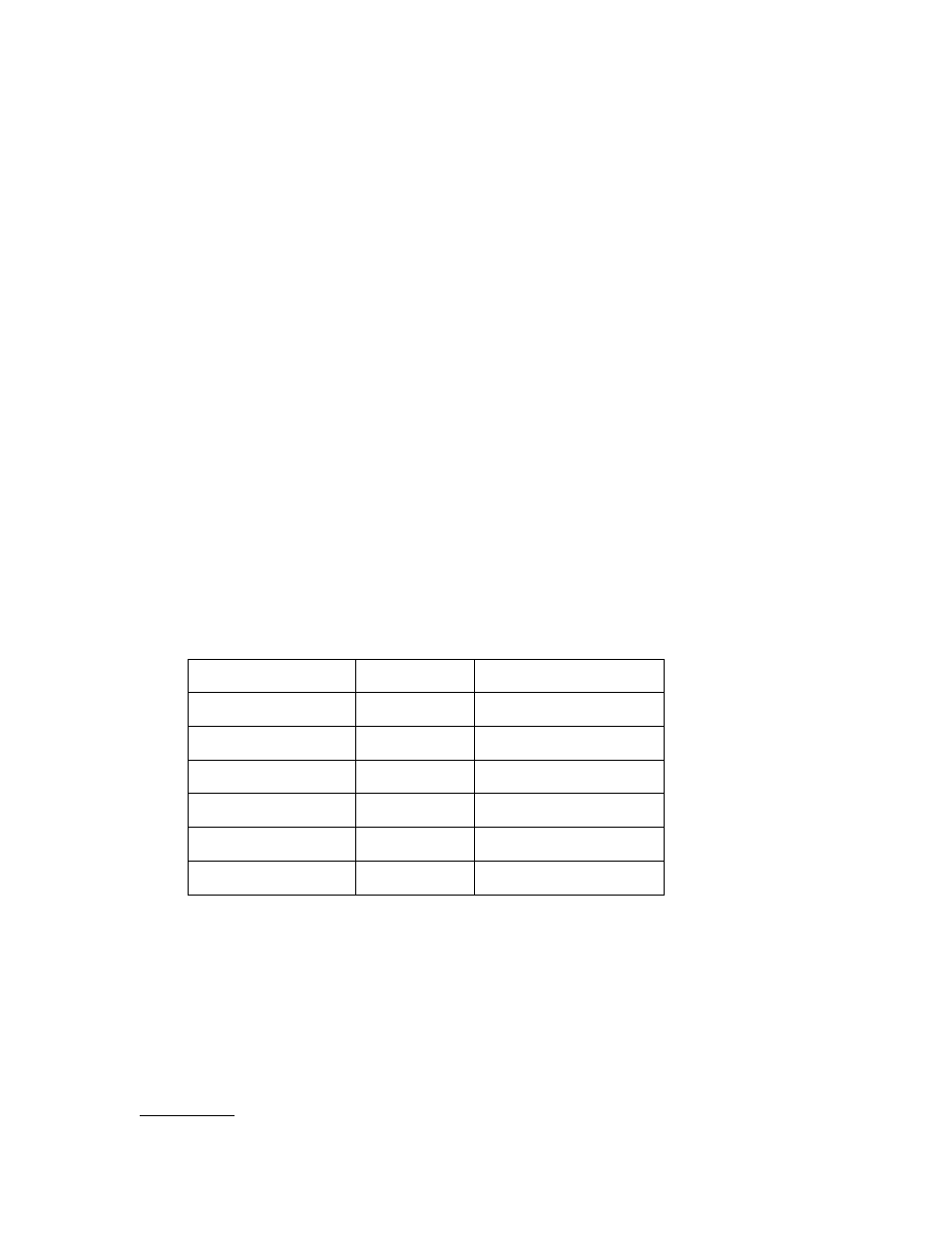
HP NonStop RPM User’s Guide Page 43 of 47
OBEY file, eg when ObeyEscape is ON, interactive commands end the obey file steam. If
ObeyEScape is ON and BREAK is pressed, the program will prompt for additional
commands. If ObeyEscape is OFF and BREAK is pressed a TACL prompt appears. Pausing
TACL will cause RPM to continue.
SORT ByCpu | ByNode - controls the display order of the top
ByCpu displays busiest processes in each Cpu. ByNode displays the busiest processes
across all Cpus in each node in one list of processes sorted from busiest to least busy
processes. If you do not specify this option, the busiest processes are listed ByNode. You
can globally control this option with the SET SORT ByCpu | ByNode option.
RATE
the CPU and PB commands. Note this value can be gloabally changed with the SET RATE
specifying RATE
sample intervals such as 1 or 2 seconds cause the screen to update frequently and these
fast sample times are supported by RPM, a one second update is not necessarily the best
setting. Too frequent updates can be disorientating, and in particular a 10 second
sample interval has some special advantages. When RATE is 10 seconds, the digits to the
right of the %Busy decimal point represent milliseconds. No other short term RATE
provides this numerical convenience. For example:
Milliseconds Used SET RATE
Percent CPU Busy
100ms
10 seconds 1.00% Cpu Busy
90ms
10 seconds 0.90% Cpu Busy
80ms
10 seconds 0.80% Cpu Busy
70ms
10 seconds 0.70% Cpu Busy
60ms
10 seconds 0.60% Cpu Busy
and so on ...
...
...
TERM TTY | VT100 | T6530 indicates terminal type for video. TTY is text only with no
video alerts/enhancement provided.
USECS - ON|OFF controls the default value of USECS in the PB command. This option
shows time of day in microseconds for the NORMAL display.
EXAMPLES
