3 configuring rpm, Rpm config file locations, Rpm config file contents – HP Integrity NonStop H-Series User Manual
Page 27: Configuring rpm, 1 rpm config file locations, 2 rpm config file contents
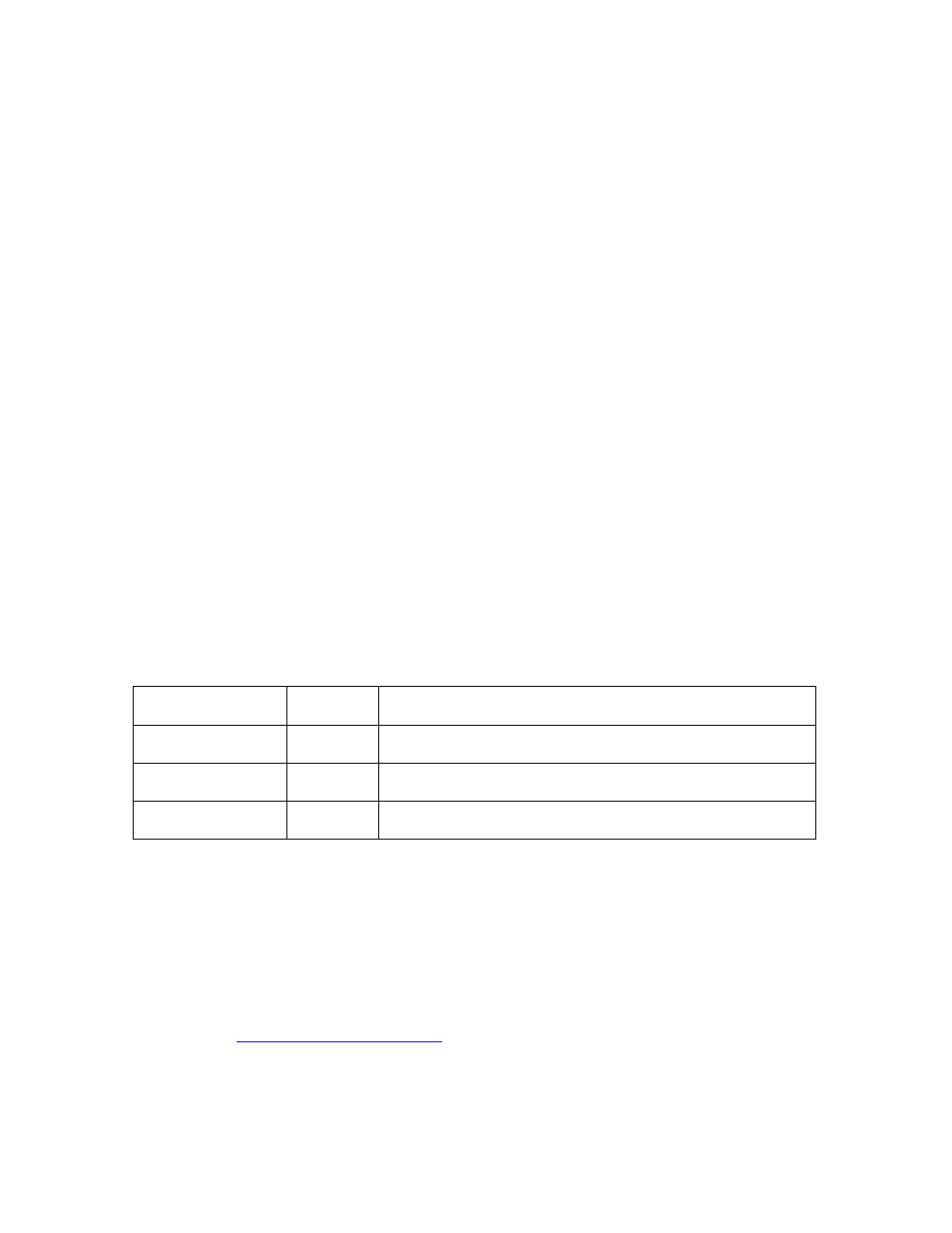
HP NonStop RPM User’s Guide Page 27 of 47
3 Configuring RPM
When any RPM program object is executed (RPM, RPMVT, RPM65, or RPMXX) the RPM
program searches for a configuration file whose name is the concatenation of the RPM
object file name and the suffix string "CNF". For example, if you run RPM, the program
object searches for a config file named RPMCNF.
The search first occurs in the default subvolume, and if the *CNF file is not found in the
default subvolume, then the $SYSTEM.SYSTEM subvolume is searched.
RPM object files MUST ALWAYS BE installed on the $SYSTEM.SYSTEM subvolume in order
to perform peer-to-peer messaging using the SSG. Given the above name search rules
the following describes the location of RPM configuration files for each RPM object file.
RPM - TTY config info is stored in a file named $System.System.RPMCNF.
RPM65 - T6530 config info is stored in the a file named $System.System.RPM65CNF.
RPMVT - ANSI/VT100 config info stored in a file named $System.System.RPMVTCNF.
3.1 RPM Config file locations
RPM Object
Device
Default Configuration file location
RPM
TTY
$System.System.RPMCNF
RPM65
T6530
$System.System.RPM65CNF
RPMVT
VT100
$System.System.RPMVTCNF
3.2 RPM Config file contents
RPM configuration files are edit files containing any valid RPM command(s) documented
in section 5 “
”. Generally in order to simplify creating config files
and in order to avoid incompatible configuration settings, you should use the RPM Wizard
to create your config files. Once you become more knowledable about RPM configuration
files you can edit your RPM config files manually.
