Rpm commands and abbreviations, Add command, 2 add command – HP Integrity NonStop H-Series User Manual
Page 34
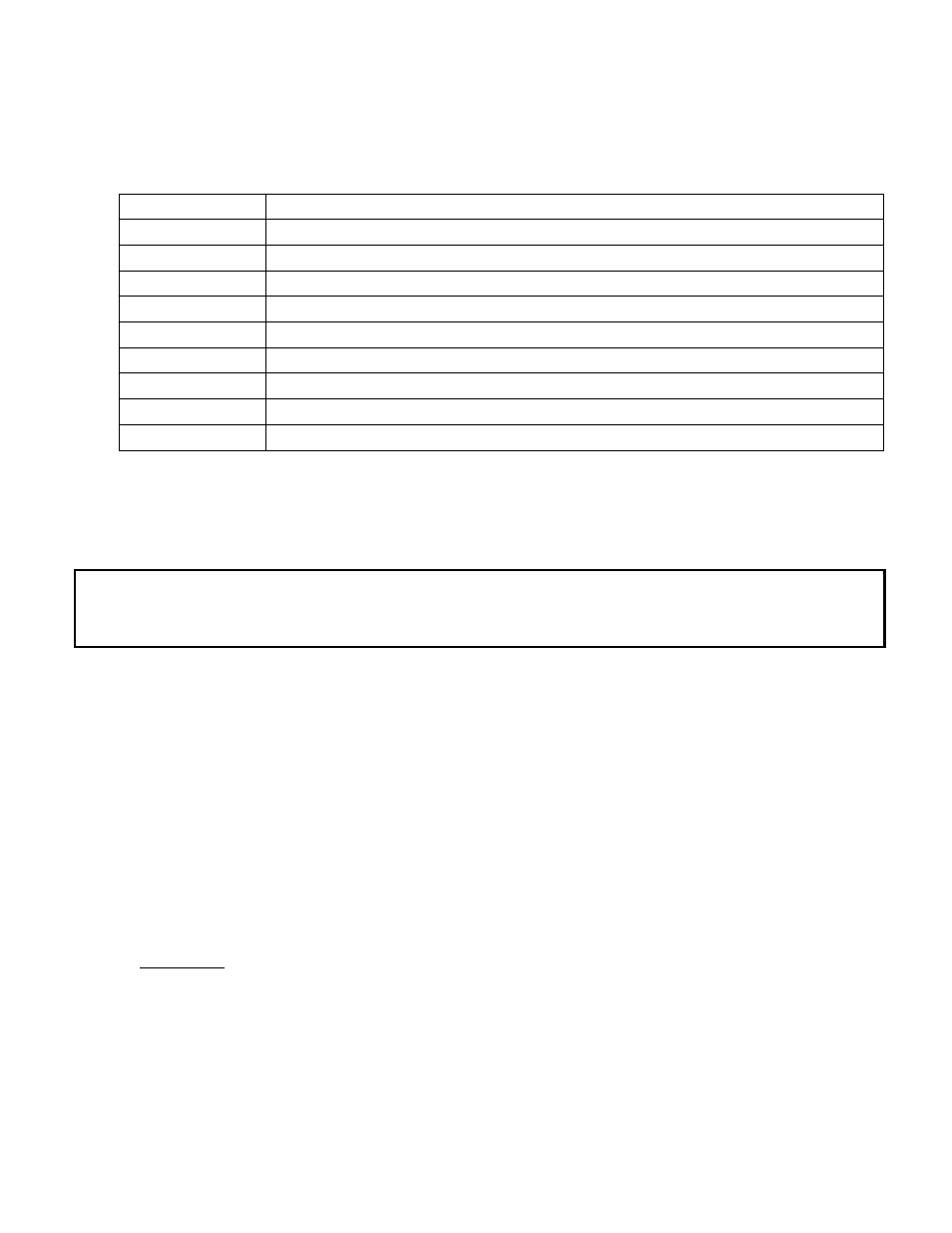
HP NonStop RPM User’s Guide Page 34 of 47
RPM Commands and abbreviations
Abbreviation
Command
A or ADD
ADD \
C or CPU
Displays real-time Cpu statistics, enter HELP CPU for more info
H or HELP
List commands, or if HELP
P or PB
Displays real-time Process Busy stats, enter HELP PB for more info
S or SET
Sets/shows configuration settings
ST or STATUS
Displays status of all SSG's associated with this SET ID $pid
T6 or T6530
Same as SET TERMTYPE T6530
V or VT100
Same as SET TERMTYPE VT100
Z or ZOOM
Shows a combined continuously updating display of both Cpu and PB
5.2 ADD Command
ADD \
The A or ADD \
monitored. Once nodes are added, whenever you use commands that support the \*
syntax, statistics for the added nodes are displayed. Commands that support the \*
construct include the CPU \*, PB \*, or ZOOM \* commands.
For more information about commands that provide the \* construct, enter:
HELP CPU
HELP PB
HELP ZOOM
EXAMPLE
ADD \CHICAGO
ADD \NEWYORK
ADD \SANFRAN
ADD \DALLAS
ADD \DENVER
