Cpu command, 3 cpu command – HP Integrity NonStop H-Series User Manual
Page 35
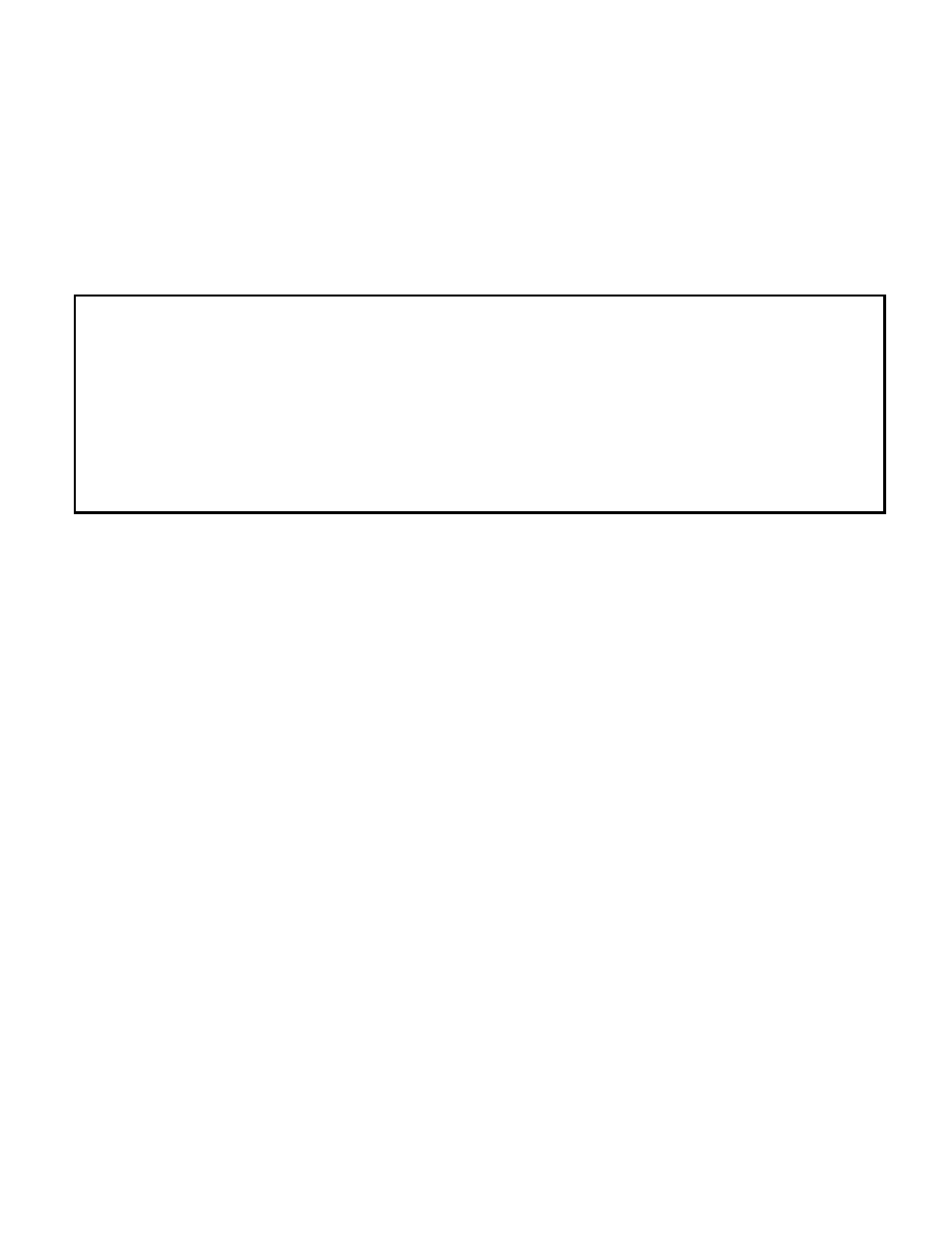
HP NonStop RPM User’s Guide Page 35 of 47
SET ENTRIES 3
SET RATE 6
P \*
5.3 CPU Command
CPU | C [ \* | \SYSNAME ] [ BUSY | %
[ DETAIL | NORMAL ]
[ LAST ]
[ MEMORY | MB | PCT ]
[ NOCLEAR ]
[ RATE
[ TAB ]
[ VT100 | T6530 | TTY ]
The C or CPU command displays real-time CPU statistics for one or nodes.
BUSY | %
Cpus busy must be greater than or equal to the
displayed. Cpus with a busy value less than
that all Cpus are displayed by default. Using a value other than zero is considered an
advanced feature and is not recommended for new or beginning users.
DETAIL | NORMAL controls how much detail is displayed. Normal is the default.
LAST causes stats to be displayed based on the requestors rate. The LAST option is an
adaptive rate, if a requestor makes a request every 3 seconds, but then starts making
requests every 5 seconds, the CPU command with the LAST option automatically adapts
to the requestors request rate. LAST means use the stats counters from the LAST request
with new stats. Display occurs once, with calculations based on time between commands.
MEMORY shows page-size, total memory, swappable, locked, and free memory in either
pages or, if MB was specified in the command, then in units of megabytes. If PCT is
specified, then in percent total memory.
RATE
display is updated once, with rates and busy calculations based on 1 second sample
interval unless LAST is specified. Note the default value of RATE is controlled by SET
