A rpm \b rpm \c rpm – HP Integrity NonStop H-Series User Manual
Page 16
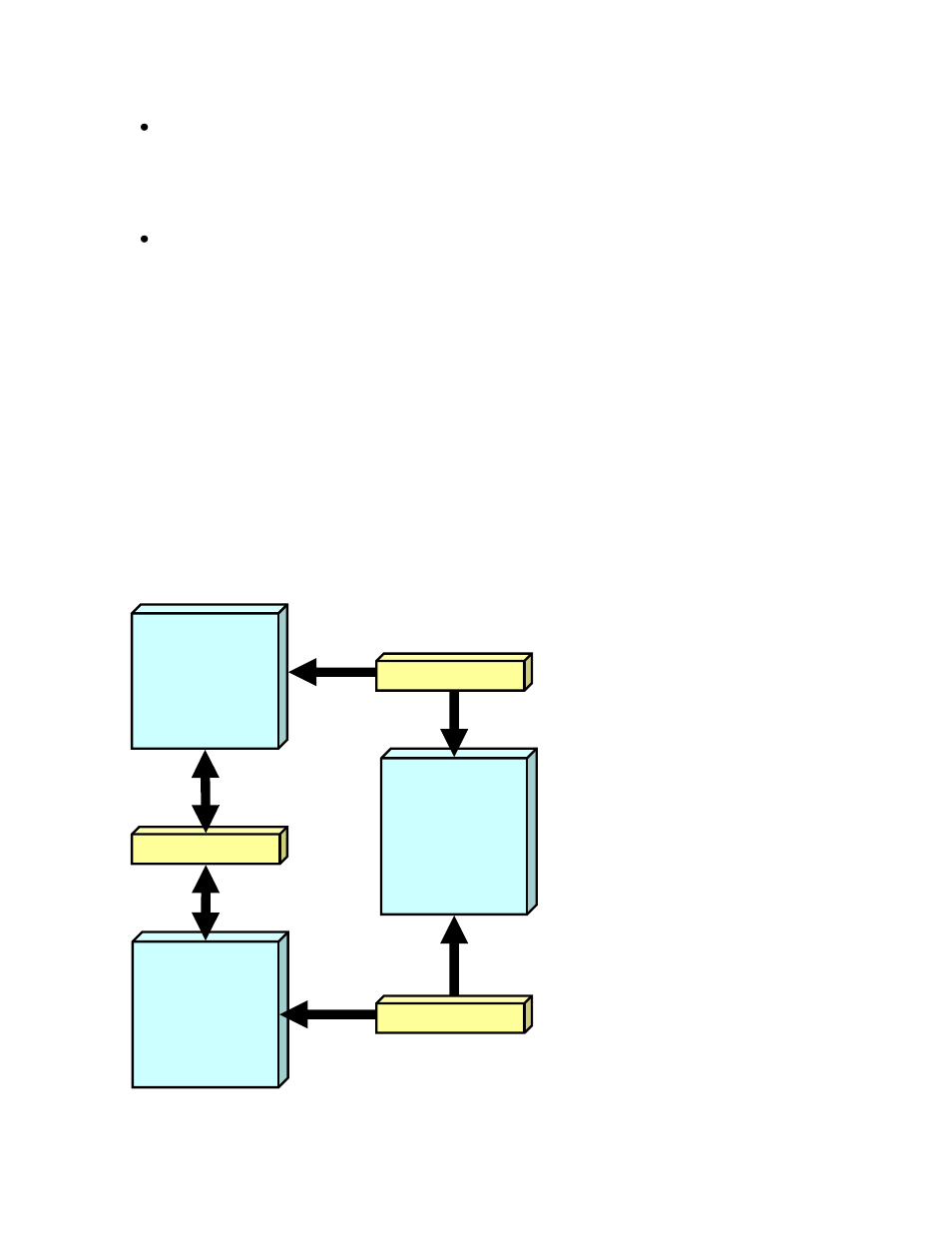
HP NonStop RPM User’s Guide Page 16 of 47
RPMVT - Object file for ANSI or VT100 devices/emulators. The RPMVT command
interpreter runs in VT100 mode, displaying data with color-encoded and screen
positioning information embedded in the I/O stream that is compatible with ANSI or
VT100 devices.
RPM65 - Object file for T6530 devices/emulators. The RPM65 command interpreter
runs in T6530 mode, displaying data with color-encoded and screen positioning
information embedded in the I/O stream that is compatible with T6530 devices.
RPM capabilities are nearly equivalent between device types. In all cases RPM has the
ability to quickly discover and display real-time Cpu and Process statistics.
Because all RPM features are available on all supported device types, you have a great
deal of flexibility in how you choose to configure RPM within your network. Thus it is up
to you to decide which configuration makes the most sense for your particular
environment.
For example, Figure 1-1 shows how RPM has been configured to monitor busiest Cpus
and processes in a 3 node network.
Figure 1-1 - RPM peer-to-peer example in a 3 node network
SSG
\A
RPM
\B
RPM
\C
RPM
SSG
SSG
