Rpm wizard - config - example, 2 rpm wizard - config - example – HP Integrity NonStop H-Series User Manual
Page 21
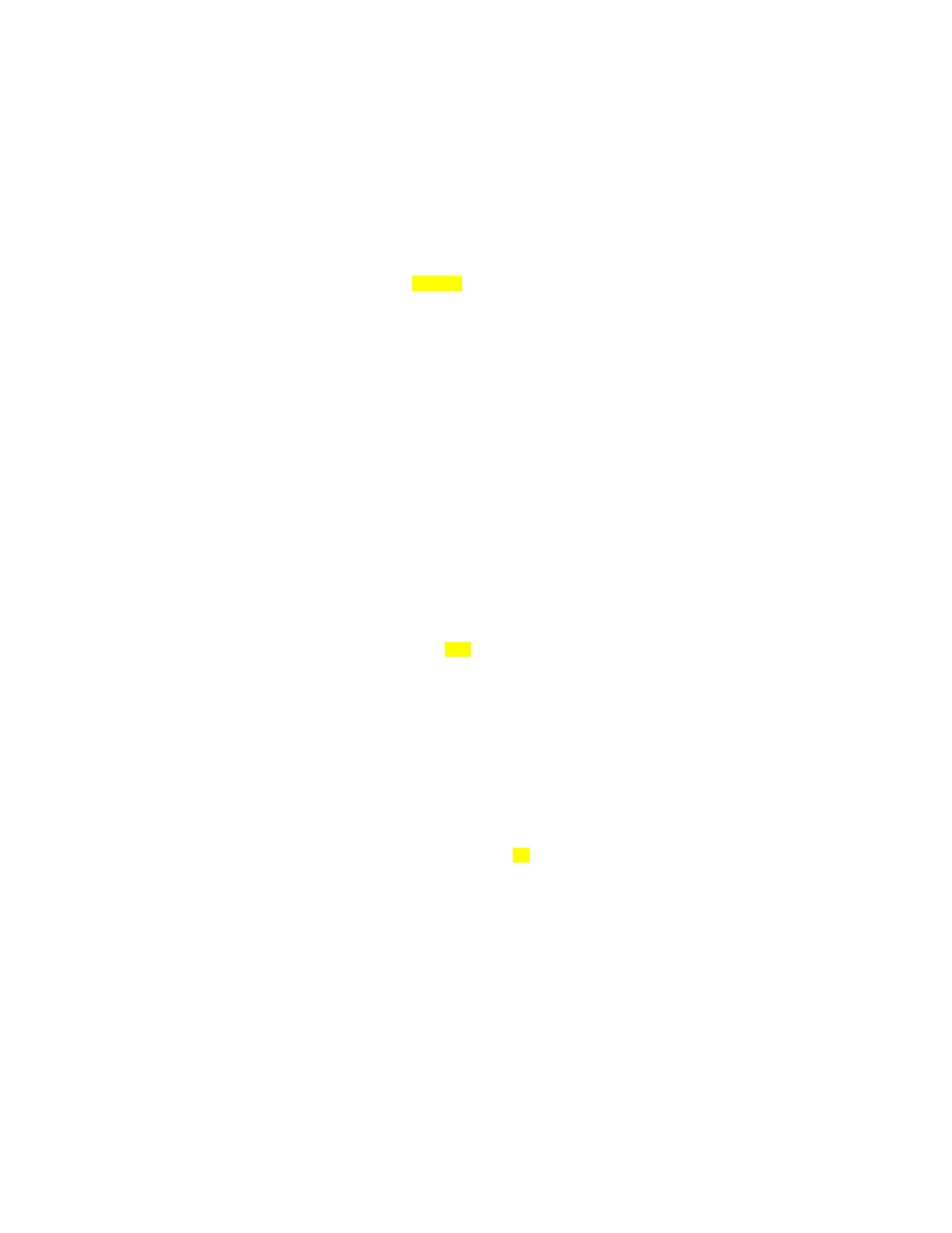
HP NonStop RPM User’s Guide Page 21 of 47
== 2) CTL-Y escapes a prompt, and continues to next-level in RPMWIZ.
===============================================================================
CONFIG | SAVE | INSTALL | RUN | EXIT >
2.2 RPM Wizard - CONFIG - Example
CONFIG | SAVE | INSTALL | RUN | EXIT > CONFIG
------------------------------------------------------------------------------
-- Specify RPM device TYPE ?
------------------------------------------------------------------------------
VT100 - Builds RpmVTCNF config file used by the RPMVT (VT100) object file.
VT100 support is always present for Windows or Linux OS. For example
from MS-WINDOWS, you can run RPMVT from a standard TELNET prompt
because MS-TELNET provides native built-in support of VT100 including
color high-light escape codes. VT100 has advantages over T6530/TTY
because the VT100 display can be 100's of lines and columns long and
because VT100 colors are automatically encoded.
T6530 - Builds Rpm65CNF config file used by the RPM65 (T6530) object file.
If you want to run RPM from a T6530 emulator choose this option and
run RPM65 from TACL/OSH. T6530 emulator windows are smaller than
VT100. For example the biggest T6530 window is 54 lines x 132 chars,
where VT100 windows can be 100's of lines long x 100's of cols.
TTY - Builds RpmCNF config file used by the RPM (TTY) object file.
Use this option if you do not want any color encoding of info,
or if you want to output RPM data to a file, eg RPM / OUT file /
Enter TYPE of device VT100 | T6530 | TTY : TTY
------------------------------------------------------------------------------
-- Specify RPM Sample RATE ?
------------------------------------------------------------------------------
The sample RATE is in seconds. RATE determines how frequently RPM monitors
Cpus and Processes and how often it displays updates. While RPM is capable
of extremely fast sampling down to 1 second, it is often more useful to pick
an update RATE that is a little slower so that information on the screen is
less time variable. For example a value of 10 seconds is a better value.
Enter RATE interval in seconds 2, 3, 6, [10], .. : 10
------------------------------------------------------------------------------
-- Specify RPM process ENTRIES ?
------------------------------------------------------------------------------
The ENTRIES option indicates the maximum number of busy processes displayed
per Cpu or Node. For example ENTRIES 3 produces a report with the busiest 3
processes on each node as shown in the example output below:
Process Cpu,Pin Busy% Name RPM Programs ET=10.0 Top Pri User
-------- ------- ----- -------- -------------------------- --- --- -------
\CENTDIV 0,331 97.94 $LOOP /Projects/Looper/Looper 1 1 66,32
16:09:10 3,32 62.56 $SPIN $MARS.MMSPIN.SPIN 2 1 66,1
2,271 .76 $HIT $SYSTEM.SYS03.TSYSDP2 3 220 255,255
\SOLAR 3,35 89.21 $SPI1 $MARS.MMSPIN.SPIN 1 1 66,1
