2 installing nonstop rpm, Rpm wizard - example, Installing nonstop rpm – HP Integrity NonStop H-Series User Manual
Page 20: 1 rpm wizard - example
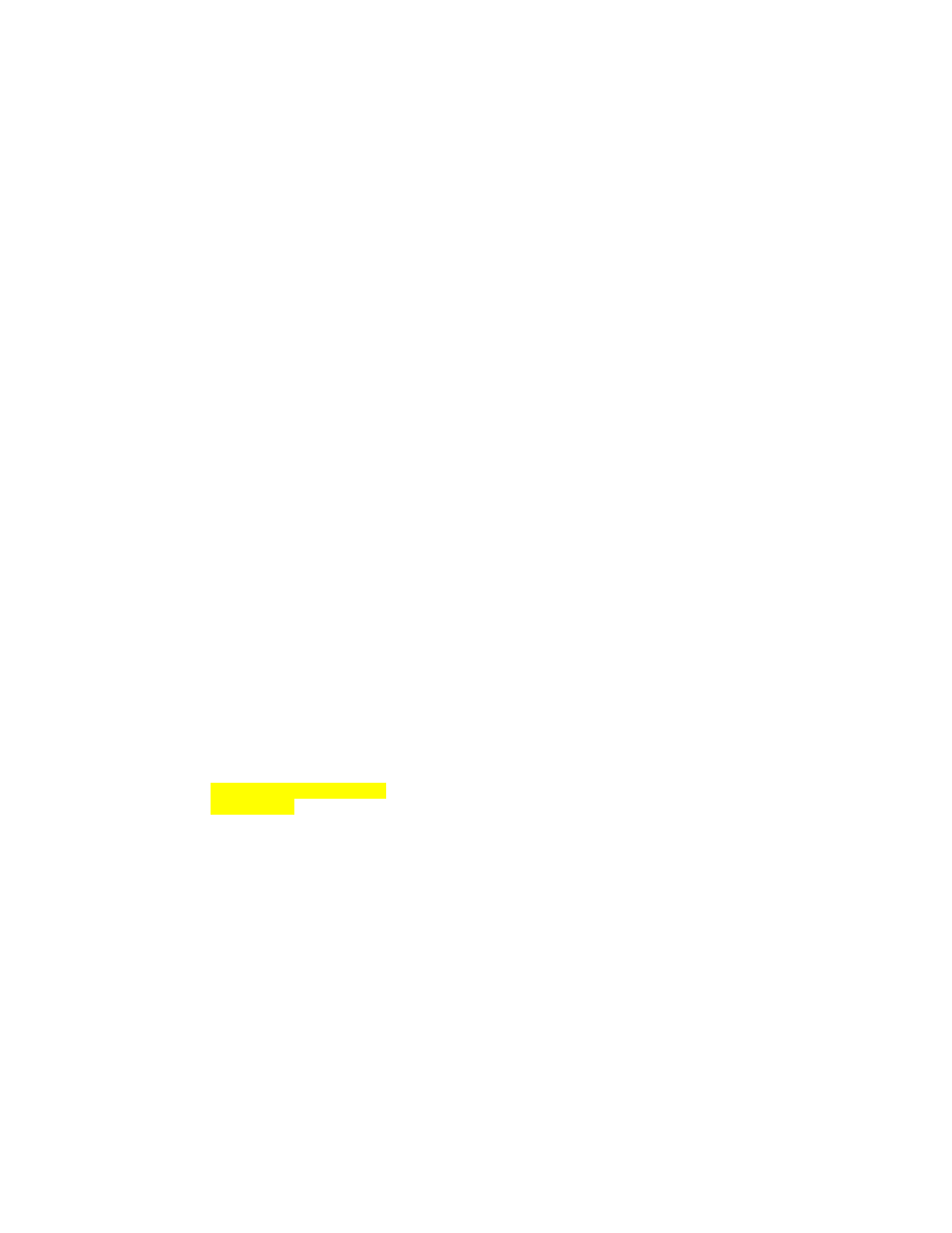
HP NonStop RPM User’s Guide Page 20 of 47
2 Installing NonStop RPM
This section provides an explanation of the steps required to install and run RPM on your
system(s). Please read the other sections before fully deploying RPM in your environment.
RPM configuration and installation are greatly simplified through the use of the RPM wizard
named RPMWIZ. Once you become a proficient RPM user, you will not need the wizard to run
RPM, but you will always benefit from using the RPM Wizard to create configuration files and
install RPM.
To install, configure and run RPM follow the steps shown below:
1. Install RPM files onto your NonStop server(s). This requires either loading the RPM CD,
and/or copying RPM files to the system in question. Then running the RPM Wizard
RPMWIZ. Use IP Setup to place the RPM files from the CD directly into the RPM installation
subvolumes ($SYSTEM.SYSTEM and the RPM ISV) or to place the files for DSM/SCM, then
use DSM/SCM to install the RPM files into the installation subvolumes if you wish to do so.
2. Volume to the RPM ISV then run the RPM wizard from TACL as shown below:
TACL 1 > VOLUME
TACL 2 > RUN RPMWIZ
2.1 RPM Wizard - Example
Below is an example of RPMWIZ interaction for CONFIG, INSTALL, and RUN commands.
$DATA MYSUB 1> VOLUME $DATA.R0877V01
$DATA RPMV1 2> RUN RPMWIZ
===============================================================================
== HP RPMWIZ - RPM Wizard - T0877V01.00 - (19Feb2008) http://www.NonstopRPM.com
===============================================================================
==
== RPMWIZ - RPM wizard is used to configure and install RPM files.
==
== First choose CONFIG, then SAVE, and then optionally the INSTALL command:
==
== * CONFIG - Creates RPM device configuration files. When you choose CONFIG
== the RPM wizard interviews you and based on answers to questions creates
== TTY, VT100, T6530 device config files for RPM, RPMVT, and RPM65 objects.
==
== * INSTALL - First enter CONFIG and SAVE commands for devices you want to
== use with RPM. Then install RPM on $SYSTEM.SYSTEM using INSTALL command.
== Once RPM is installed you still use CONFIG and SAVE commands to adjust
== your config files, without needing to re-INSTALL RPM.
==
== Notes: 1) Default is bracketed. For example 10, 20, [100]? (100 is default)
