Set command, 6 set command – HP Integrity NonStop H-Series User Manual
Page 42
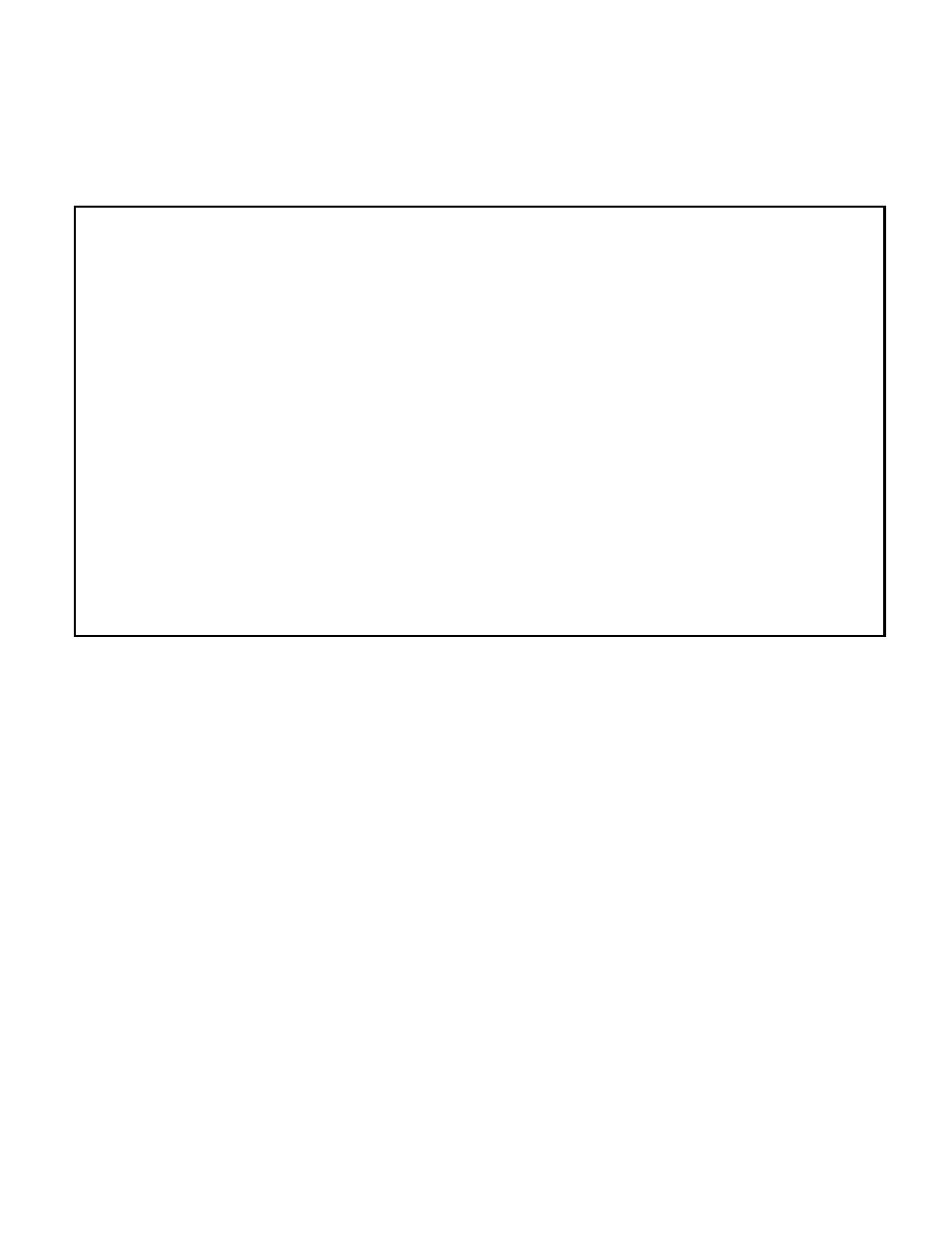
HP NonStop RPM User’s Guide Page 42 of 47
5.6 SET Command
SET | S [ ALERTS ON|OFF ]
[ CRIT
[ WARN
[ INFO
[ BUSY | %
[ BUSYCPU
[ BUSYPB
[ ENTRIES
[ LOGGING ON|OFF ]
[ LOGFILE
[ OBEYESCAPE ON|OFF ]
[ SORT ByCpu | ByNode ]
[ TRACETOKEN ON|OFF ]
[ USECS ON|OFF ]
[ RATE
[ TERM TTY | VT100 | T6530 ]
The S or SET command controls properties of the run-time environment.
ALERTS ON|OFF - reserved for future use.
CRIT
WARN
INFO
BUSY | % | BUSYCPU | BUSYPB
If BUSY|%
command. Specifying separate BUSYCPU
BUSY value for the CPU and/or PB commands respectively.
ENTRIES
command.
ObeyEscape ON|OFF controls behavior of interactive commands encountered in an
OBEY file. ON implies interactive commands such as CPU and PB will 'escape' from the
