Control network protocols, Enable or disable network protocols, Front-panel menu items – HP Designjet T2500 eMultifunction Printer series User Manual
Page 49: Control network protocols front-panel menu items
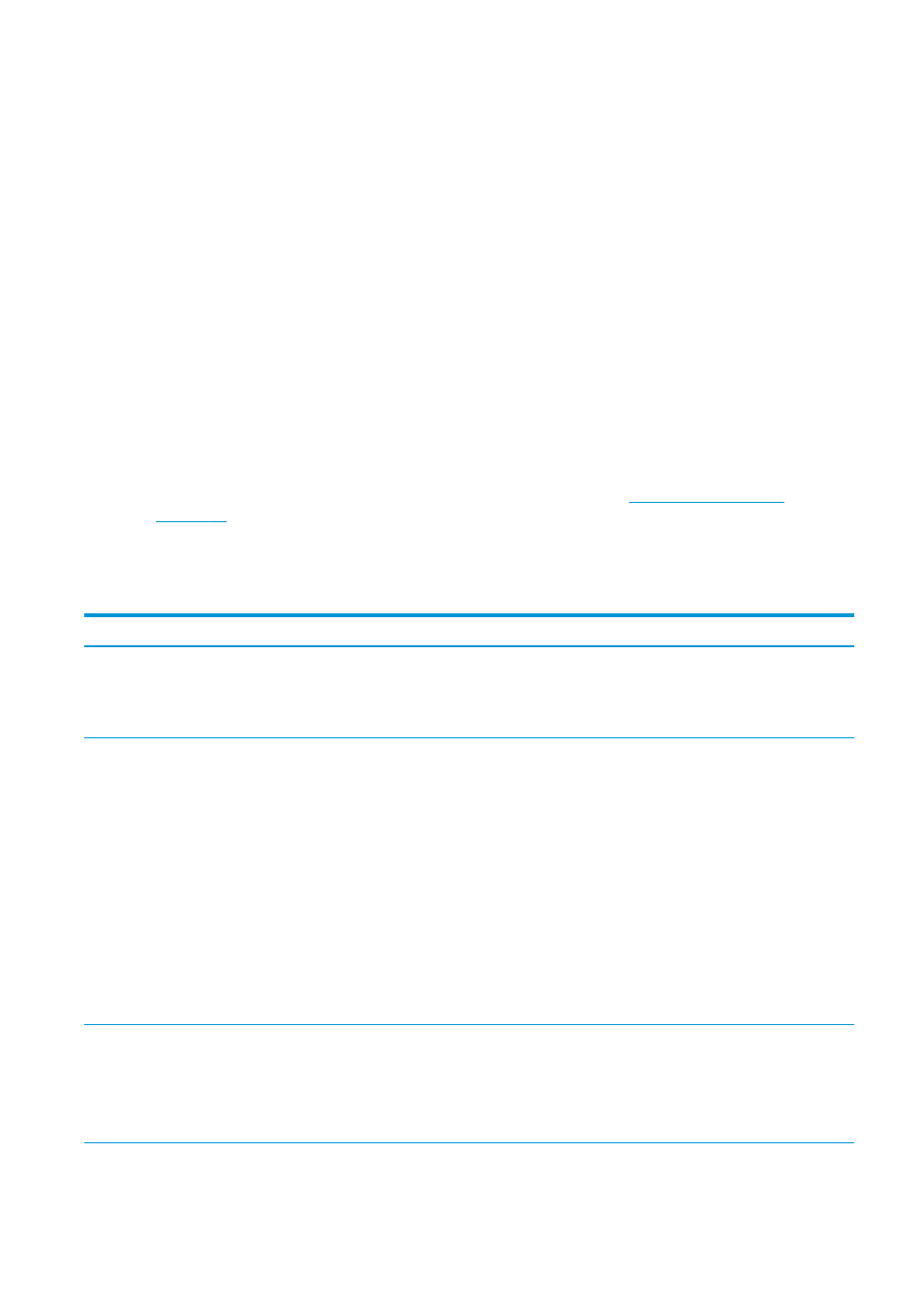
Control network protocols
The printer can simultaneously support multiple network communication protocols. This allows network
computers that may be using different protocols to communicate with the same printer.
Each protocol may require some configuration before the printer can communicate on the network. For some
protocols, required parameters are automatically sensed and user-specified settings are not needed.
However, for other protocols, there may be many parameters to configure.
Enable or disable network protocols
If a network protocol is enabled, the printer may actively transmit on the network even when there are no
computers on the network that use the protocol. This may increase network traffic. To eliminate unnecessary
traffic, you can disable unused protocols. Disabling unused protocols lets you:
●
Reduce network traffic by eliminating broadcast messages from unused protocols
●
Provide better control over who prints to the printer by eliminating users from other networks who
might route print jobs to this printer
●
Display protocol-specific error conditions for enabled protocols only
To disable unused protocols through the device’s control panel menu, see
. For other tools, such as system command access to the embedded Telnet server, see the HP
Jetdirect Print Server Administrator’s Guide for your print server model.
Front-panel menu items
Menu item
Sub-menu item
Sub-menu item
Values and Description
TCP/IP
Host Name
An alphanumeric string, up to 32 characters, used to
identify the device. This name is listed on the HP Jetdirect
configuration page. The default host name is NPIxxxxxx,
where xxxxxx is the last six digits of the LAN hardware
(MAC) address.
IPV4 Settings
Config Method
Specifies the method that TCP/IPv4 parameters will be
configured on the HP Jetdirect print server.
Bootp
: Use BootP (Bootstrap Protocol) for automatic
configuration from a BootP server.
DHCP
(default): Use DHCP (Dynamic Host Configuration
Protocol) for automatic configuration from a DHCPv4
server. If selected and a DHCP lease exists,
DHCP Release
and
DHCP Renew
menus are available to set DHCP lease
options.
Auto IP
: Use automatic link-local IPv4 addressing. An
address in the form 169.254.x.x is assigned
automatically.
Manual
: Use the
Manual Settings
menu to configure TCP/
IPv4 parameters.
DHCP Release
This menu appears if
Config Method
was set to
DHCP
and
a DHCP lease for the print server exists.
No
(default): The current DHCP lease is saved.
Yes
: The current DHCP lease and the leased IP address
are released.
ENWW
Control network protocols
39
