Troubleshooting scan-quality issues, 23 troubleshooting scan-quality issues, Read – HP Designjet T2500 eMultifunction Printer series User Manual
Page 211
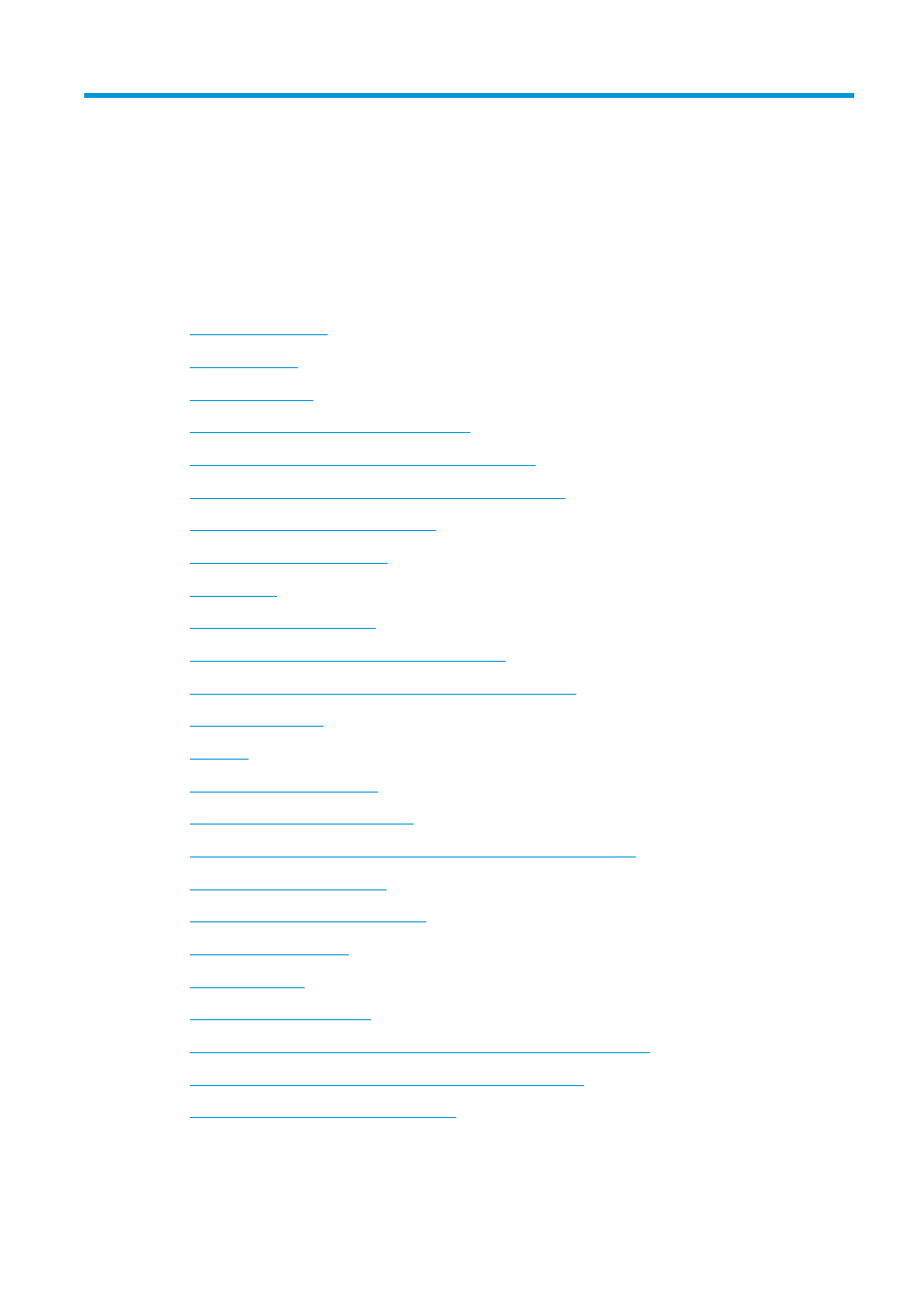
23 Troubleshooting scan-quality issues
●
●
●
●
Grain in area fills when scanning plain paper
●
Small color differences between adjacent CIS modules
●
Vertical light lines at the intersection between CIS modules
●
Variable line thickness or missing lines
●
Inaccurately reproduced colors
●
●
Clipping in dark or light areas
●
Flare in the image when scanning glossy originals
●
Vertical red and green bands over white or black background
●
●
●
●
Defocus, blurring and fading colors
●
Incorrect paper advance, skew during scanning, or horizontal wrinkles
●
Vertical black band 20 cm wide
●
The scanner damages some originals
●
●
●
●
Clipping or incorrect scale factor when down-scaling in copies and prints
●
Incorrect edge detection, mostly when scanning tracing paper
●
A copied or scanned image is very skewed
In this chapter the most common defects and failure modes are shown, sorted by relevance and frequency of
appearance. A defect is a common image artifact that usually appears when using any CIS scanner. These are
ENWW
201
