Contact hp support, How to contact hp support, Contact – HP Designjet T2500 eMultifunction Printer series User Manual
Page 252
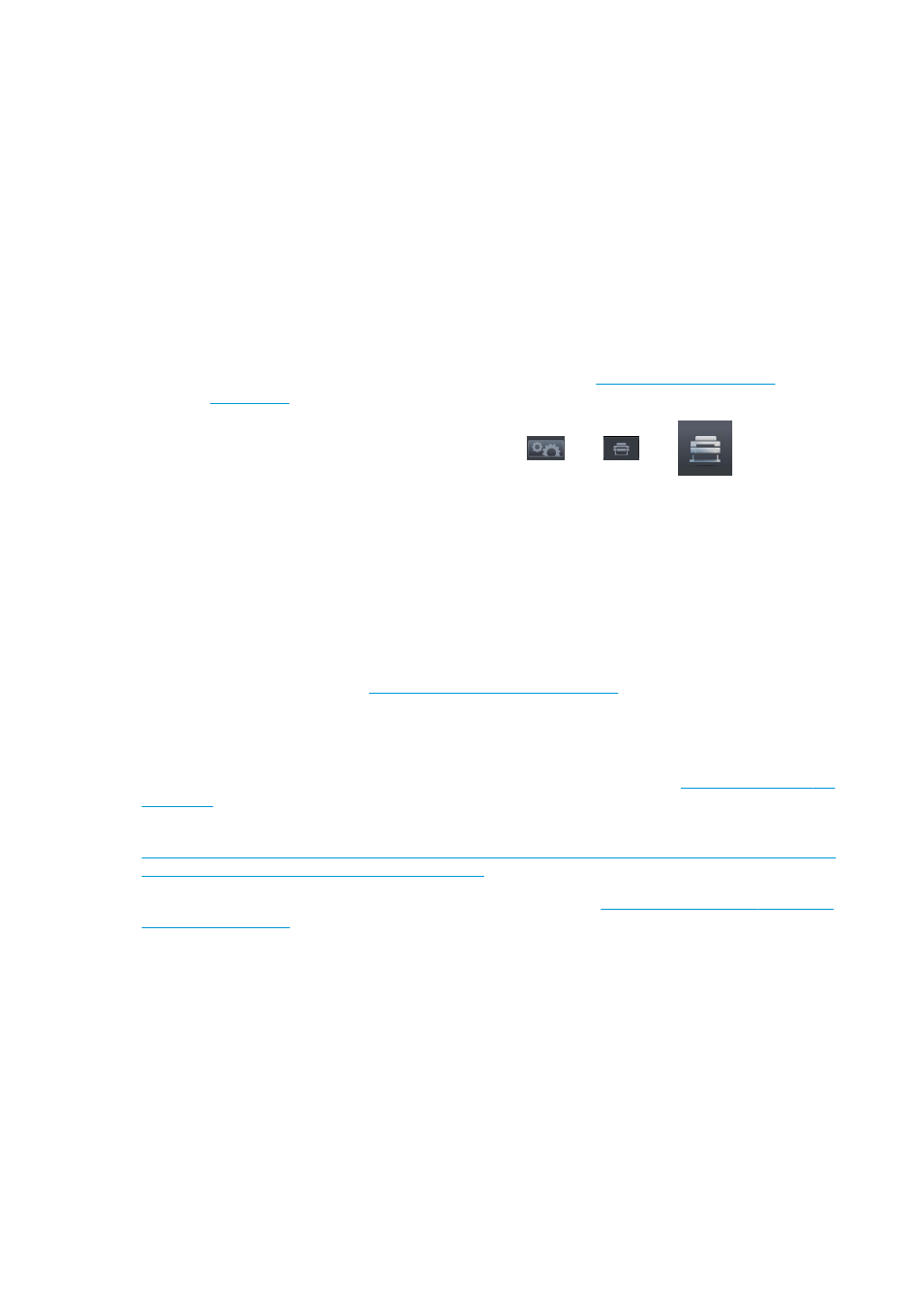
Contact HP Support
HP Support is available to you by telephone or instant messaging. What to do before you call:
●
Review the troubleshooting suggestions in this guide.
●
Review the relevant driver documentation.
●
If you have installed third-party software drivers and RIPs, see their documentation.
●
If you call one of the Hewlett-Packard offices, please have the following information available to help
us answer your questions more quickly:
◦
The product you are using (the product number and the serial number, found on the label at the
back of the product)
◦
If there is an error code on the front panel, note it down; see
◦
The product's Service ID: at the front panel, press
, then
, then
.
◦
The computer you are using
◦
Any special equipment or software you are using (for example, spoolers, networks, switch-boxes,
modems or special software drivers)
◦
The cable you are using (by part number) and where you purchased it
◦
The software name and version you are currently using
◦
If possible, print out the following reports from the front panel; you may be asked to fax or email
them to the support center helping you: Configuration, Usage Report and “all pages above” from
Service Information (see
The printer’s internal prints on page 13
). Alternatively, in the Embedded
Web Server, go to Support > Service support > Printer information > All pages.
How to contact HP Support
You can review latest information related to your product and get chat assistance
.
You can also get chat assistance on your smartphone by using the HP Support Center Mobile App:
Your HP Support telephone number is available on the Web: please visit
242 Chapter 28 HP Customer Care
ENWW
