Loading media onto the take up reel accessory, Loading media onto the take up reel accessory 3-19 – HP Designjet 2500.3500cp Printer series User Manual
Page 69
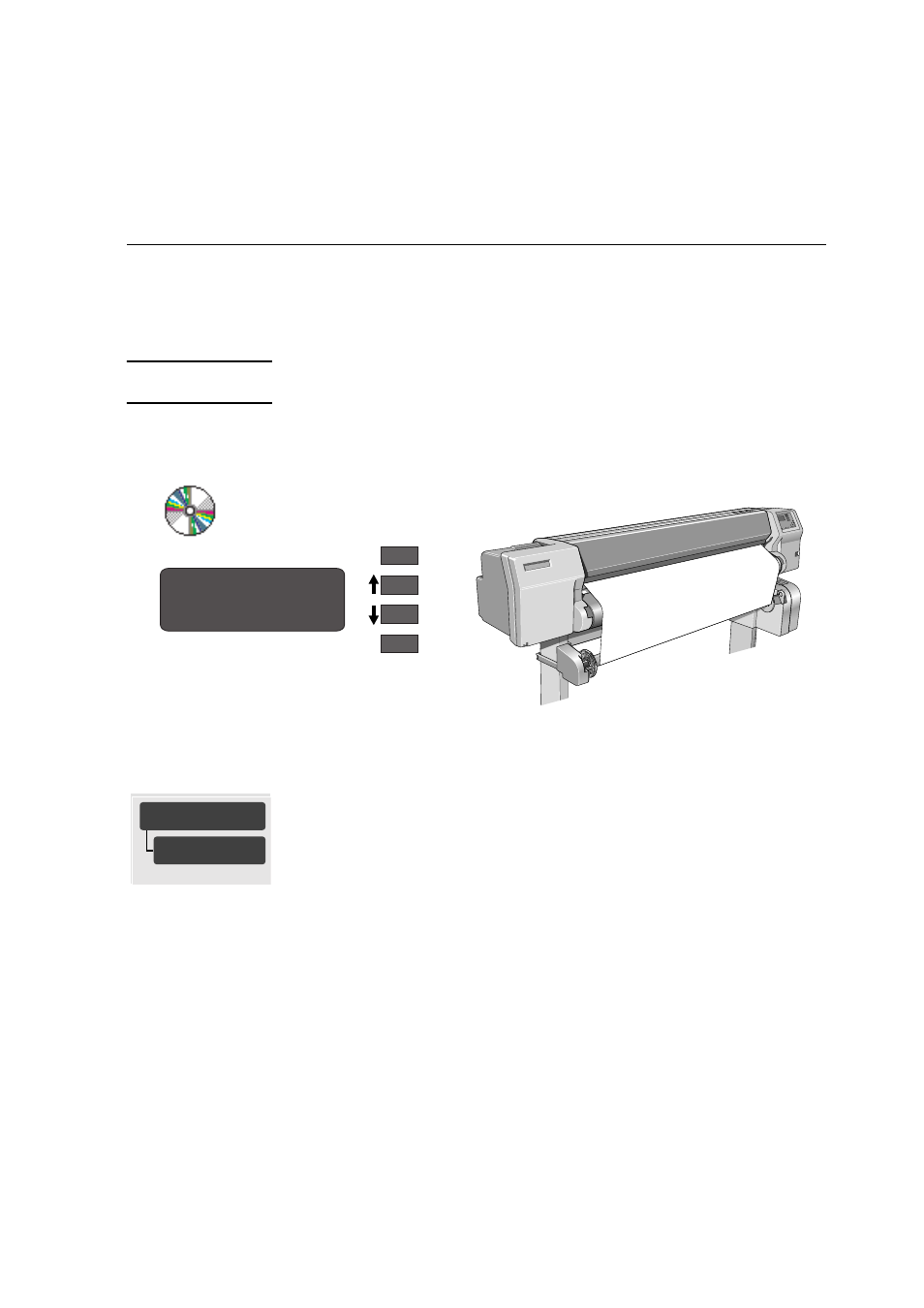
Working with Media
Loading Media onto the Take Up Reel accessory
3-19
Loading Media onto the Take Up Reel accessory
To start this procedure you need to have a roll of media installed into the printer see
page 3-32, Installing a New Roll into the Printer and 3-13, Loading Roll Media.
CAUTION
Using Back-lit media with a separate slip sheet is not recommended for use with
the Take Up Reel.
1 Move the leading edge of the media to half way down the Core Tube. To move the
media down use the
↓
key as shown below. If the media has gone too far (i.e. passed
the Core tube) use the
↑
key to move the media back up.
NOTE:The Back Media/Forward Media display has a time-out of ten minutes. To
return to this display go to Move Media in the front panel display.
C4704016
Back Media --------->
Forward Media ---->
FULL MENUS
FULL MENUS
C472334C
FULL MENUS
Move Media
