HP Designjet 2500.3500cp Printer series User Manual
Page 167
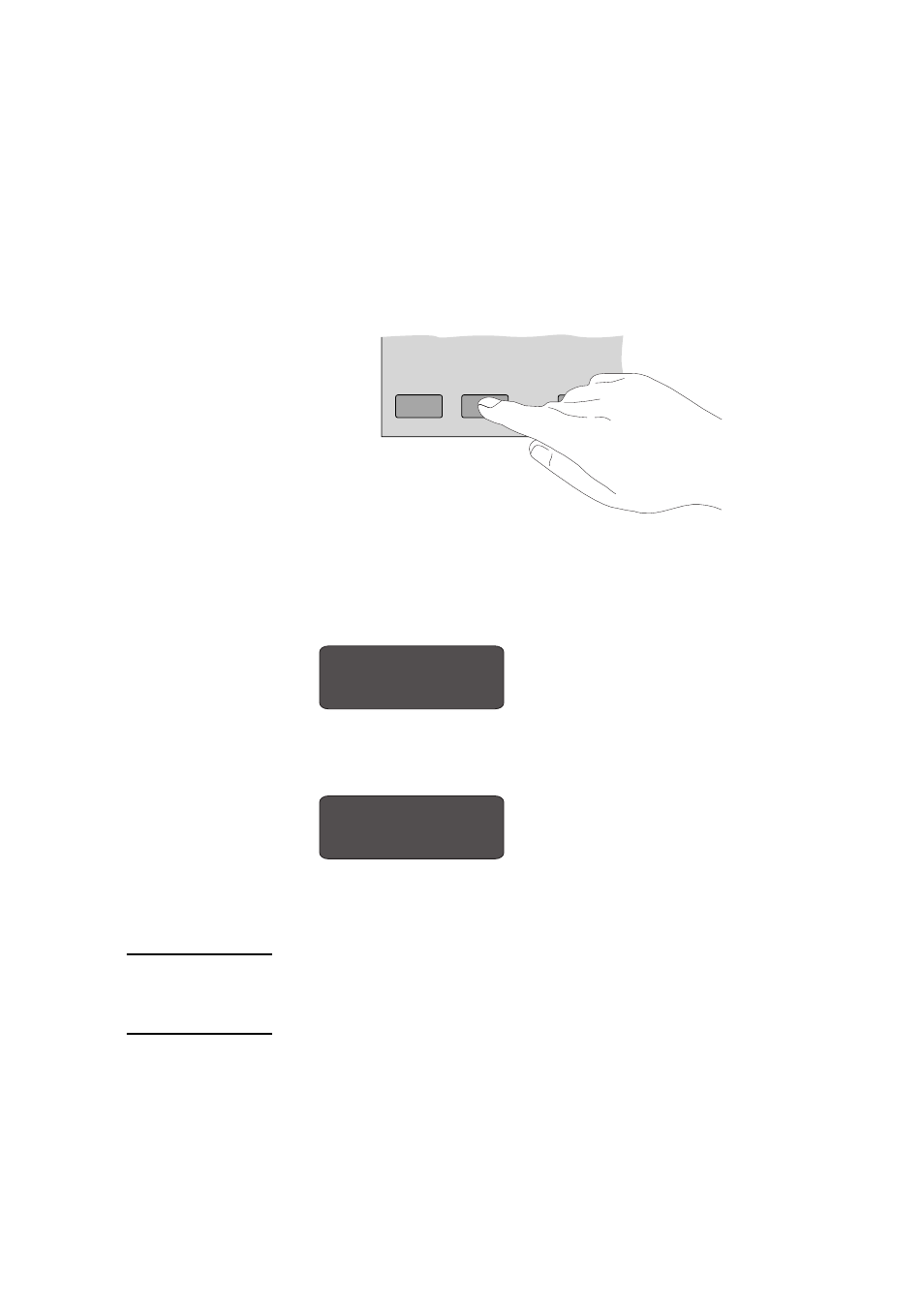
Managing Your Prints
Managing Pages Currently being Printed or Drying
7-3
Cutting a Page before Drying is Complete
(Roll Media Only)
◆
Press Form Feed and Cut on the front panel.
The printer ignores the drying time and immediately drops the page.
However if you have the Take Up Reel accessory installed and have it turn on, the
Front Panel displays:
Remove the media weight and press the
↓
to continue. The front panel displays:
Press the wind button on the Take Up Reel and press the
↓
to continue. The printer
cuts the media.
WARNING
If you press the Form feed and cut button while using the Take up reel, ensure
you follow correctly the unloading procedure first, otherwise the printed media
will fall on the floor. See page 3-26, Unloading Media from the Take Up Reel
accessory.
C4704024
Form Feed
and Cut
Cancel
C4704034
Remove media weight
Continue ------------->
C4704034
Wind the Take Up Reel
Continue ------------->
