Changing the merge setting in hp-gl/2 settings – HP Designjet 2500.3500cp Printer series User Manual
Page 43
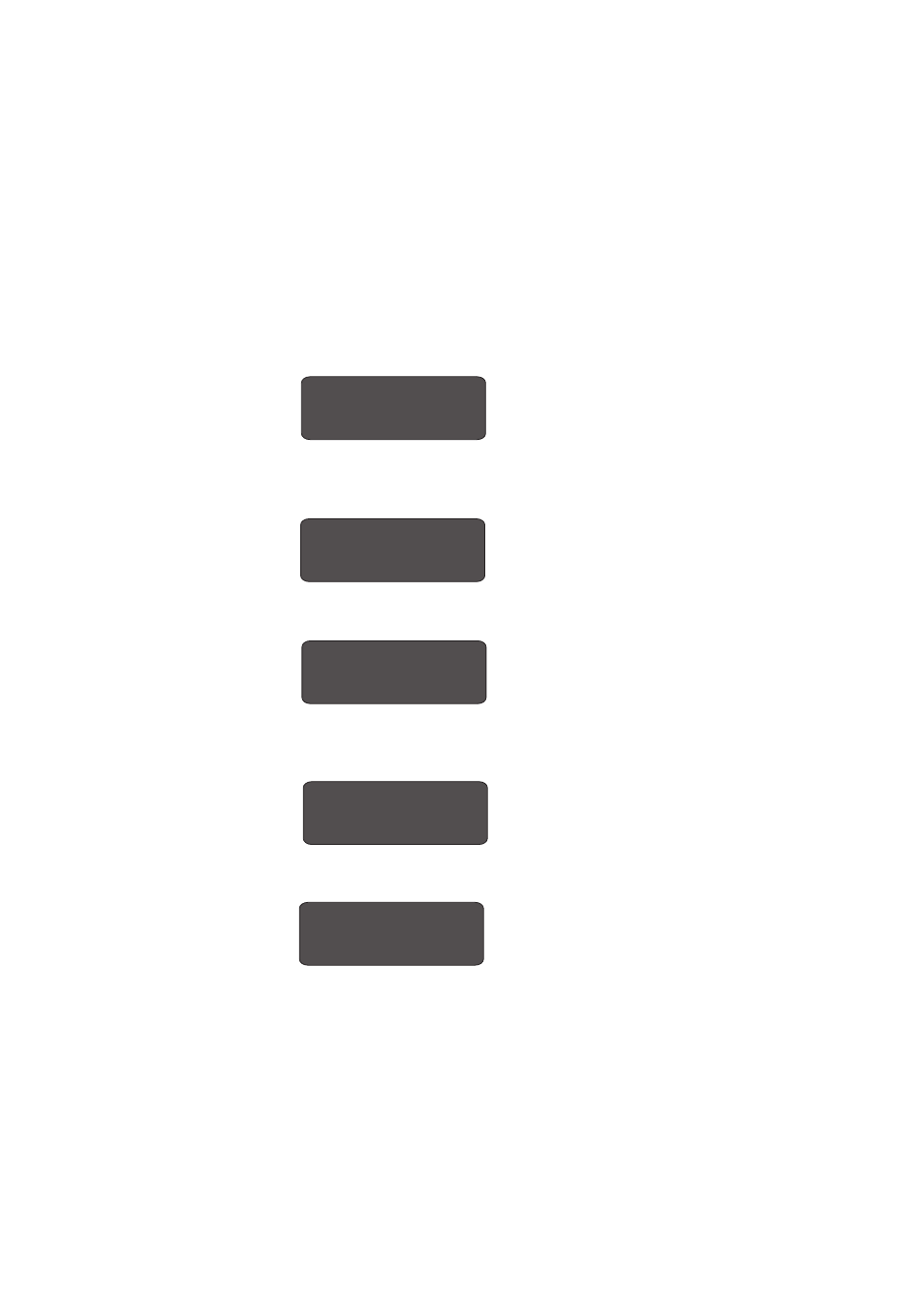
Using the Front Panel
Navigation Examples
2-21
Changing the Merge Setting in HP-GL/2 Settings
In this example, you will change the Merge setting in the HP-GL/2 Settings. The
arrows on the excerpt of the Front-Panel Menus print on the next page correspond
to the numbered instructions. You should now have the STATUS screen displayed
on the front panel, with FULL MENUS mode selected.
1 Press the Enter key to enter the front-panel menu. You are now at the first level
shown in the menu print.
2 Press the
↓
key until
HP-GL/2 settings
is displayed.
3 Press the Enter key to select the option and move to the
HP-GL/2
settings second-
level menu. The
Palette
option is displayed.
4 Press the
↓
key once to display the
Merge
option.
C4704034
STATUS
Ready
C4704034
FULL MENUS
Queueing & Nesting
C4704034
FULL MENUS
HP-GL/2 settings
→
C4704034
HP-GL/2
Palette=Software
→
C4704034
HP-GL/2
Merge=Off
→
