HP StorageWorks XP Remote Web Console Software User Manual
Page 35
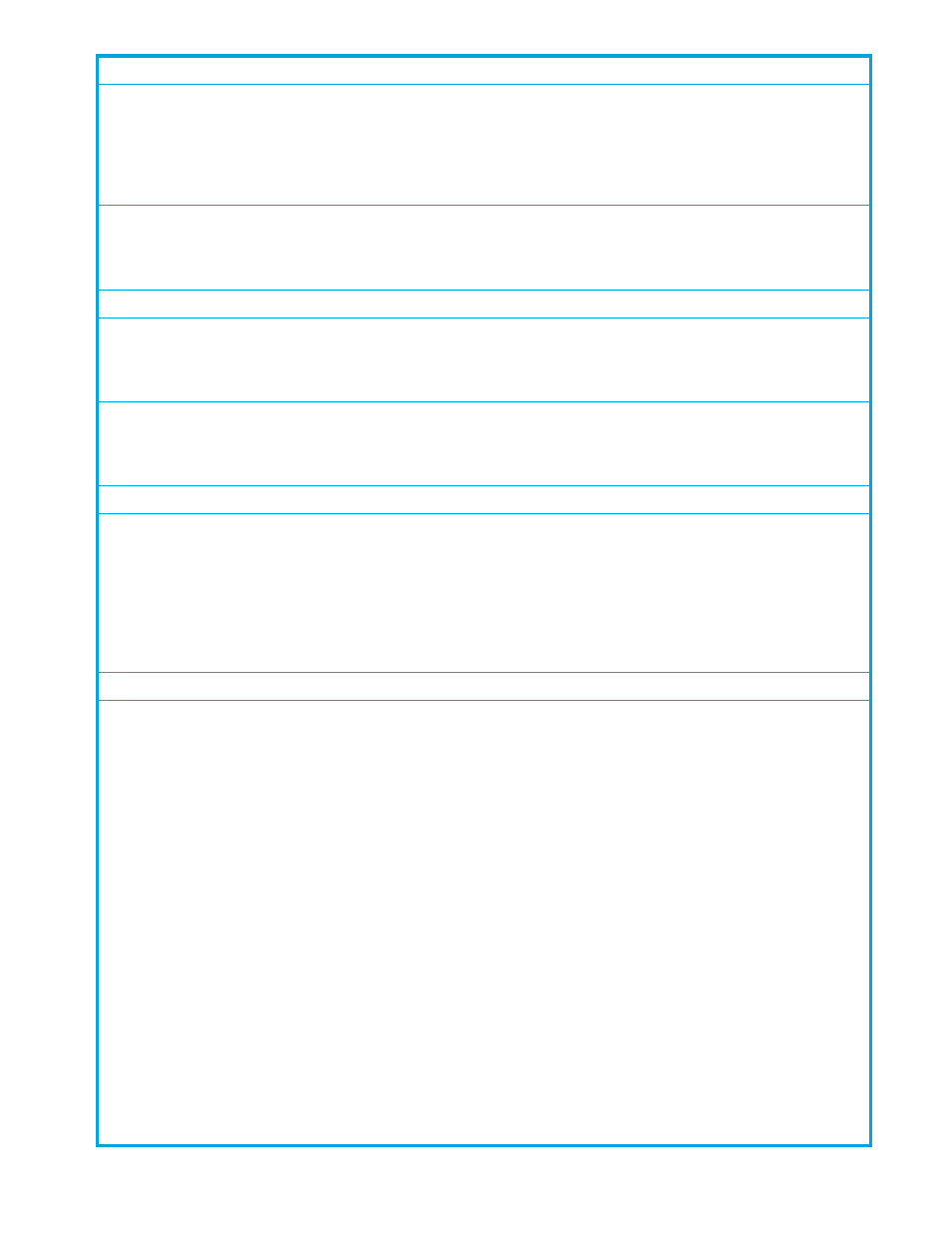
Auto LUN XP user guide for the XP128/XP1024
35
Migration plan was deleted (because the previous plan had been deleted):
Migration Plan deleted (CU:LDEV->CU:LDEV) yyyy/mm/dd hh:min:sec (Pre-Plan is deleted)
(a)
(b)
(c)
(a) Source volume
(b) Target volume
(c) Canceled time
Started making an auto migration plan:
yyyy/mm/dd hh:min : MakePlan function starts
(a)
(a) Start time
Finished making an auto migration plan:
yyyy/mm/dd hh:min : MakePlan function finishes
(a)
(a) End time
Output the auto migration plans:
X plans are output
(a)
(a) Number of plans
Contents of auto migration plan:
PlanXXX: Src LDEV CU:LDEV in Grp X-X, Dst LDEV CU:LDEV in Grp X-X
(a)
(b)
(c)
(d)
(e)
(a) Plan number
(b) Source volume
(c) Parity group of the source volume
(d) Target volume
(e) Parity group of the target volume
Failed making an auto migration plan:
yyyy/mm/dd hh:min : MakePlan is terminated by error: XXXXXXXXXX
(a)
(b)
(a) End time
(b) Reason for failure:
•
Cannot make proper migration plan: The program could not make a proper migration plan.
Check the number of the reserved volumes and their locations. Check the maximum disk
usage and change if necessary.
•
Failed to get XXXXXXXXXX (information or data: The program failed to get the
information or data to make a plan. In the case of information, make the initial value
again by selecting [Initialize]. In the case of data, check the status of gathered
data and get them again.
•
Failed to write to XXXXXXXXXX (information or data): The program failed to write the
information to make a plan.
•
Invalid XXXXXXXXXX (information or data): The required information/data could not be
used because the information was invalid. In the case of information, make the initial
value again by selecting [Initialize]. In the case of data, check the status of
gathered data and get them again.
•
Memory allocation error: The program failed to allocate the memory to make the plan.
•
"C:\dkc200\others\Auto LUNatm.ini does not exist.": Auto LUN failed to make plans
because the Auto LUN atm.ini file did not exist. Click the [Initialize] button before
making plans again.
