Devserv qpav commands, Showing the pav base device status – HP XP7 Storage User Manual
Page 35
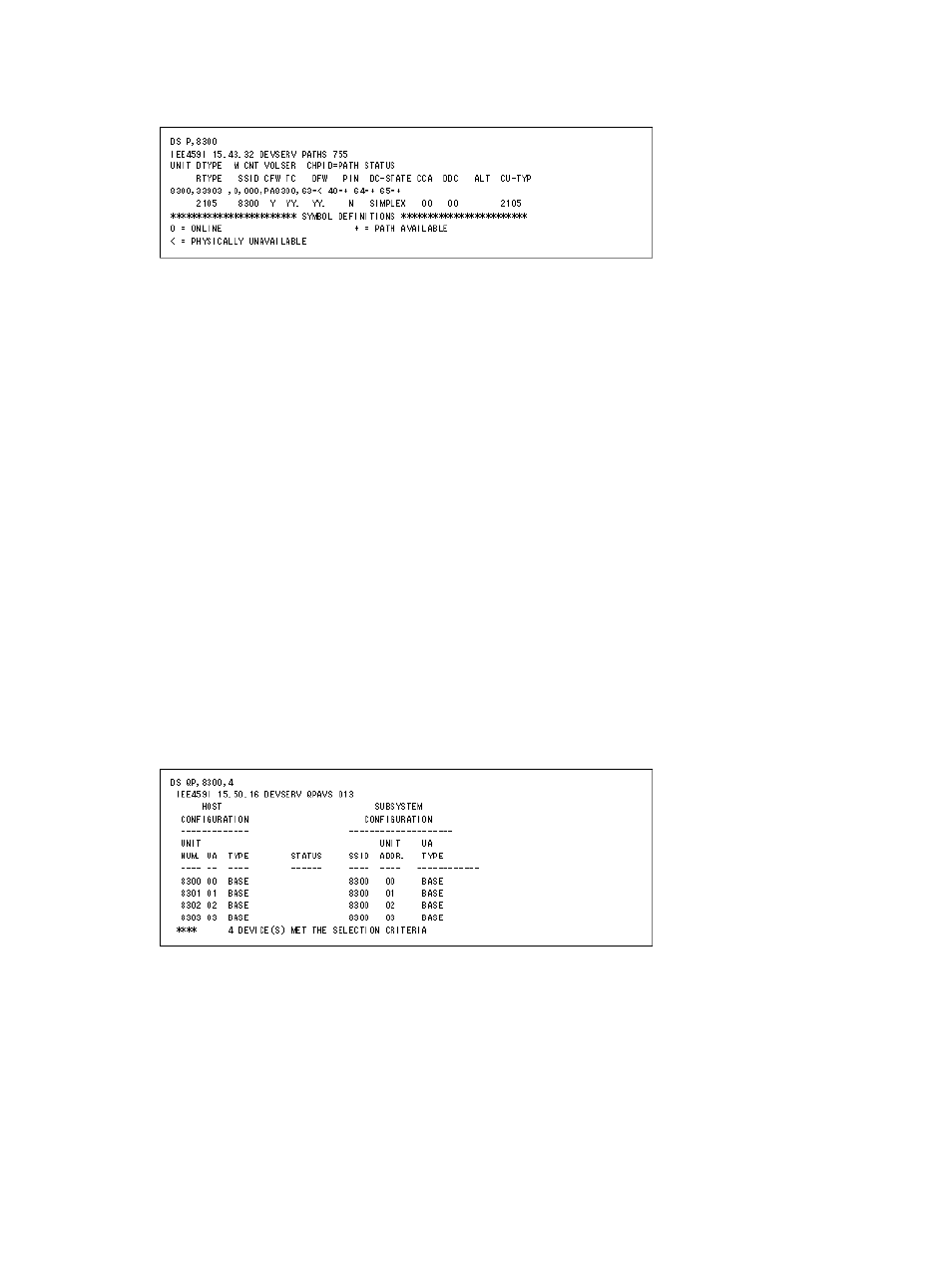
DS P,device_unit_ID
The following figure shows a sample output of this command.
DEVSERV QPAV commands
You can use the MVS DEVSERV QPAV commands to complete the following operations:
•
Show the status of PAV base devices.
For more information about showing the status of PAV base devices, see
.
•
Show the status of a HPAV base device and its alias devices.
For more information about showing the status ofHPAV base devices and its alias devices,
see
.
•
Show the SSID status.
For more information about showing the status of an SSID, see
•
Show the status of the host and subsystem configuration.
For more information about showing the host and subsystem configuration status, see
.
Showing the PAV base device status
Use this task to the status of PAV base devices.
Run this command using the following syntax:
DS QP,device_unit_ID,4
The following figure shows a sample output of this command.
Showing the status of HPAV base devices and alias devices
Use the following task to show the status of a HPAV base device and its alias devices.
Run this command using the following syntax.
DS QP,device_unit_ID,HPAV
The following figure shows a sample output of this command.
HP Confidential
MVS commands to monitor Parallel Access Volumes
35
