Post installation procedures – HP NC374m PCI Express Dual Port Multifunction Gigabit Server Adapter User Manual
Page 18
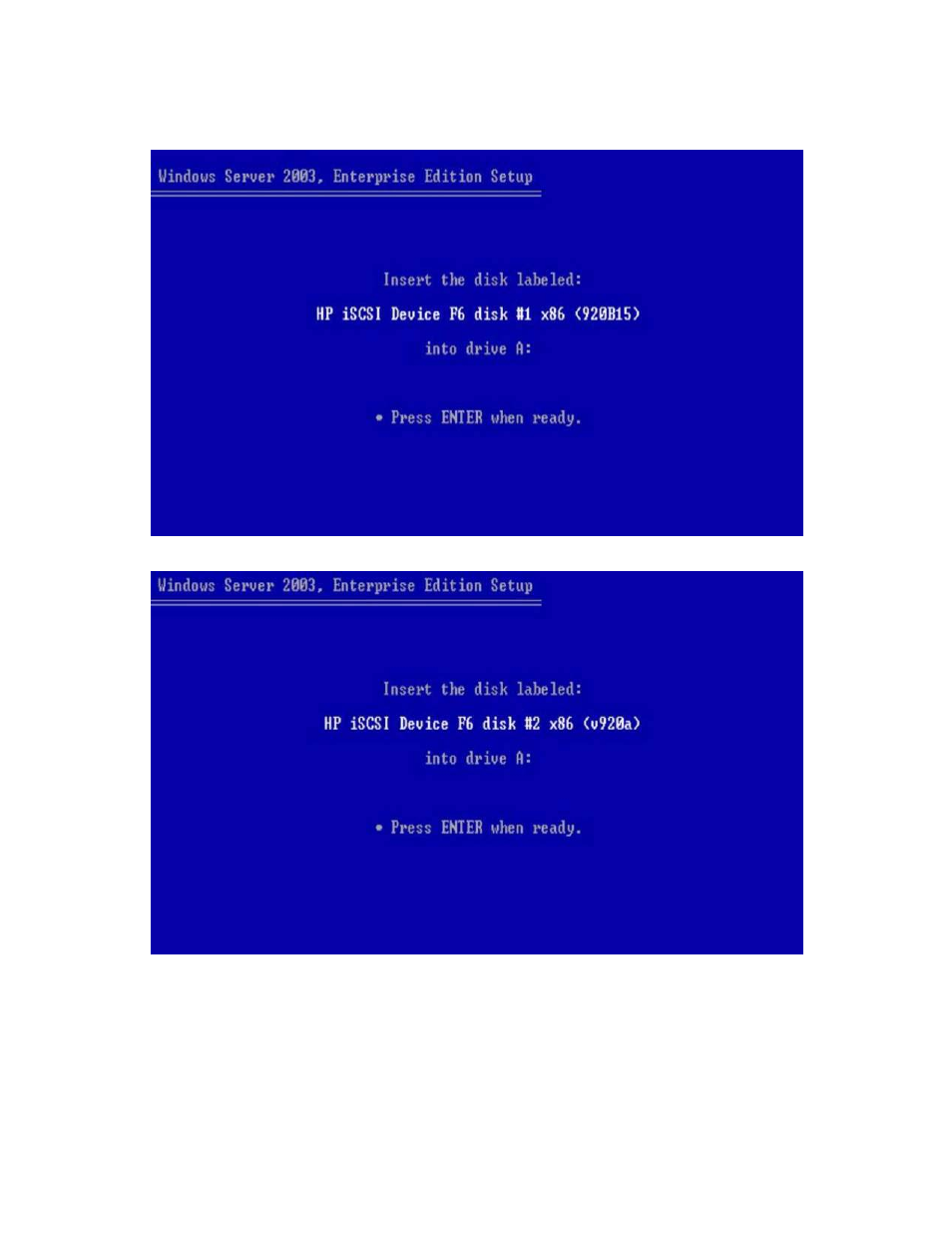
Installation and configuration 18
12.
Windows formats the iSCSI target and then begins copying files to the iSCSI target. During this
phase a secondary setup may appear prompting for disk 1 and disk 2 again.
13.
If the following window appears, insert disk 1 and press Enter.
14.
If the following window appears, insert disk 2 and press Enter.
Windows Server 2003 continues installing on the iSCSI target.
Post installation procedures
After the CD installation, complete the following steps.
1.
Boot the server over iSCSI from a target boot disk.
This manual is related to the following products:
- NC371i Integrated PCI-X Multifunction Gigabit Server Adapter NC373i Integrated Multifunction Gigabit Server Adapter NC370F PCI-X Multifunction Gigabit Server Adapter NC373F PCI-E Multifunction 1000SX Gigabit Server Adapter NC380T PCI-E Dual Port Multifunction Gigabit Server Adapter NC373m PCI Express Dual Port Multifunction Gigabit Server Adapter BladeSystem Dual NC370i Multifunction Network Adapter NC373T PCI Express Multifunction Gigabit Server Adapter NC370T PCI-X Multifunction Gigabit Server Adapter
