Configure iscsi boot server – HP NC374m PCI Express Dual Port Multifunction Gigabit Server Adapter User Manual
Page 10
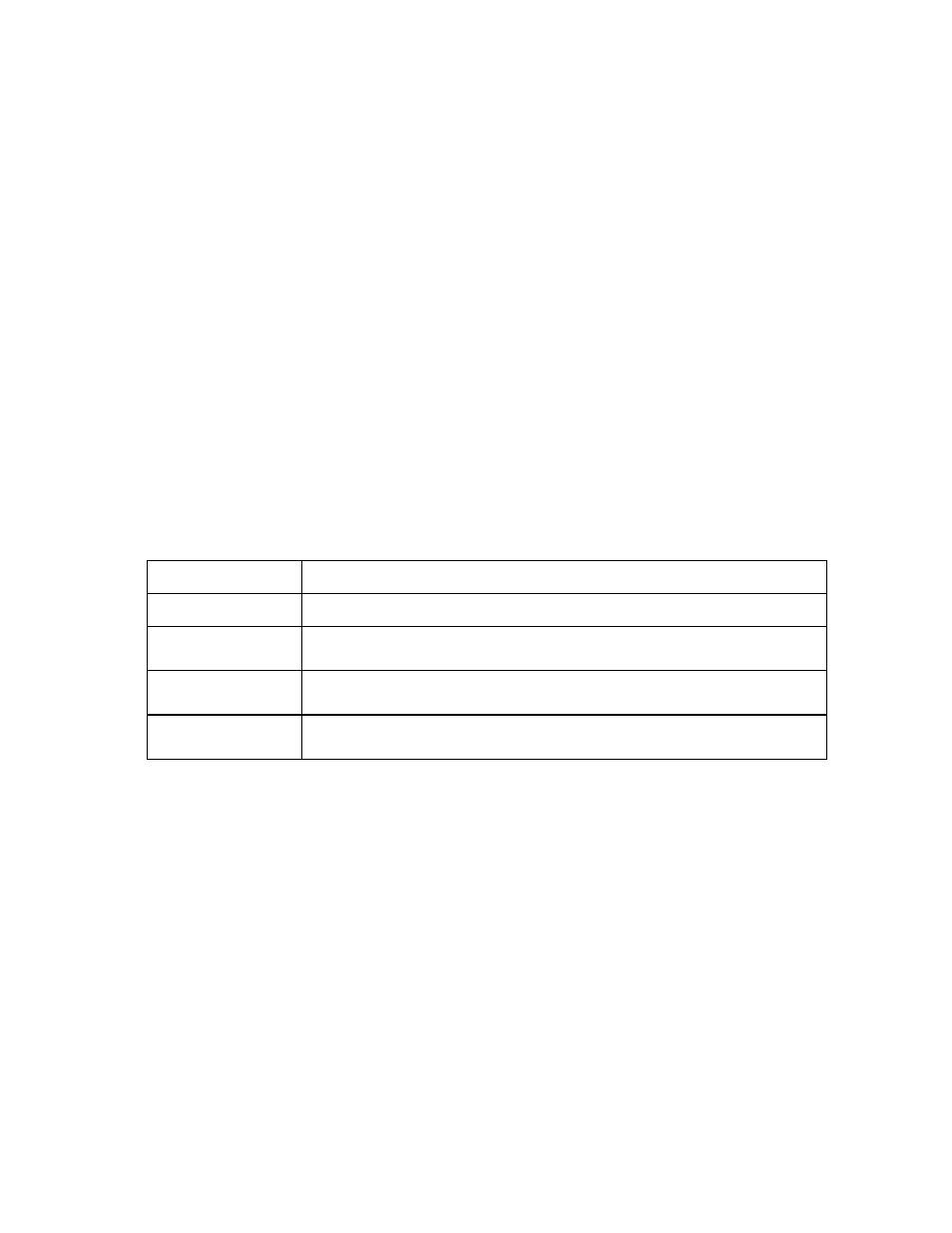
Installation and configuration 10
DataDigest=False
HeaderDigest=False
## Account Login information
# . The AuthMethod values are: None,CHAP, and (TwoWay) MutualCHAP,
#
AuthMethod=None
CHAPUsername=iqn.1991-05.com.microsoft:comfort.txn.cpqcorp.net
CHAPSecret=Some12day123
CHAPMSecret=BetterThanThat
3.
Write the boot path to the target server. After you edit the EVINPUT.TXT file, write the boot path to
the target server with the EV.EXE DOS utility using the following command.
ev -c < evinput.txt
The information also can be displayed by entering the following ev command.
ev -p
To use the iLO interface to write the iSCSI boot path parameters to the target server, enter the
following command.
%SystemDrive%\CpqSystem\Pnpdrvs\iSCSIutils\hpibootcfg.exe -i
file> -s password> Argument Description -i The name of the boot path input file. -s The IP address of the HP Integrated Lights Out management port from which to boot -u The username of the HP Integrated Lights Out management port from which to boot -p The password for the user name of the HP Integrated Lights Out management port from which to boot the iSCSI target. After the EV utility is executed and the iSCSI Option ROM firmware is installed on the multifunction adapter, the Option ROM can connect to the target and the operating system can be installed on the Configure iSCSI boot server Server configuration changes are required before iSCSI boot can be used. These changes must occur after the iSCSI boot option ROM is installed. • iSCSI boot must be enabled for the adapter in use. • The boot order must be modified to select the adapter as the boot device. Enable iSCSI boot for HP network adapters For embedded adapters and mezzanine adapters, the firmware update utility installs the option ROM on all supported adapters. The iSCSI boot option ROM is installed but disabled.
All command line arguments are required. The is the file created in the previous step.
hpibootcfg.exe -i -s < iLO IP address|iLO server name> -u
the iSCSI target
the iSCSI target.
target.
- NC371i Integrated PCI-X Multifunction Gigabit Server Adapter NC373i Integrated Multifunction Gigabit Server Adapter NC370F PCI-X Multifunction Gigabit Server Adapter NC373F PCI-E Multifunction 1000SX Gigabit Server Adapter NC380T PCI-E Dual Port Multifunction Gigabit Server Adapter NC373m PCI Express Dual Port Multifunction Gigabit Server Adapter BladeSystem Dual NC370i Multifunction Network Adapter NC373T PCI Express Multifunction Gigabit Server Adapter NC370T PCI-X Multifunction Gigabit Server Adapter
