Print troubleshooting – HP Photosmart C4380 All-in-One Printer User Manual
Page 120
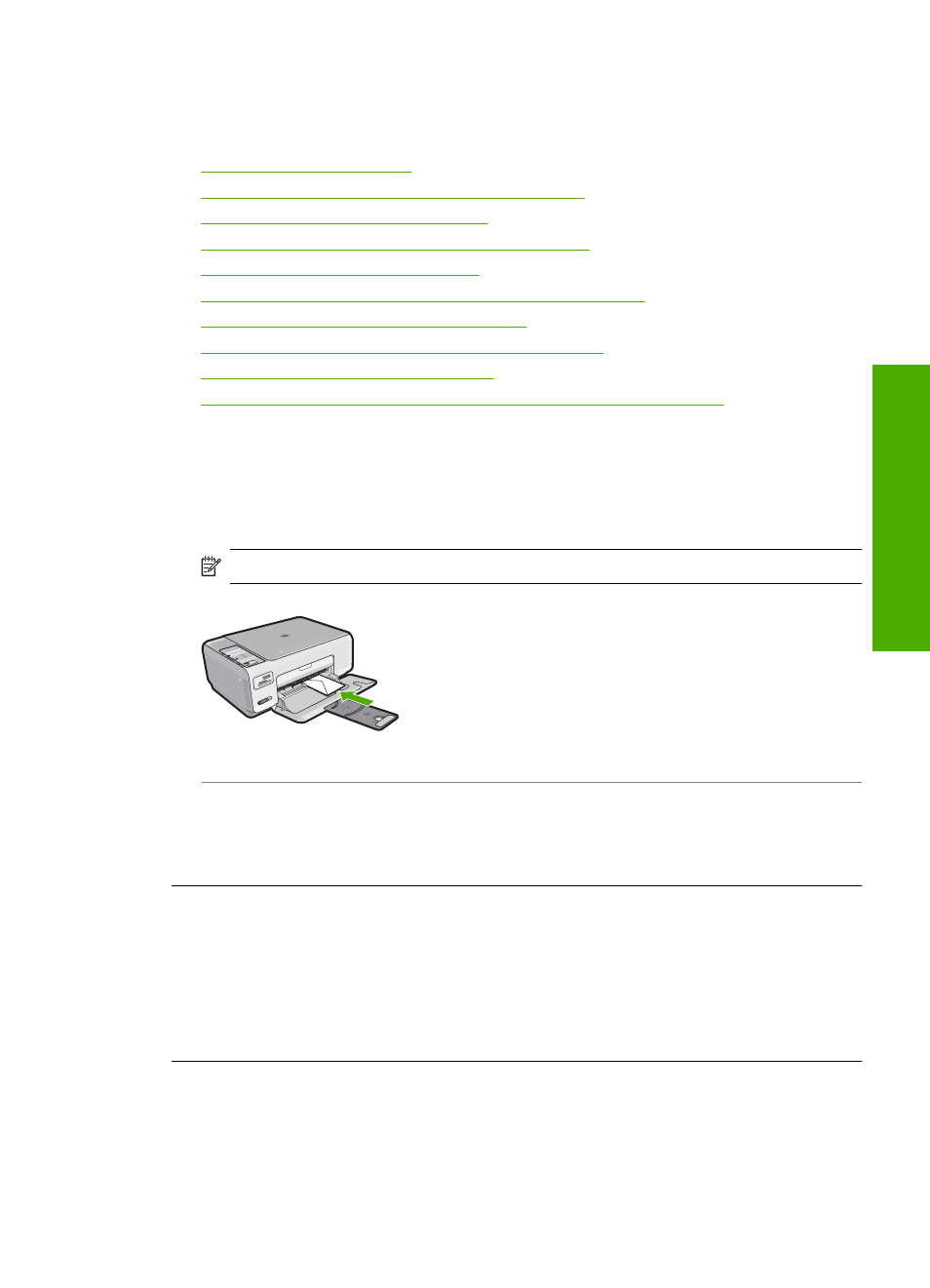
Print troubleshooting
Use this section to solve these printing problems:
•
•
Borderless printing produces unexpected results
•
The HP All-in-One is not responding
•
The HP All-in-One prints meaningless characters
•
Nothing happens when I try to print
•
The pages in my document came out in the wrong order
•
The margins are not printing as expected
•
Text or graphics are cut off at the edge of the page
•
A blank page came out while printing
•
Ink is spraying the inside of the HP All-in-One when I print a photo
Envelopes print incorrectly
Cause: A stack of envelopes is loaded incorrectly.
Solution: Remove all paper from the input tray. Load a stack of envelopes in the
input tray, with the envelope flaps facing up and to the left.
NOTE:
To avoid paper jams, tuck the flaps inside the envelopes.
Cause: The wrong type of envelope is loaded.
Solution: Do not use shiny or embossed envelopes or envelopes that have clasps
or windows.
Borderless printing produces unexpected results
Cause: Printing a borderless image from a non-HP software application produces
unexpected results.
Solution: Try printing the image from the photo imaging software that came with
the HP All-in-One.
The HP All-in-One is not responding
Cause: The HP All-in-One is busy with another task.
Print troubleshooting
119
Trou
bles
ho
ot
ing
