4 hardware monitor, Vccp [ignored, 5v [ignored – Asus M2R-FVM User Manual
Page 68: 12v [2c, 3v [ignored, Fan control [enabled, Configuration options: [1.38v] [ignored, Configuration options: [5.12v] [ignored, Configuration options: [12.02v] [ignored, Configuration options: [3.29v] [ignored
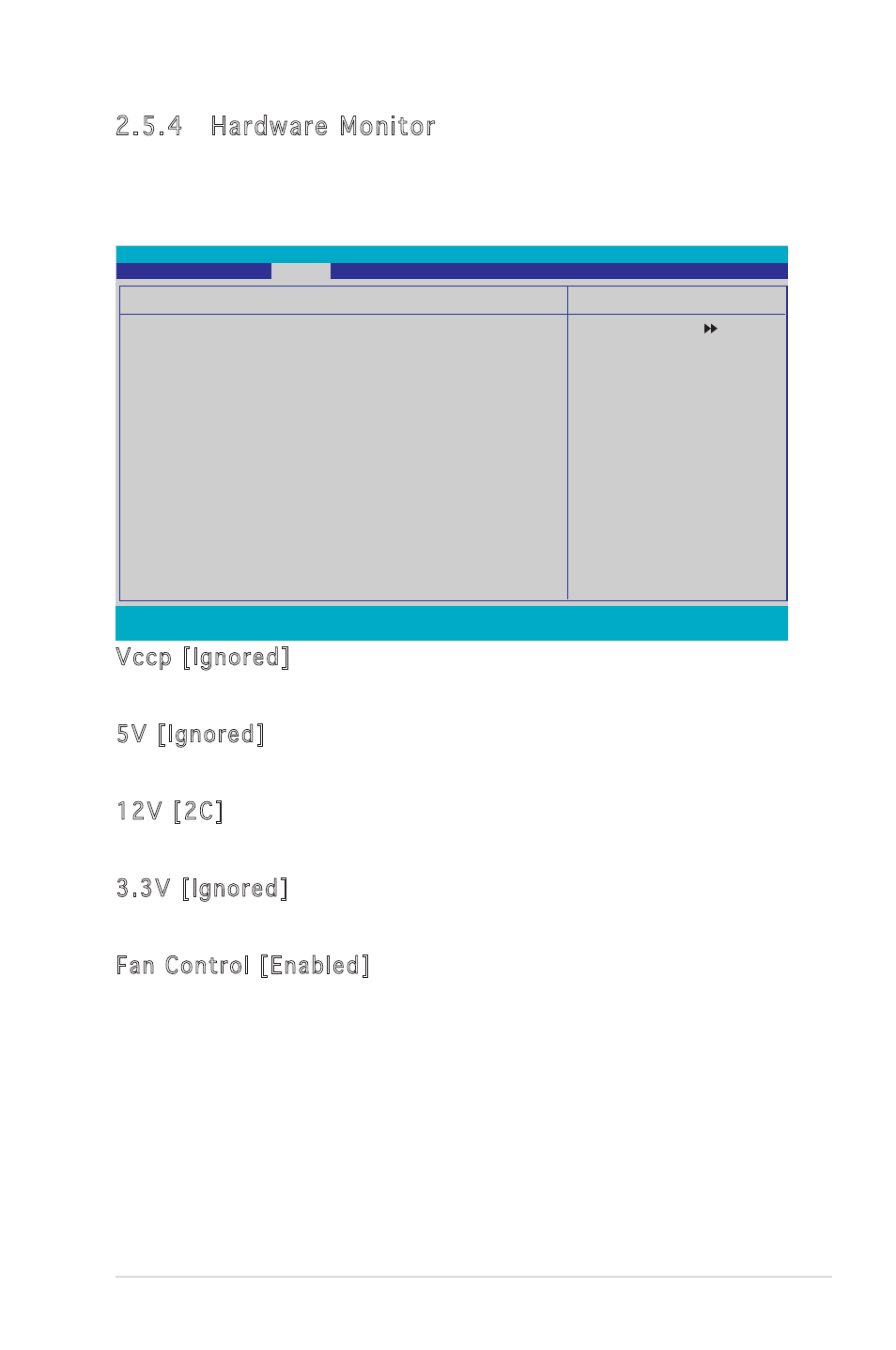
ASUS M2R-FVM
2-25
2.5.4 Hardware Monitor
The items in this sub-menu displays the hardware monitor values
automatically detected by the BIOS. Select an item then press
display the configuration options.
Select Menu
Item Specific Help
Hardware Monitor
CPU Temperature
40C
MB Temperature
33C
Vccp
[Igored]
5V
[Igored]
12V
[Igored]
3.3V
[Igored]
CPU FAN Speed
3300 RPM
Chassis FAN Speed
0 RMP
Fan Control
[Enabled]
Phoenix-Award BIOS CMOS Setup Utility
Power
F1:Help ↑↓ : Select Item
-/+: Change Value F5: Setup Defaults
ESC: Exit →←: Select Menu
Enter: Select SubMenu F10: Save and Exit
Vccp [Ignored]
Configuration options: [1.38V] [Ignored]
5V [Ignored]
Configuration options: [5.12V] [Ignored]
12V [2C]
Configuration options: [12.02V] [Ignored]
3.3V [Ignored]
Configuration options: [3.29V] [Ignored]
Fan Control [Enabled]
Enable/Disable the control of the system/CPU fun speed by changing the
fan voltage. Configuration options: [Enabled] [Disabled]
