South onchip pci device, Onboard 1394 controller [enabled, Onboard lan [enabled – Asus M2R-FVM User Manual
Page 64: Onboard lan boot rom [disabled, Onboard sata type [ide controller, Init display first [pciex, Serial port1 address [3f8/irq4, Modem use irq [3
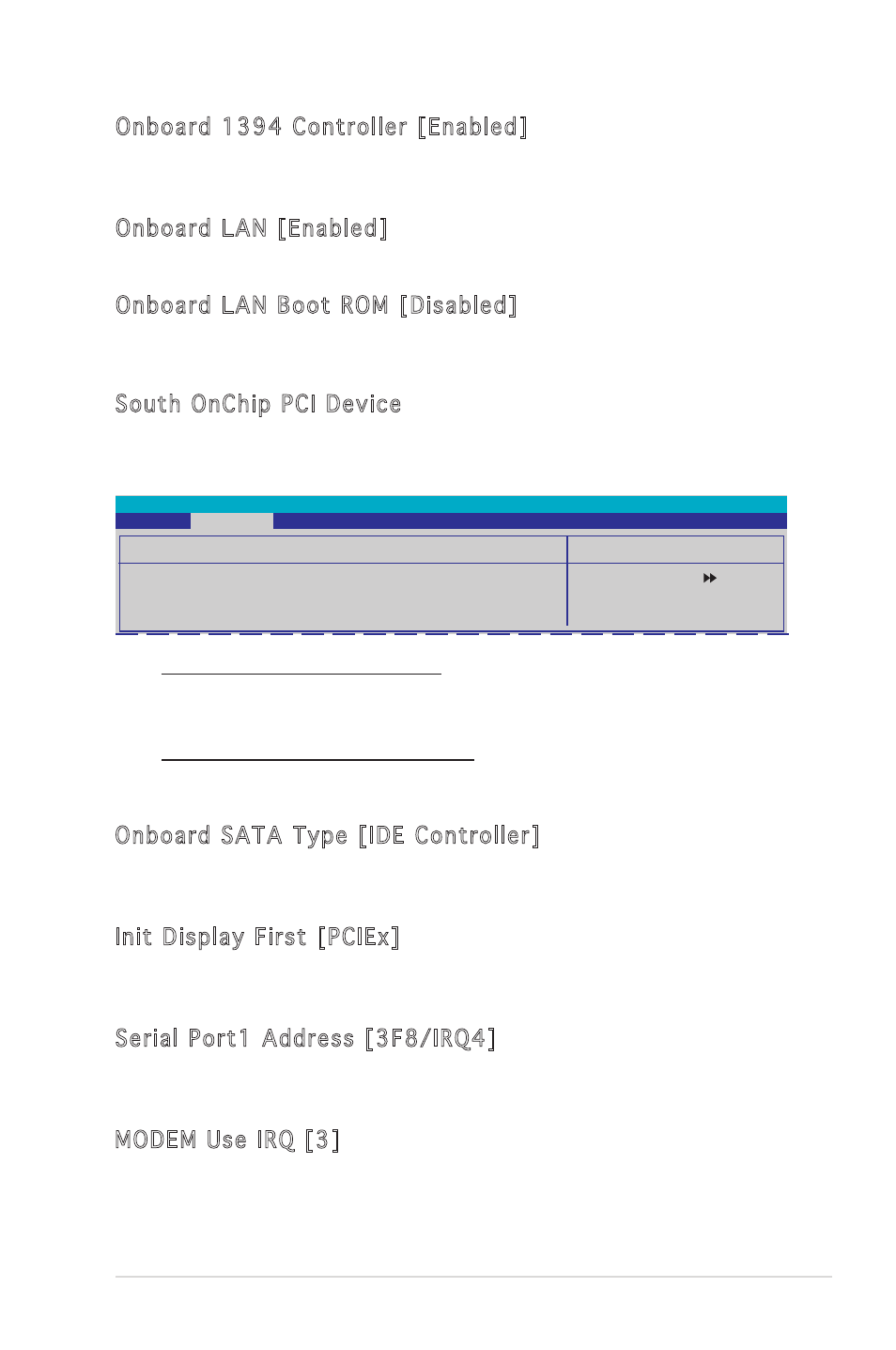
ASUS M2R-FVM
2-21
Select Menu
Item Specific Help
South OnChip PCI Device
Onboard Azalia Audio
[Enabled]
Onboard SATA Controller
[Enabled]
Phoenix-Award BIOS CMOS Setup Utility
Advanced
South OnChip PCI Device
The items in this menu allows you to change the South OnChip PCI
devices related features. Select an item then press
configuration options.
Onboard Azalia Audio [Enabled]
Allows you to enable or disable the onboard Azalia audio.
Configuration options: [Disabled] [Enabled]
Onboard SATA Controller [Enabled]
Allows you to enable or disable the onboard SATA controller.
Configuration options: [Disabled] [Enabled]
Onboard 1394 Controller [Enabled]
Enable/Disable onboard 1394 device support. Configuration
options:[Disabled] [Enabled].
Onboard LAN [Enabled]
Enable/Disable onboard LAN. Configuration options:[Disabled] [Enabled].
Onboard LAN Boot ROM [Disabled]
Decide whether to invoke the boot ROM of the onboard LAN chip.
Configuration options:[Disabled] [Enabled].
Onboard SATA Type [IDE Controller]
Allows you to select the onboard SATA type.
Configuration options: [IDE Controller] [RAID Controller] [ACHI Controller]
Init Display First [PCIEx]
Select which graphics controller to use as the primary boot device.
Configuration options: [PCI Slot] [OnChipVGA] [PCIEx]
Serial Port1 Address [3F8/IRQ4]
Select the I/O address & IRQ. Configuration options: [Disabled] [3F8/IRQ4]
[2F8/IRQ3] [3E8/IRQ4] [2E8/IRQ3] [Auto]
MODEM Use IRQ [3]
Configuration options: [NA] [3] [4] [5] [7] [9] [10] [11]
