Configurations using tape devices – HP Serveur lame HP ProLiant BL465c Gen8 User Manual
Page 42
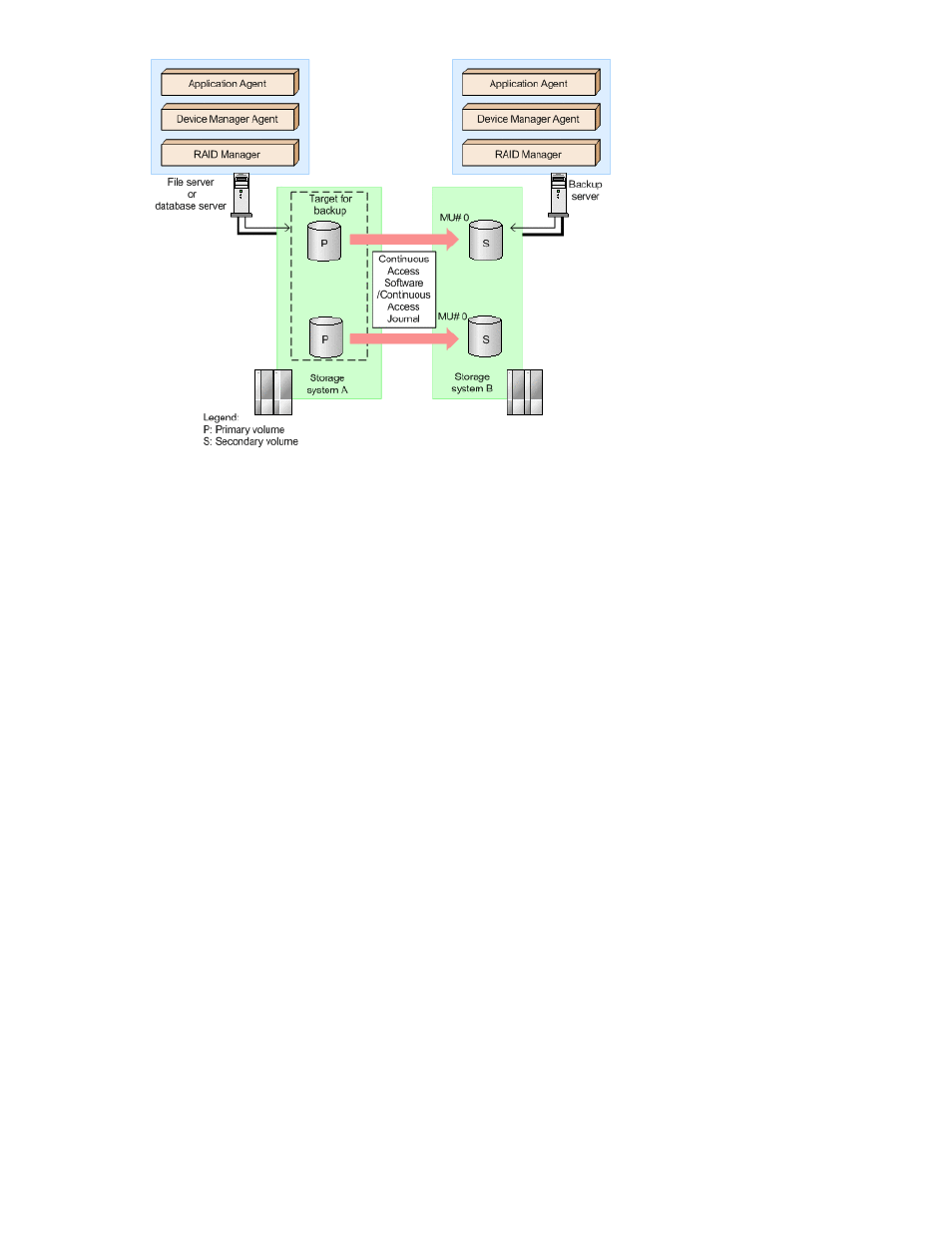
Figure 12 Example of configuration for concurrent backup from multiple primary volumes to multiple
secondary volumes (remote copy)
•
Regarding start of RAID Manager instances between storage systems
RAID Manager instances between a local site and a remote site are not automatically started.
Start the RAID Manager instances on the remote site in advance.
Configurations using tape devices
To store data backed up to tape by using Application Agent, the system needs two servers: a file
server or a database server that manages the primary volume, and a backup server connected to the
tape device.
When using this configuration, install Application Agent both in the file server or database server
and in the backup server, and then execute commands for the primary volume from the file server or
database server, and for the secondary volume from the backup server, respectively.
The following is an example of a system configured to store backed-up data to tape. A file server or
database server allows you to manage only the primary volume. A backup server allows you to
manage only the secondary volume.
Application Agent system configurations
42
