Files that need to be backed up – HP Serveur lame HP ProLiant BL465c Gen8 User Manual
Page 214
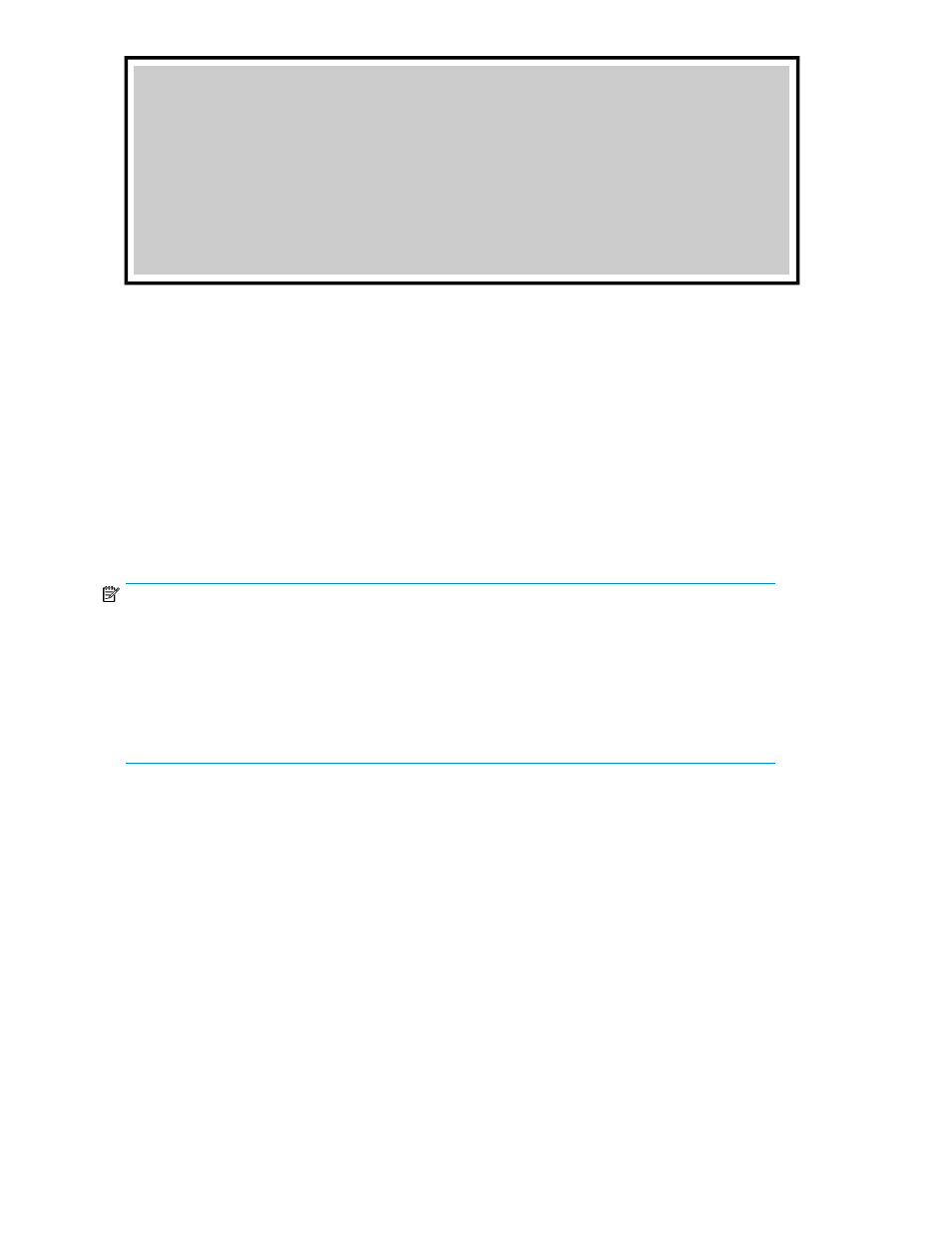
Protection Manager message:
Hostname=flora1 DRM_HOSTNAME=ExchangeServer1
2005/10/08 19:22:32(00003896) drmexgbackup -mode vss
2005/10/08 19:22:32(00003896) KAVX0001-I The drmexgbackup command will now start.
2005/10/08 19:22:33(00003896) KAVX0256-I A connection to the Protection Manager service
will now be established.
Host name = 10.106.136.125
2005/10/08 19:22:33(00003896) KAVX1600-I Backup processing will now start.
2005/10/08 19:22:58(00003896) KAVX5108-I Resynchronizing a copy group.
Copy group name = EVS2
2005/10/08 19:24:44(00003896) KAVX5033-E An attempt by the backup server to import the VSS
snapshot has failed.
Make sure that VSS has been set up correctly.
2005/10/08 19:27:01(00003896) KAVX0002-I The drmexgbackup command will now end.
User authentication is not performed when e-mail is sent.
Backing up the Application Agent operating environment
Backup of the Application Agent operating environment allows you to recover it in the event of an
operating environment error. The Application Agent operating environment includes directories that
contain Application Agent data and user-created files.
Files that need to be backed up
Use a tape backup product to back up the following directories and files while Application Agent is
not in operation.
NOTE:
The following files and setting information are not subject to regular backup. Use a different method
to back them up. Re-install or reconfigure after a recovery.
•
Program files
•
License information
•
Registry information
•
System environment
Application Agent environment setting files and log files
After the Application Agent environment has been set up or changed, back up files in the following
directories:
Application-Agent-installation-directory
\DRM\conf
Application-Agent-installation-directory
\DRM\log
#
Application-Agent-installation-directory
\DRM\script\conf
Application-Agent-installation-directory
\DRM\script\log
#
#
Backing up this directory is optional. Back up this dictionary if you want to recover the log file.
Preparation for using Application Agent
214
