HP Serveur lame HP ProLiant BL465c Gen8 User Manual
Page 143
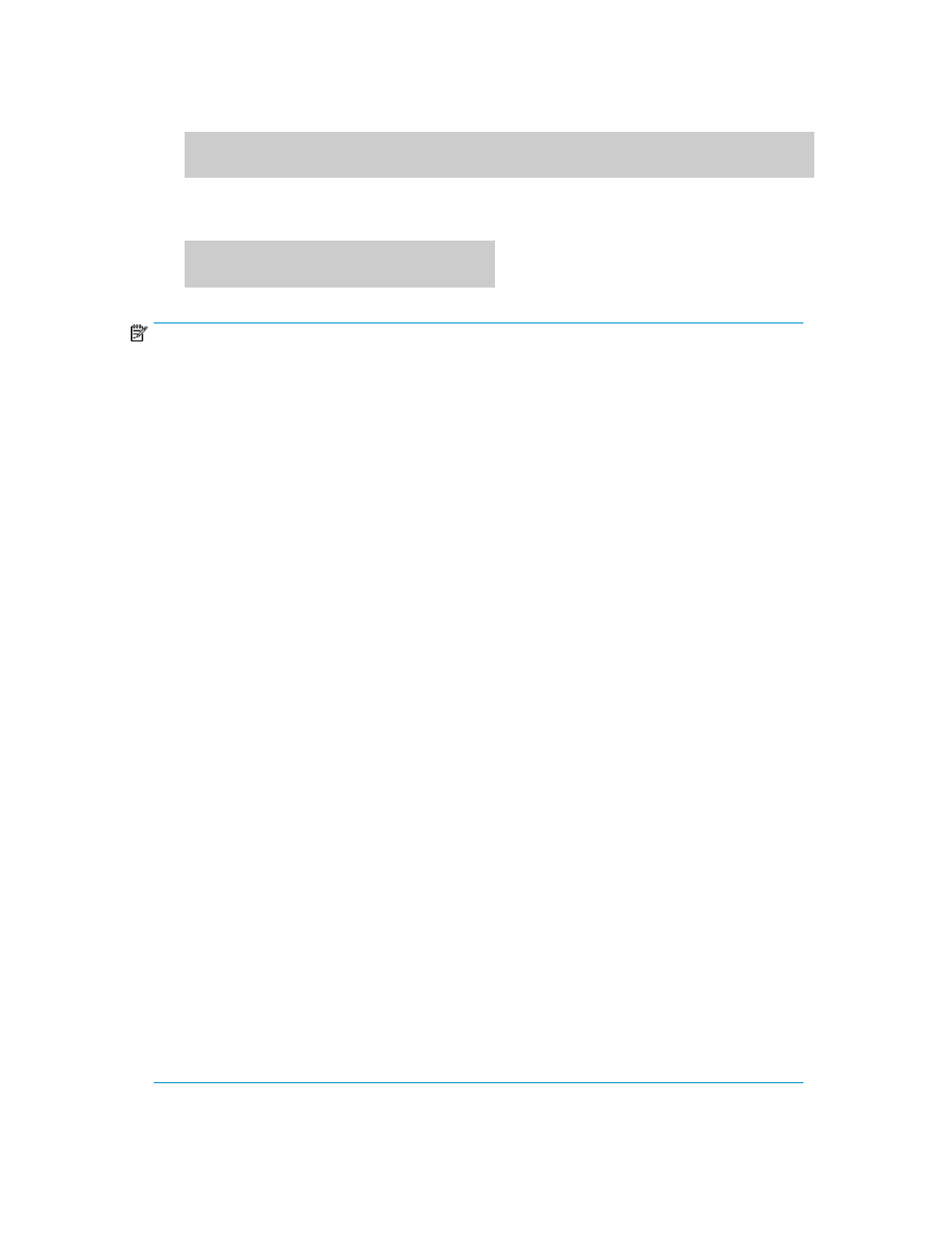
3.
Confirm that the SQL Server database configuration definition file (instance-name
.dat
) has been
created.
The SQL Server database configuration definition file is created in the following location:
Application-Agent-installation-directory\DRM\conf\MSSQL\instance-name.dat
4.
Check the registration.
To check your registration, execute the
drmsqlinit
command with the
-v
option specified:
PROMPT> drmsqlinit -v instance-name
NOTE:
•
If your system is in a cluster configuration. or if you use Continuous Access Software or Continuous
Access Journal functionality, you need to execute the
drmsqlinit
command on each server.
•
Execute the
drmsqlinit
command after setting up the SQL Server instance. If you change SQL
Server configuration information, such as the metafile storage directory or undo file storage dir-
ectory, re-execute the
drmsqlinit
command. If you do not, the
drmsqlbackup
command
will end with an error.
•
In the following cases, VDI metafiles must be stored in the same location as SQL Server database
data files. Therefore, do not specify a VDI metafile storage directory.
- When your system is in a cascade configuration
- When Continuous Access Software or Continuous Access Journal functionality is used to back
up an SQL Server database between a local site and a remote site
- When an SQL Server database is restored to a different SQL instance from that used at backup
•
The value for the VDI generation timeout period specified by using the
drmsqlinit
command
should be the duration necessary for the backup or restore process of the SQL Server database.
If you specify an unsuitable timeout value and backup takes a long time, one of the following
problems might occur. Specify a suitable value that allows enough time for both operation and
backup.
- If the timeout value is too low
The command ends with an error due to a timeout and the database cannot be backed up.
- If the timeout value is too high
The client application connected to the SQL Server reaches a timeout before the command ends
with an error due to a timeout.
1. Use the
drmsqlinit
command to set the number of seconds for the VDI creation timeout to
a large value (such as 1000).
2. Execute the
drmsqlbackup
command.
3. Check the interval between the following two log messages by viewing the Application Agent
log file
drm_output.log
.
KAVX1371-I Processing to freeze databases will now start.
KAVX1372-I Processing to thaw databases will now end.
4. Re-execute the
drmsqlinit
command to set up the VDI generation timeout value, based on
the time obtained in step 3 above. Because the execution time of the
drmsqlbackup
command
is affected by the status of system resources, set a timeout value larger than the time obtained in
step 3.
Application Agent CLI User Guide
143
