HP Ordinateur de jeu Compaq X07 User Manual
Page 3
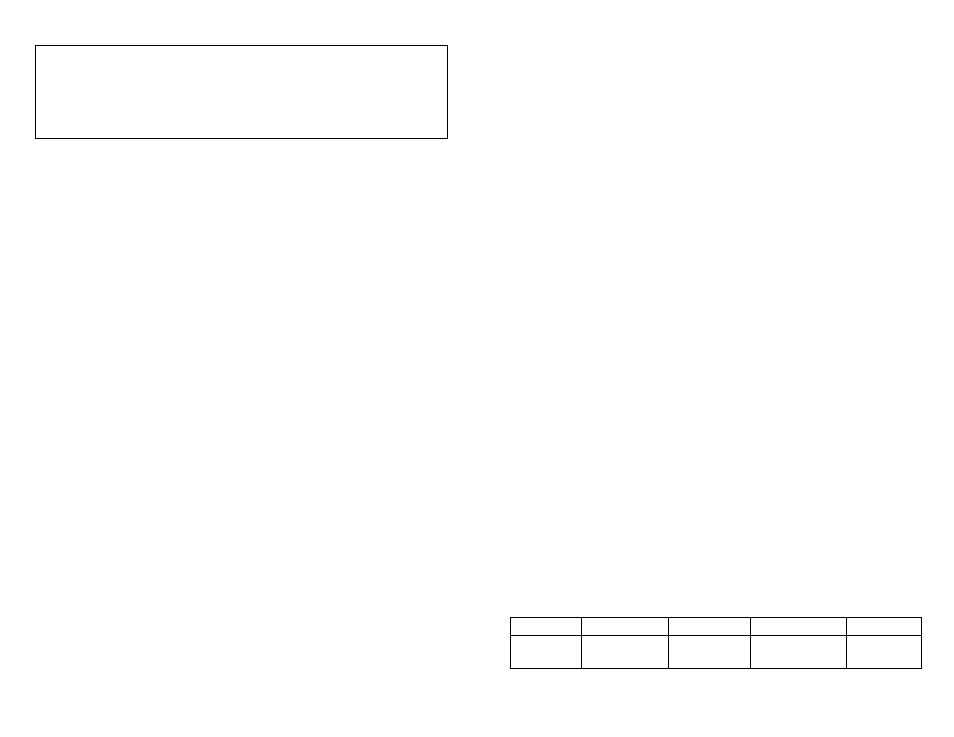
2
in accord with European standard regulation code EN61000-3-2. By altering the input current
wave shape, PFC improves the power factor of the power supply and results in increased energy
efficiency, reduced heat loss, prolonged life for power distribution and consumption equipment,
and improved output voltage stability.
Installation:
1. Disconnect the power cord from your old power supply.
2. Open your computer case. Follow the directions provided in your case manual.
3. Disconnect all the power connectors from the motherboard and from the peripheral
devices such as case fans, hard drives, floppy drives, etc.
4. Remove the existing power supply from your computer case and replace it with the
Antec power supply.
5.
(NOT applicable to models designed for the European Union.) Before you install
your new power supply, check the red power supply voltage switch setting. It should
match your local power voltage (115V for North America, Japan, etc., 230V for Europe
and many other countries). Change the voltage setting if necessary. If you use the
wrong voltage setting, you could damage your system and void your warranty.
6. Optional: If you are taking proper anti-ESD (Electro-Static Discharge) measures, you
may skip this step. If you and the case aren't properly grounded, please connect the
power supply cord. Make sure the main power switch on the rear of the power
supply is set to the OFF (O) position. You may now dissipate electro-static buildup
by frequent, prolonged contact with the power supply or metal parts of the grounded case.
7. Connect the appropriate power connectors to your motherboard and peripheral devices.
8.
Optional: Connect up to three case fans to the dedicated "Fan Only" connectors. Note:
Don't connect devices other than fans to these connectors. If you'd prefer not to let the
TruePower power supply control your case fans, you can connect your case fans to the
regular 4-pin Peripheral connectors.
9. Optional: If you'd like to monitor the speed of the power supply fan, connect the 3-pin
fan signal connector to one of the fan connectors on your motherboard. Note: You don't
need to connect the fan signal connector in order for the power supply to work.
10. Close your computer case.
11. If you didn't already do so in Step 6, connect the power cord to the True Power power
supply.
12. Make sure you turn the switch to the ON ( I ) position before you boot up your
computer for the first time. Normally, you won't need to switch to the OFF (O) position,
since the power supply includes a soft on/off feature. This lets you turn your computer
on and off by using the soft switch on your computer case. If your computer crashes and
you can't shut it down using the soft switch, you can switch the main power to the OFF (O)
position. If this happens, turn the main power switch to the ON ( I ) position before
you re-boot.
Antec TruePower User's Manual
Antec TruePower ATX12V power supply
Models: True330, True380, True430, True480, True550, TrueBlue480
Antec Low Noise Technology (LNT): Your new TruePower power supply features an advanced
temperature-response system for optimum balance between noise reduction and cooling. The
power supply fans will always run at the lowest speed possible for existing load and conditions.
The result? Your power supply will run considerably quieter than traditional thermally-controlled
fans.
Your TruePower power supply can also control the speed of your system case fans. You'll find
two dedicated fan connectors (marked "Fan Only") to which you can connect your system case
fans. The TruePower circuitry will then regulate your case fans, further reducing system noise.
Note: Please don't connect more than three external fans to the "Fan Only" connectors. If you
need more cooling power than that, you can connect your case fans to the regular 4-pin peripheral
connectors. But that setup won't be as quiet as our recommended setup.
Connectors: Your TruePower power supply is an ATX12V form factor power supply. It features
a single 20-pin Main Power Connector, a 6-pin AUX Power Connector and a 4-pin +12V Power
Connector. It also includes five 4-pin Peripheral Power Connectors, two 4-pin Floppy Drive
Power Connectors, and two 15-pin Serial ATA Power Connectors for your drives. It is
backwards-compatible to previous ATX specifications. If your motherboard doesn't support the
AUX Power Connector or the +12V Power Connector, you can still use this power supply.
We've also included a 3-pin fan signal connector. Connect it to one of the fan connectors on your
motherboard. You can monitor the speed of the rear power supply fan through your motherboard
BIOS or through the monitoring software included with your motherboard. Note: When
temperatures are low, the speed of the fan may drop as low as 1500 RPM. At such low speeds,
some motherboards may not be able to properly detect the fan speed and may generate false
warnings of fan failure. To ensure proper fan monitoring, please refer to your motherboard
manual.
External Power Connector: TruePower features a 4-pin external female connector (equivalent to
AMP 1-480424-0 or Molex 8981-04) for powering external peripherals that need either 5V or
12V DC Power. Some examples of compatible equipment are external drive enclosures, water
cooling and lighting systems, and a variety of automotive products. (Some may require a cigarette
lighter adapter, available separately.)
Active Power Factor Correction (applicable only to models designed for sale in the European
Union): TruePower models designed for the EU include Power Factor Correction (PFC) circuitry
3
Specifications:
1.0 INPUT:
1.1. VOLTAGE
The high quality of our products is assured by a continuous process of refinement of
their technical features. Therefore, it is possible that your product may differ in some
respect from the descriptions contained in this manual. This is not a problem - it is an
improvement. All features, descriptions and illustrations contained herein are valid as
of the date of publication.
RANGE
MINIMUM
NOMINAL
MAXIMUM
UNITS
1
90
115
135
VRMS
2
180
230
265
VRMS
