Master, Slave – HP Graveur de CD interne HP CD-Writer Plus 7570i User Manual
Page 35
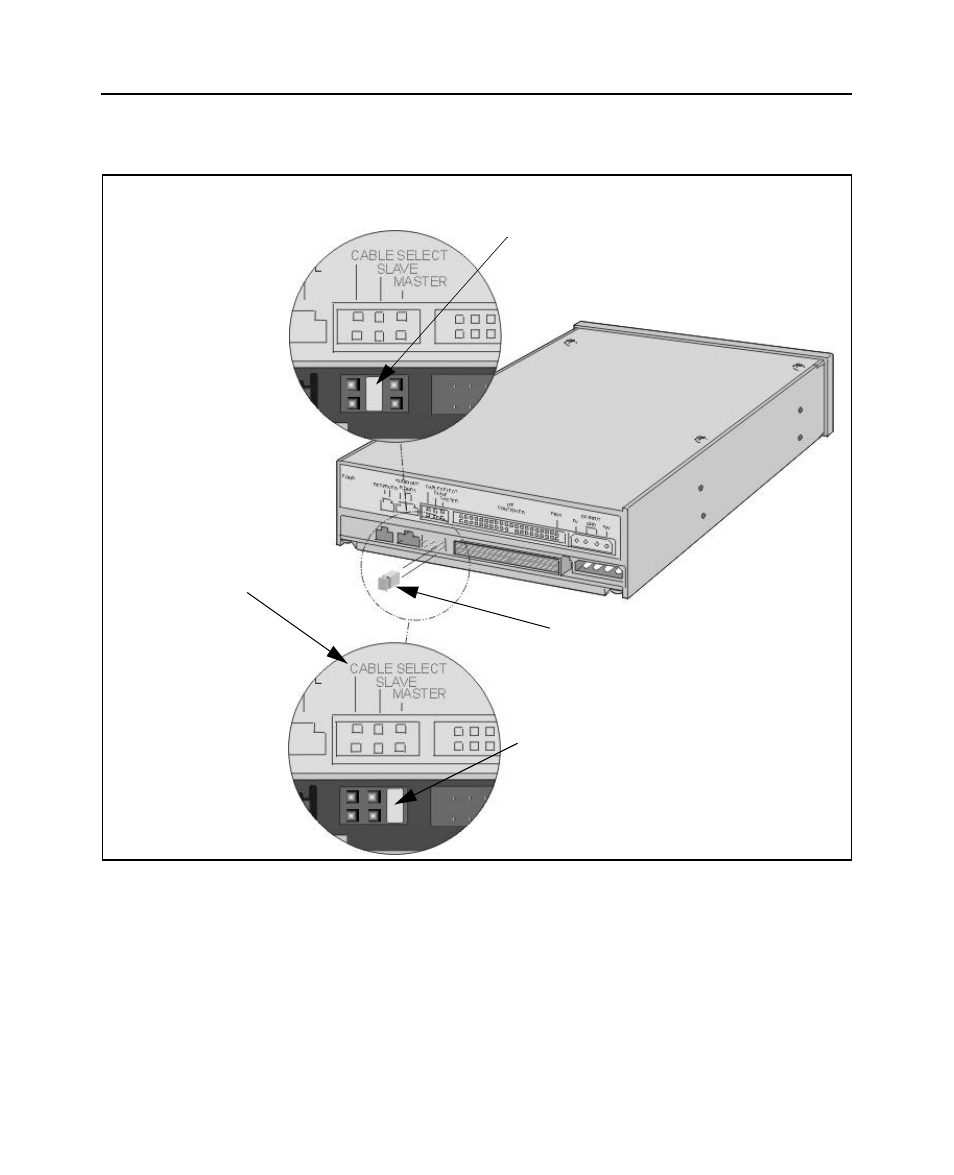
English-3
Installing CD-Writer Plus and Software
13. Set the jumper on the back of the CD-Writer Plus as advised in your
Install Recommendation.
14. Insert the drive into the selected drive bay.
If you are replacing an existing CD-ROM, skip to step 18 on page 4.
15. If you are installing in an empty drive bay, look at your Install
Recommendation to learn whether the data cable should be connected to
the computer’s primary or secondary IDE controller.
16. Locate the recommended 40-pin IDE controller connector (primary or
secondary) on your computer’s motherboard. IDE connectors are usually
found in pairs and may be hidden by cables or other hardware.
Master
Make sure the jumper is on the right
setting (Master).
Slave
Make sure the jumper is on the center
setting (Slave).
This is a jumper. You can pull it
off and place it on another pair
of pins to change the setting.
Don’t use
Cable Select
