Advanced redundancy tab team members information, Configuring vlan ids – HP Integrity rx4640 Server User Manual
Page 39
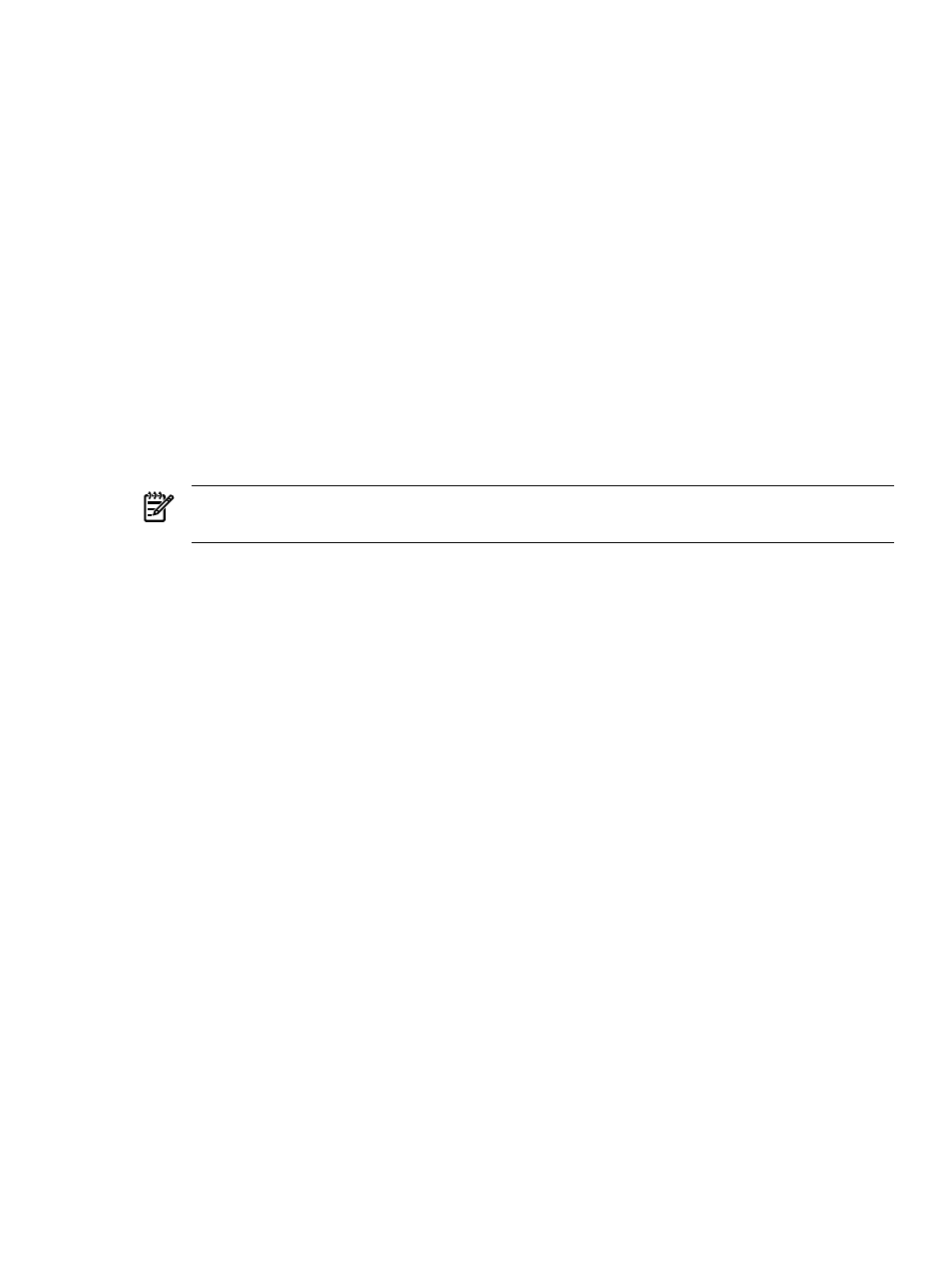
4.
Select the Router Path Failover option. These Router Redundancy Protocols (HSRP, VRRP)
allow you to set up two or more routers into a single router group, which acts as a backup
for a virtual router.
5.
Click the Router Protocol list and select the protocol type to monitor.
•
HSRP — Cisco Hot Standby Router Protocol
•
VRRP — Virtual Router Redundancy Protocol
6.
Type the router IP address in the Router IP Address box to identify the address of the router
group (also known as the virtual router IP address).
7.
Click OK to save all changes and return to the NCU Main page. Or, click Cancel to ignore
all changes and return to the NCU Main page.
8.
Click OK to apply the changes.
Advanced Redundancy tab team members information
Team Members window includes the following information:
•
LAC. Displays the local area connection.
•
Port Type. Displays the NC model number.
•
Bus/Slot/Port. The bus, slot, and port location of the team member. A port location of 1 is
not reported and is left blank.
NOTE:
The Team Members Bus/Slot/Port category changes to Bus/IO Bay/Port for HP
Blade servers, like the BL860c.
•
Status. Displays team member status: Refer to "Configuring a Dual Channel Load Balancing
team".
•
Router Path State. If Router Path is enabled, it displays the state: OK, Degraded, Failed, and
Failed (Split LAN); otherwise, the column is not displayed.
•
Fast Path State. If Fast Path is enabled, it displays the state: OK, Degraded, Failed, and Failed
(Split LAN); otherwise, the column is not displayed.
•
Active Path State. If Active Path is enabled, it displays the state: OK, Degraded, and Failed;
otherwise, the column is not displayed.
•
User Ranking. Displays the current user ranking of the port when Network Fault Tolerance
Only with Preference Order or Transmit Load Balancing with Fault Tolerance and Preference
Order is in use for the current team member; otherwise, the column is not displayed.
•
Port/Path Cost. Displays the port/path cost for the port or "disconnected" if the adapter does
not have a link.
Configuring VLAN IDs
If Active Path Failover, Fast Path Failover (with Cisco PVST+ set as the Spanning Tree Protocol),
or Router Path Failover are configured for a team, you can select the VLAN ID for validation
and monitoring.
Before creating and editing VLANs, you should be aware that:
•
The NCU supports IEEE 802.1Q VLAN tagging only.
•
The NCU supports a VLAN identifier range of 1 to 4094.
•
Up to 64 VLANs can be defined for a team.
To create a VLAN for a team:
1.
From the NCU Main page, highlight the team.
2.
Click VLAN (802.1Q). The VLAN tab appears.
Advanced redundancy types
39
- Integrity rx7620 Server Integrity rx1620 Servers Integrity rx3600 Server Integrity BL860c Server-Blade Integrity rx6600 Server Integrity rx5670 Server Integrity rx8640 Server Integrity Superdome sx2000 Server Integrity Superdome sx1000 Server Integrity rx7640 Server Integrity rx8620 Server Integrity rx2660 Servers Integrity rx2600 Servers Integrity rx2620 Servers
