Intelligent networking pack licenses, Hp integrity essentials network license manager – HP Integrity rx4640 Server User Manual
Page 10
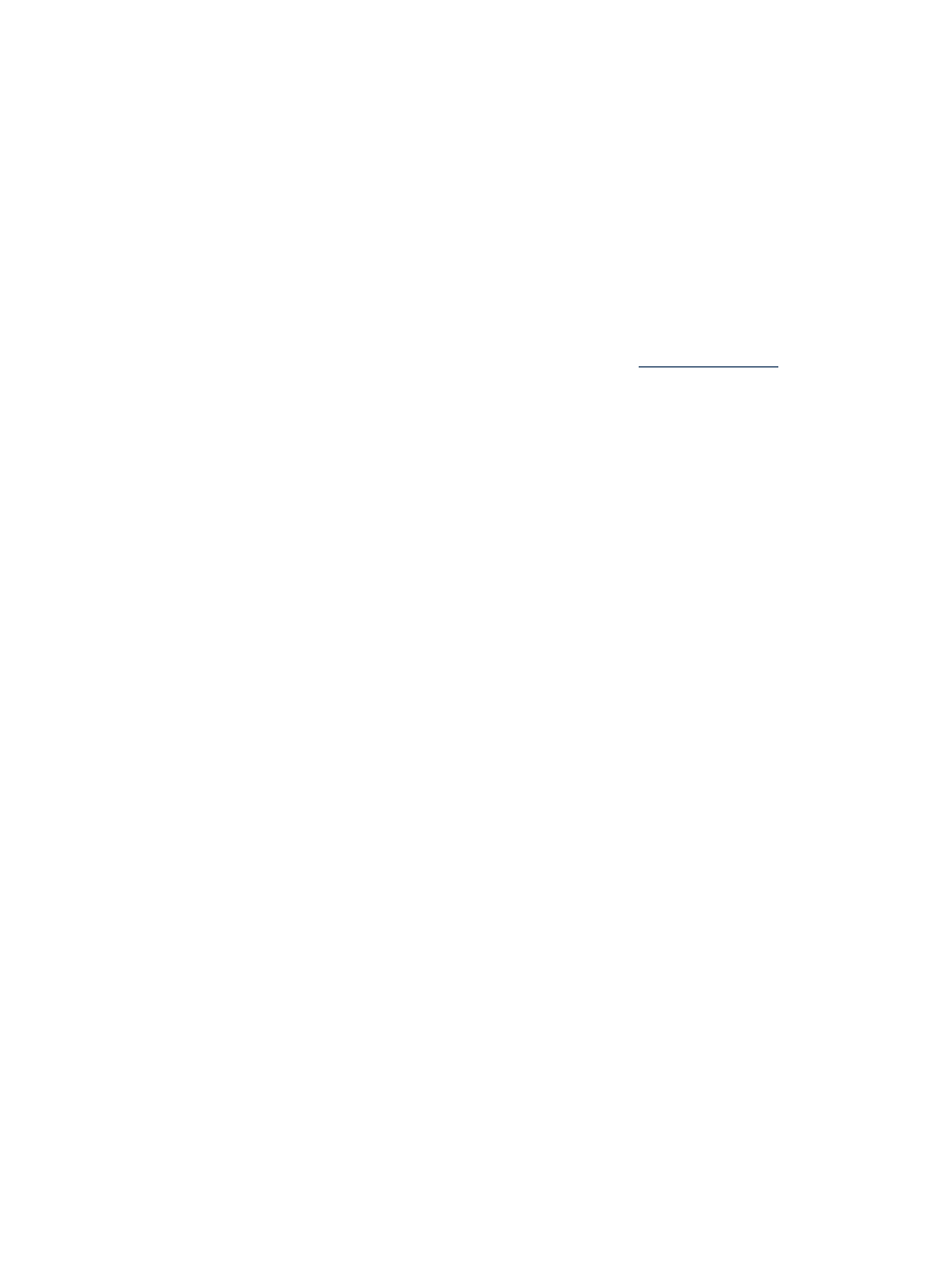
— Cisco Discovery Protocol (CDP) support: a media- and protocol-independent network
protocol used to obtain protocol addresses of neighboring devices and discover the
platform and other information about those devices.
— Link Layer Discover Protocol (LLDP) support: a media- and protocol-independent
network protocol used to obtain protocol addresses of neighboring devices and discover
the platform and other information about those devices.
— Internet Group Management Protocol (IGMP) support: IGMP is a session-layer
(Layer-3) protocol used to establish membership in a Multicast group. It can register a
router to receive specific multicast traffic.
To enable the Intelligent Networking Pack features, an Intelligent Networking Pack license must
be installed on the system. This user guide describes how to install an Intelligent Networking
Pack license on your system and how to install and configure the Intelligent Networking Pack
features.
For more information about obtaining an INP license, refer to the
Intelligent Networking Pack licenses
Each server requires a separate Intelligent Networking Pack (INP) license. Once installed on the
system, the license is “attached” to the server and cannot be revoked. The license stays with that
server for the life of the server. The license is attached to the server serial number, so a change
in server's name or IP address will not invalidate the license. One Intelligent Networking Pack
license enables all INP features on the server.
INP license types include:
•
Single: provides full, unlimited functionality for a single seat (license).
•
Flexible Quantity: offers full, unlimited functionality for an unlimited time and for a specific
number of seats purchased, up to 50,000.
•
Activation Key Agreement: offers full, unlimited functionality for an unlimited time. This
license represents an expected upper limit on the number of seats, up to 50,000.
•
Demo: provides full, unlimited functionality for a limited time and a specific number of
seats. The license determines the number of days the key allows the product to function.
The days begin counting from the day of first use. The key can permit more than one instance
of the product to run. Demo keys can authorize up to 250 seats for up to 250 days.
After the license key is installed on the system, the advanced features are activated and ready
for configuration through the Network Configuration Utility (NCU) and several command line
scripting utilities. In addition, Virus Throttle can also be installed following the installation of
an INP license.
Different ways to install Intelligent Networking Pack licenses
You can install Intelligent Networking Pack licenses using any of the following tools:
•
HP Integrity Essentials Network License Manager, which can be accessed using:
— HP Network Configuration Utility (NCU), or
— HP Virus Throttle Utility installation
•
HP Network Adapter License (nalicense) Utility
•
HP Virus Throttle License (VTLicense) Utility
•
HP Systems Insight Manager (SIM) License Manager
The installation process used with each of these tools is described in the sections that follow.
HP Integrity Essentials Network License Manager
The HP Integrity Essentials Network License Manager can be opened through the Network
Configuration Utility (NCU) or through installation of the Virus Throttle utility. Both the NCU
10
Introduction
- Integrity rx7620 Server Integrity rx1620 Servers Integrity rx3600 Server Integrity BL860c Server-Blade Integrity rx6600 Server Integrity rx5670 Server Integrity rx8640 Server Integrity Superdome sx2000 Server Integrity Superdome sx1000 Server Integrity rx7640 Server Integrity rx8620 Server Integrity rx2660 Servers Integrity rx2600 Servers Integrity rx2620 Servers
