Teaming controls tab – HP Integrity rx4640 Server User Manual
Page 33
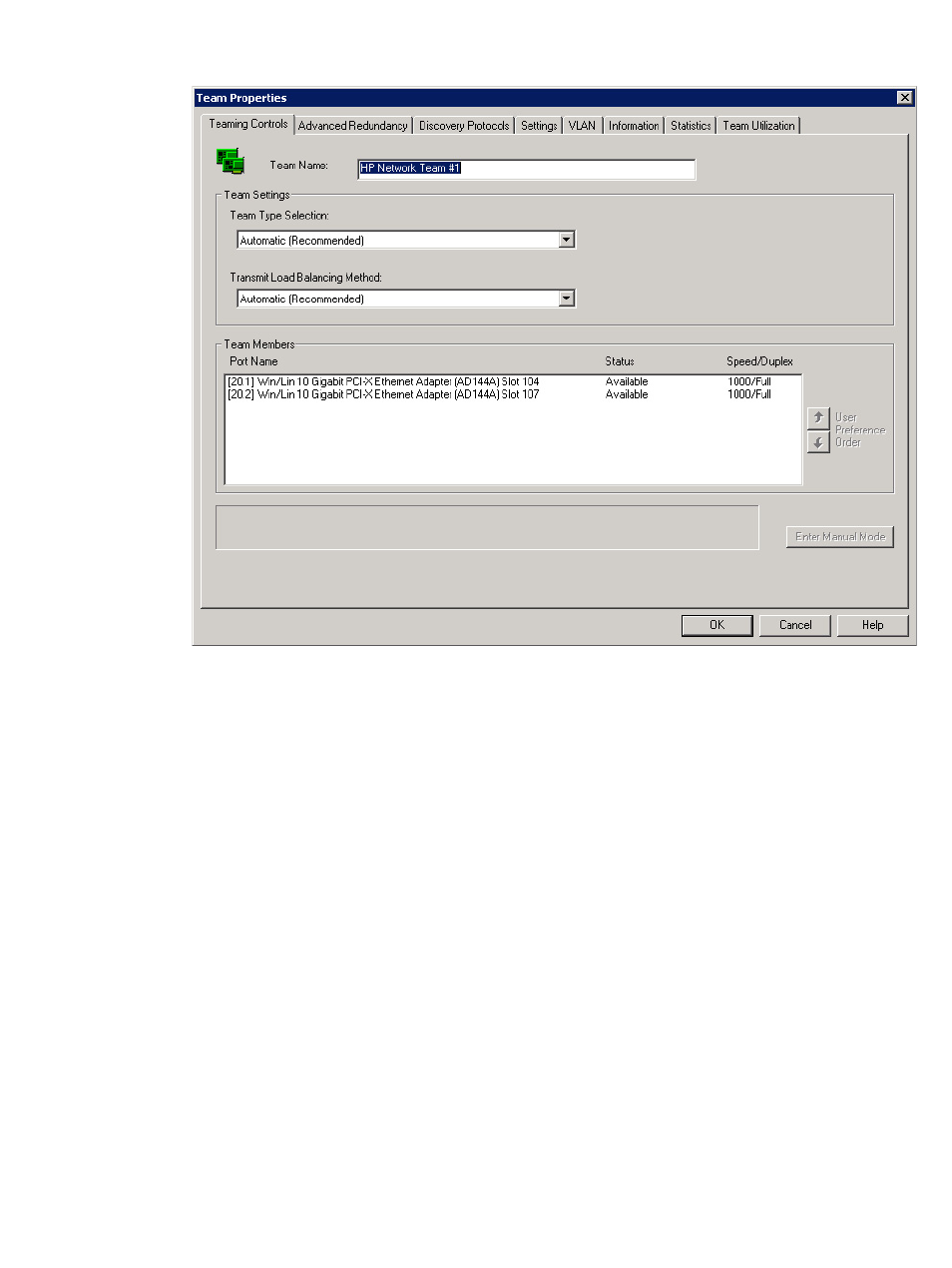
Figure 3-1 Teaming Controls tab
3.
A unique character string identifying this team displays in the Team Name field. This name
displays as the device name in the Network and Dial-up Connections page and on the NCU
Main page.
4.
Select a Dual Channel team type from the Team Type Selection list.
Dual Channel team type options include:
•
Switch-assisted Dual Channel Network Fault Tolerance
•
Switch-assisted Dual Channel Network Fault Tolerance and Preference Order
•
802.3ad Dynamic Dual Channel Network Fault Tolerance
•
802.3ad Dynamic Dual Channel Network Fault Tolerance and Preference Order
•
Switch-assisted Dual Channel Load Balancing or 802.3ad Dynamic Dual Channel
Load Balancing
5.
Select the Transmit Load Balancing Method for the team.
Transmit Load Balancing Methods include:
•
Automatic (Recommended): default setting. Teaming driver selects the load balancing
mechanism based on the packet type.
•
TCP Connection: load balances transmitted TCP packets using the TCP connection
information.
•
Destination IP Address: load balances transmit IP packets using the last four bits of
the destination IP Address.
Advanced team types
33
- Integrity rx7620 Server Integrity rx1620 Servers Integrity rx3600 Server Integrity BL860c Server-Blade Integrity rx6600 Server Integrity rx5670 Server Integrity rx8640 Server Integrity Superdome sx2000 Server Integrity Superdome sx1000 Server Integrity rx7640 Server Integrity rx8620 Server Integrity rx2660 Servers Integrity rx2600 Servers Integrity rx2620 Servers
