Virus throttle inconsistency message, Virus throttle configuration tab – HP Integrity rx4640 Server User Manual
Page 19
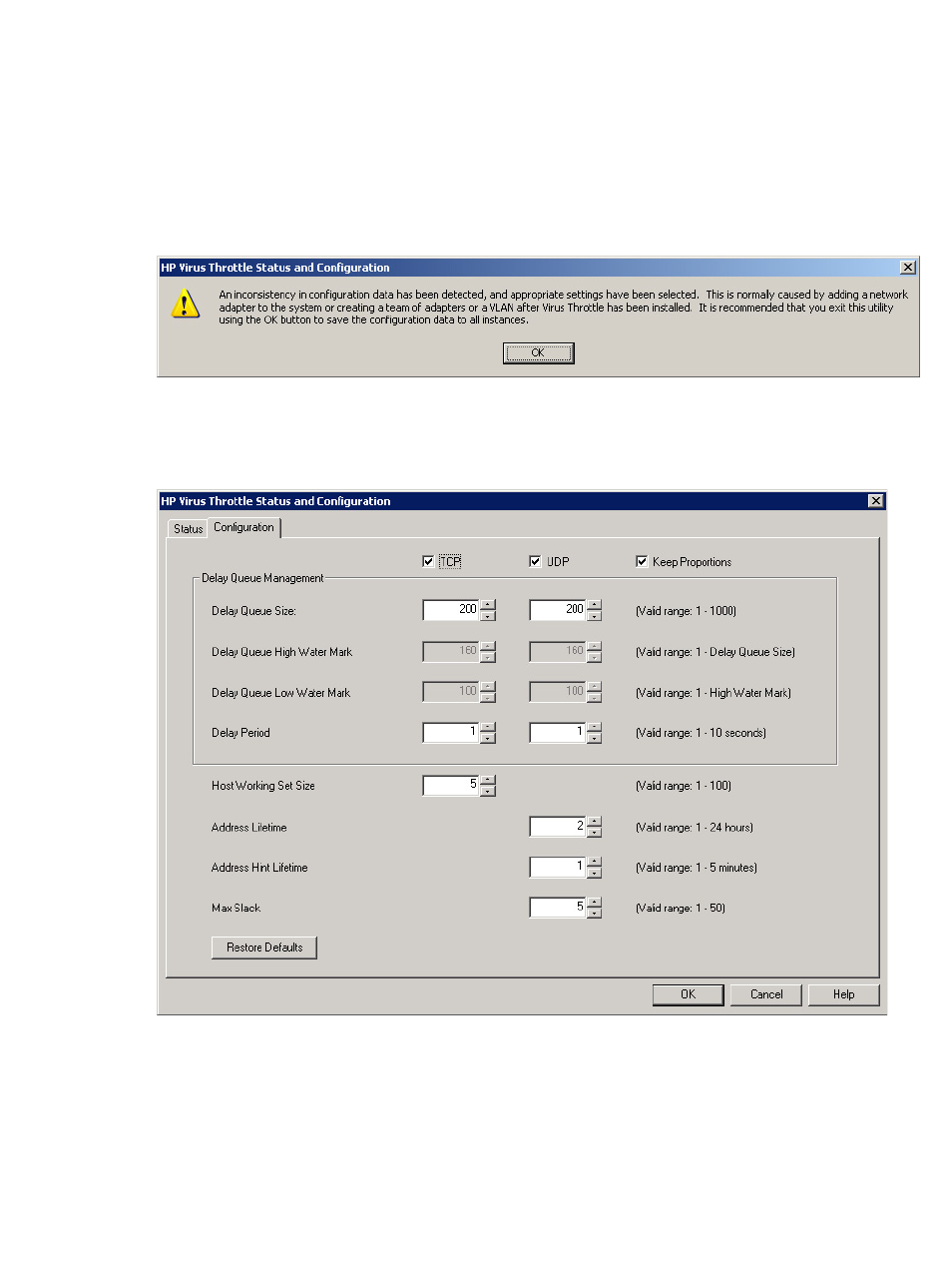
When a new adapter is installed on the system or a new team or VLAN is created, the parameters
for that interface are set to the default settings. When the Virus Throttle Status and Configuration
Utility runs, it looks for inconsistencies in the settings for all the active instances, and prompts
you to update these settings if inconsistencies are found.
For example, if the default parameters are changed and a new adapter is added, the parameters
for that adapter will be inconsistent until the utility runs and prompts you to change them. If
inconsistencies are found when Virus Throttle launches, the following message appears:
Figure 2-3 Virus Throttle inconsistency message
Click OK, and the Configuration Tab displays, allowing you to review (or change) and then save
the settings for all active instances.
Figure 2-4 Virus Throttle Configuration tab
After making your changes, click OK to save the settings.
If you click Cancel even when there are inconsistent settings that should be changed, the following
message appears.
Using Virus Throttle
19
- Integrity rx7620 Server Integrity rx1620 Servers Integrity rx3600 Server Integrity BL860c Server-Blade Integrity rx6600 Server Integrity rx5670 Server Integrity rx8640 Server Integrity Superdome sx2000 Server Integrity Superdome sx1000 Server Integrity rx7640 Server Integrity rx8620 Server Integrity rx2660 Servers Integrity rx2600 Servers Integrity rx2620 Servers
