Cli error messages, Cli summary, Cli error messages cli summary – ATTO Technology 1550D User Manual
Page 33
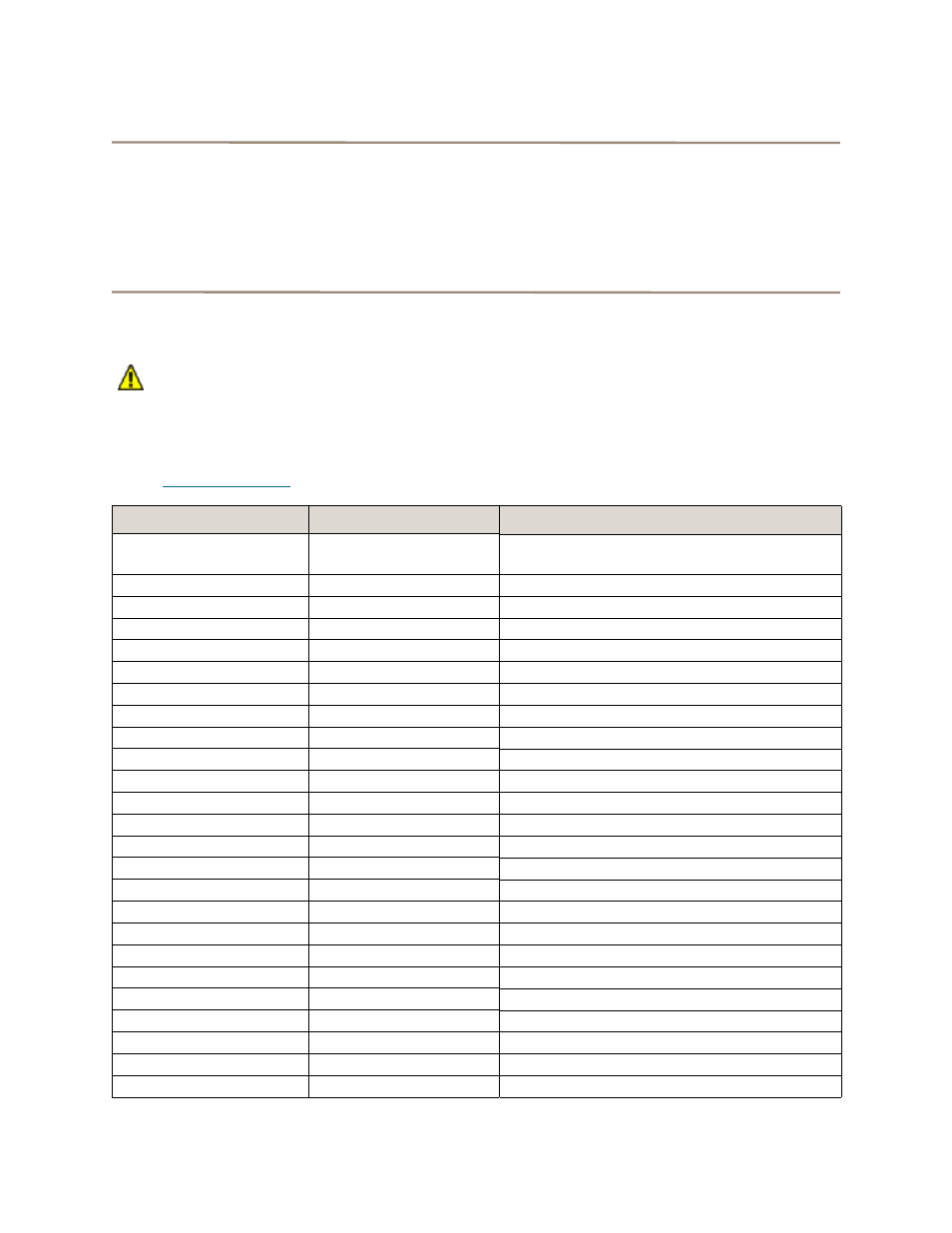
iv
CLI error messages
The following error messages may be returned by the Command line Interface
ERROR. Invalid Command. Type 'Help' for command list.
ERROR. Wrong/Missing Parameters
Usage:
CLI summary
The following chart summarizes the Command Line
Interface commands, their defaults, and an example of
how to enter the commands. Commands which have
no default values have a blank entry in that column of
the table.
CAUTION
CAUTION
Do not use CLI unless you are directed to by an ATTO technician.
Changing parameters may cause loss of data and/or disruption to performance and reliability of
the iPBridge.
The ExpressNAV interface is the preferred method to operate and manage the iPBridge. Refer to
on page 25 for details.
Command
Default
Example
AccessControl
disabled for default node
enabled for all other nodes
set accesscontrol default enabled
AccessEntry
set accessentry discovery all delete
AutoMap
automap
AutoMapOnBoot
enabled
set automaponboot disabled
AutoMapOnBootDelay
0
set automaponbootdelay 20
BridgeModel
get bridgemodel
BridgeName
iPBridge
set bridgename Omega6
ClearEventLog
cleareventlog
Date
set date 03/03/2003
DeleteAllMaps
deleteallmaps
DPMTU
1514
set dpmtu 9014
DumpConfiguration
dumpconfiguration
DumpEventLog
dumpeventlog
EthernetSpeed
auto
set ethernetspeed dp1 100
Exit
exit
FirmwareRestart
firmwarerestart
Help
help automap
IdentifyBridge
disabled
set identifyBridge enabled
Info
info
IPAddress
10.0.0.1
get ipaddress dp1
IPDHCP
enabled
set ipdhcp dp1 disabled
IPGateway
0.0.0.0
get ipgateway dp1
IPSubnetMask
255.255.0.0
get ipsubnetmask dp1
iSCSIAlias
“ “
set iscsialias diamond
iSCSIChap
disabled
set iscsichap default enabled
